Lenovo ThinkServer TD200x Bedienungsanleitung Seite 190
- Seite / 214
- Inhaltsverzeichnis
- FEHLERBEHEBUNG
- LESEZEICHEN
Bewertet. / 5. Basierend auf Kundenbewertungen


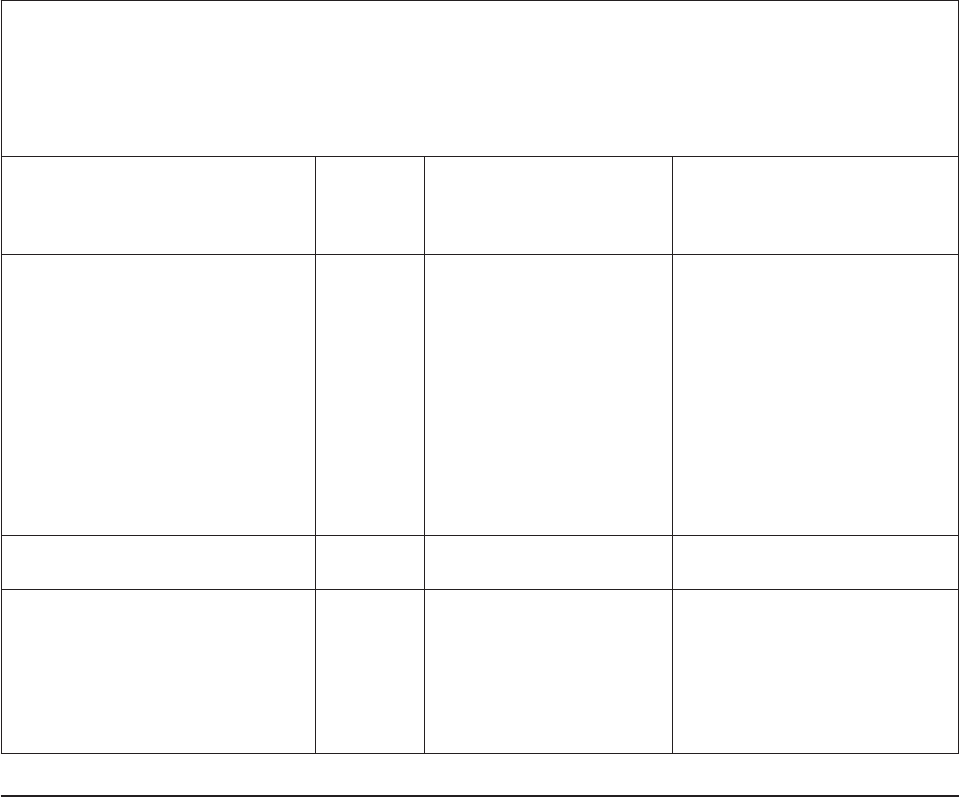
v Follow the suggested actions in the order in which they are listed in the Action column until the problem
is solved.
v See the "Parts Listing" section in the Hardware Maintenance Manual to determine which components are
customer replaceable units (CRU) and which components are field replaceable units (FRU).
v If an action step is preceded by “(Trained service technician only),” that step must be performed only by a
trained service technician.
The Chassis Event Log (CEL) on
system %1 is 100% full.
(%1 = CIM_ComputerSystem.
ElementName)
Info The IMM event log is full.
When the log is full, older
log entries are replaced by
newer ones.
To avoid losing older log entries,
save the log as a text file and
clear the log.
%1 Platform Watchdog Timer expired
for %2.
(%1 = OS Watchdog or Loader
Watchdog; %2 = OS Watchdog or
Loader Watchdog)
Error A Platform Watchdog Timer
Expired event has occurred.
1. Reconfigure the watchdog
timer to a higher value.
2. Make sure that the IMM
Ethernet over USB interface
is enabled.
3. Reinstall the RNDIS or
cdc_ether device driver for
the operating system.
4. Disable the watchdog.
5. Check the integrity of the
installed operating system.
IMM Test Alert Generated by %1.
(%1 = user ID)
Info A user has generated a test
alert from the IMM.
No action; information only.
Security: Userid: '%1' had %2 login
failures from an SSH client at IP
address %3.
(%1 = user ID; %2 =
MaximumSuccessiveLoginFailures
(currently set to 5 in the firmware);
%3 = IP address, xxx.xxx.xxx.xxx)
Error A user has exceeded the
maximum number of
unsuccessful login attempts
from SSH and has been
prevented from logging in for
the lockout period.
1. Make sure that the correct
login ID and password are
being used.
2. Have the system
administrator reset the login
ID or password.
Diagnostic programs, messages, and error codes
The diagnostic programs are the primary method of testing the major components
of the server. As you run the diagnostic programs, text messages and error codes
are displayed on the screen and are saved in the test log. A diagnostic text
message or error code indicates that a problem has been detected; to determine
what action you should take as a result of a message or error code, see the
diagnostics messages in the Hardware Maintenance Manual.
Running the diagnostic programs
To run the diagnostic programs, do the following:
1. If the server is running, turn off the server and all attached devices.
2. Turn on all attached devices; then, turn on the server.
3. When the prompt Press F2 for Dynamic System Analysis (DSA) is displayed,
press F2.
Note: The DSA preboot diagnostics program might appear to be unresponsive
for an unusual length of time when you start the program. This is normal
operation while the program loads.
4. Optionally, select Quit to DSA to exit from the stand-alone memory diagnostic
program.
174 ThinkServer TD200x Types 3719, 3821, 3822, and 3823: Installation and User Guide
- Installation and User Guide 1
- Contents 5
- Contents v 7
- Safety ix 11
- Safety xi 13
- Safety xiii 15
- Chapter 1. Introduction 17
- 1 Model and machine type 18
- Related documentation 19
- Features and technologies 23
- Specifications 26
- Software 27
- EasyStartup 28
- EasyManage 28
- Front view 31
- Operator information panel 32
- EasyLED diagnostics panel 33
- Rear view 40
- System-board LEDs 45
- SAS backplane connectors 49
- Power-supply LEDs 49
- Server power features 50
- Turning on the server 50
- Turning off the server 51
- Installation guidelines 53
- System reliability guidelines 54
- Server components 56
- Opening the bezel 57
- Opening the bezel media door 57
- Removing the left-side cover 58
- 1 Cover release latch 59
- 2 Lock 59
- 3 Left-side cover 59
- Removing the bezel 60
- Installing the bezel 62
- Opening the power-supply cage 63
- 1 Release latch 64
- 2 Hot-swap power supply 64
- 1 Power-supply cage 64
- 2 Power-supply cage handle 64
- Closing the power-supply cage 65
- Turning the stabilizing feet 67
- 1 Optical drive power cable 68
- 3 USB signal cable 68
- 4 Optical drive power cable 68
- 1 Cable for drives 4-7 69
- 3 Cable for drives 0-3 69
- 1 EasyLED cable connector 73
- 2 EasyLED cable 73
- Removing the air baffle 74
- Installing the air baffle 75
- 1 Fan cage assembly 76
- Removing the battery 77
- Installing the battery 78
- 1 Hot-swap power supply 81
- 2 Release latch 81
- 1 Microprocessor 2 VRM 84
- 2 Heat sink 2 84
- 3 VRM connector 84
- 2 Hinge pin 86
- 2 Hinge pins 87
- Removing an adapter 88
- Installing an adapter 88
- 2 Adapter 90
- Removing the DVD drive 91
- 1 EMC shield 93
- 2 Tape drive 93
- 2 Fan-cage assembly 95
- 1 Filler panel 97
- 2 Hard disk drive assembly 97
- 3 Release latch 97
- 4 Drive handle 97
- Removing a memory module 100
- Installing a memory module 101
- Independent channel mode 102
- Memory mirroring mode 102
- 1 DIMM 106
- 2 Retaining clip 106
- 1 Microprocessor 1 107
- 2 Microprocessor 2 108
- 1 Microprocessor 109
- 2 Alignment triangles 109
- 3 Notches 109
- Thermal grease 111
- Removing a hot-swap fan 112
- Installing a hot-swap fan 113
- Completing the installation 113
- Closing the bezel media door 114
- Closing the bezel 114
- Installing the side cover 115
- Connecting the cables 115
- Using the Setup Utility 120
- Starting the Setup Utility 120
- Setup Utility menu choices 120
- Passwords 123
- Power-on password 124
- Administrator password 125
- RAID controllers 126
- Formatting a hard disk drive 128
- Starting the WebBIOS utility 129
- Configuring RAID 131
- Setup and configuration 132
- Updating the firmware 135
- Installation requirements 139
- Installation order 139
- Chapter 7. Troubleshooting 143
- DVD drive problems 144
- General problems 144
- Hard disk drive problems 145
- Intermittent problems 145
- Memory problems 147
- Microprocessor problems 148
- Monitor problems 149
- Optional-device problems 150
- Power problems 152
- Serial port problems 153
- Software problems 154
- Solving power problems 154
- Solving undetermined problems 156
- Event logs 156
- System-event log 158
- POST error codes 159
- User’s Guide on the Web 166
- Diagnostic text messages 191
- Viewing the test log 191
- Diagnostics messages 192
- Before you call 193
- Using the documentation 193
- Calling for service 194
- Using other services 194
- Lenovo product service 195
- Appendix B. Notices 197
- Trademarks 198
- Important notes 198
- Appendix B. Notices 183 199
- Hazardous Substances 200
- Battery return program 201
- Electronic emission notices 202
- Appendix B. Notices 187 203
- Appendix B. Notices 189 205
- Index 193 209
- Index 195 211
- Printed in USA 214
 (36 Seiten)
(36 Seiten) (120 Seiten)
(120 Seiten) (12 Seiten)
(12 Seiten) (4 Seiten)
(4 Seiten)







Kommentare zu diesen Handbüchern