Lenovo ThinkServer Storage SA120 Bedienungsanleitung Seite 26
- Seite / 96
- Inhaltsverzeichnis
- FEHLERBEHEBUNG
- LESEZEICHEN
Bewertet. / 5. Basierend auf Kundenbewertungen


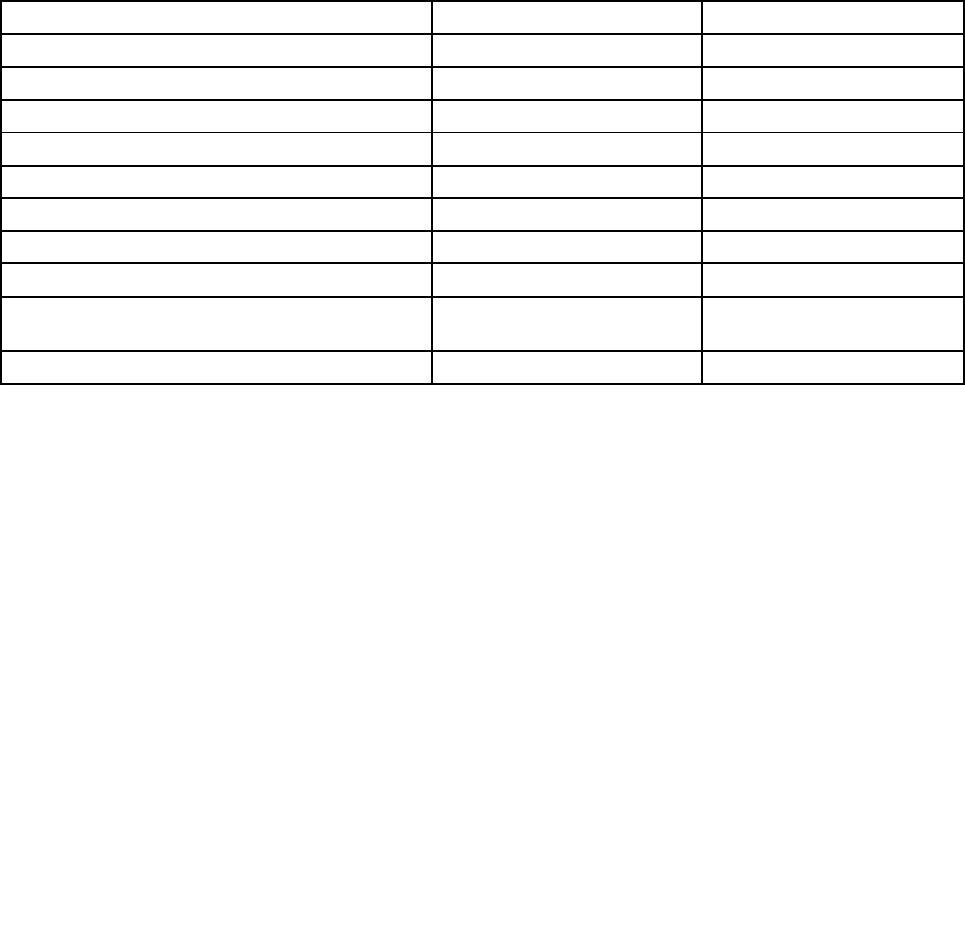
CRUidentification
CustomerReplaceableUnits(CRUs)arepartsthatcanbeupgradedorreplacedbythecustomer.IfaCRUis
determinedtobedefectiveduringthewarrantyperiod,areplacementCRUwillbeprovidedtothecustomer.
Customersareresponsibleforinstallingtheself-serviceCRUsforthisproduct.Customersalsocaninstall
optional-serviceCRUs,whichmightrequiresometechnicalskillsortools,orrequestthatatechnicianinstall
theoptional-serviceCRUunderthetermsoftheapplicablewarrantyservicetypeforyourcountryorregion.
Non-CRUsmustbereplacedonlybytrainedservicetechnicians.
ThefollowingtableliststhemajorFieldReplacementUnits(FRUs)inyourstoragearrayandtheCRU
identificationinformation.ForacompletelistingofFRUinformation,suchasFRUpartnumbersand
supportedstoragearraymodels,goto:
http:/www.lenovo.com/serviceparts-lookup
Notes:
•BeforeservicingaLenovoproduct,ensurethatyoureadandunderstand“Safetyinformation”onpageiii
.
•UseonlypartsprovidedbyLenovo.
Description
Self-serviceCRUOptional-serviceCRU
Dummydrivetray(insomemodels)
YesNo
Powersupplyshield(insomemodels)
YesNo
FanassemblyYesNo
Harddiskdriveorsolid-statedrive(insomemodels)
YesNo
DrivetrayYesNo
BackplaneNoNo
PowersupplyYesNo
RearI/Omodule
YesNo
2.5-inchdrivecage(SATA-to-SAS)(availableasan
option)
YesNo
MiniSAScables
YesNo
14ThinkServerStorageSA120UserGuideandHardwareMaintenanceManual
- ThinkServerStorageSA120 1
- •“Safetyinformation”onpageiii 2
- •AppendixA“Notices”onpage75 2
- Contents 3
- Index..................81 4
- Safetyinformation 5
- ©CopyrightLenovo2014 11
- Productsthatarenotassessed 12
- Chapter1.Generalinformation 13
- Documentation 14
- Chapter1.Generalinformation3 15
- Chapter2.Productoverview 17
- Productpackage 18
- Features 18
- Chapter2.Productoverview7 19
- Specifications 20
- Locations 20
- .Productoverview9 21
- Frontviewofthestoragearray 22
- Rearviewofthestoragearray 22
- Storagearraycomponents 24
- .Productoverview13 25
- CRUidentification 26
- LEDsonthefrontpanel 27
- Drive-statusLEDs 29
- Backplane 30
- Connectingthestoragearrays 31
- .Productoverview21 33
- .Productoverview23 35
- Turningonthestoragearray 37
- Turningoffthestoragearray 37
- Chapter4.ConfiguringRAID 39
- Chapter5.Updatingthefirmware 41
- Guidelines 43
- Precautions 43
- Systemreliabilityguidelines 44
- 8.Dooneofthefollowing: 50
- Figure27.Removingapowersupply 53
- Replacingthefanassembly 54
- Figure29.Removingafanassembly 55
- Figure31.RemovinganI/Omodule 56
- Figure33.Removingthescrew 58
- Figure35.Removingthedrivecage 59
- Figure36.Installingadrivecage 59
- Replacingthebackplane 60
- Figure37.Removingthecover 61
- Figure38.Removingthebackplane 62
- 1tothebottomofthechassis 63
- Figure40.Reinstallingthecover 64
- Troubleshootingprocedure 71
- Usingadiagnosticprogram 71
- Usingthecommandlineinterface 71
- Basictroubleshooting 72
- Informationresources 75
- Usingthedocumentation 75
- ThinkServerWebsite 75
- LenovoSupportWebsite 75
- Helpandservice 76
- Beforeyoucall 76
- Callingforservice 76
- Usingotherservices 77
- Purchasingadditionalservices 77
- Part1-GeneralTerms 79
- Part2-Country-specificTerms 81
- AppendixA.Notices 87
- Trademarks 88
- Importantnotes 88
- Particulatecontamination 88
- ImportantWEEEinformation 89
- AppendixA.Notices79 91
- Eurasiancompliancemark 92
 (28 Seiten)
(28 Seiten) (80 Seiten)
(80 Seiten)







Kommentare zu diesen Handbüchern