Lenovo ThinkCentre M57e Bedienungsanleitung
Stöbern Sie online oder laden Sie Bedienungsanleitung nach Computers Lenovo ThinkCentre M57e herunter. Lenovo ThinkCentre M57e Manuel d'utilisation Benutzerhandbuch
- Seite / 241
- Inhaltsverzeichnis
- LESEZEICHEN
- ThinkCentre 3
- Contents 5
- 2 Safety and Warranty Guide 6
- Table des matières 7
- Inhoudsopgave 9
- 6 Veiligheid en garantie 10
- © Copyright Lenovo 2008 7 11
- General safety guidelines 12
- Service and upgrades 12
- 10 Safety and Warranty Guide 14
- Voltage-selection switch 15
- Plugs and outlets 15
- External devices 16
- Batteries 16
- Operating environment 18
- Lithium battery notice 19
- Modem safety information 20
- Laser compliance statement 20
- Power supply statement 21
- 18 Safety and Warranty Guide 22
- Data safety 23
- Cleaning and maintenance 24
- Glare and lighting 26
- Air circulation 26
- Connecting your computer 27
- 24 Safety and Warranty Guide 28
- Warranty 30
- 28 Safety and Warranty Guide 32
- Turning on computer power 34
- Completing important tasks 35
- 32 Safety and Warranty Guide 36
- Online Books folder 37
- 36 Safety and Warranty Guide 40
- © Copyright Lenovo 2008 37 41
- 38 Safety and Warranty Guide 42
- 40 Safety and Warranty Guide 44
- Warranty Information 45
- 42 Safety and Warranty Guide 46
- 44 Safety and Warranty Guide 48
- 46 Safety and Warranty Guide 50
- Safety and Warranty Guide 52
- 50 Safety and Warranty Guide 54
- 52 Safety and Warranty Guide 56
- 54 Safety and Warranty Guide 58
- 56 Safety and Warranty Guide 60
- © Copyright Lenovo 2008 57 61
- 58 Safety and Warranty Guide 62
- 60 Safety and Warranty Guide 64
- © Copyright Lenovo 2008 61 65
- 62 Safety and Warranty Guide 66
- 64 Safety and Warranty Guide 68
- Chapter 8. Notices 69
- Television output notice 70
- Trademarks 70
- Conformity 71
- 68 Safety and Warranty Guide 72
- Korean Class B statement 73
- 70 Safety and Warranty Guide 74
- Chapter 8. Notices 71 75
- Power cord notice 76
- Chapter 8. Notices 73 77
- 74 Safety and Warranty Guide 78
- Chapter 8. Notices 75 79
- 76 Safety and Warranty Guide 80
- Chapter 8. Notices 77 81
- 78 Safety and Warranty Guide 82
- France Canada 83
- © Copyright Lenovo 2008 83 87
- Protection antistatique 90
- Sélecteur de tension 91
- Fiches et prises 92
- Périphériques externes 93
- Piles et batteries 93
- Pile au lithium 97
- Sécurité des données 101
- Entretien et maintenance 102
- Confort 103
- Reflets et éclairage 104
- Circulation de l’air 104
- Connexion de l’ordinateur 105
- Chapitr e 109
- Installation 109
- Arrêt de l’ordinateur 113
- Dossier Online Books 115
- Access Help 116
- Tableau d’informations 117
- © Copyright Lenovo 2008 115 119
- © Copyright Lenovo 2008 135 139
- © Copyright Lenovo 2008 139 143
- Chapitre 8. Remarques 147
- Marques 149
- Bruits radioélectriques 149
- Commission (FCC) 149
- Chapitre 8. Remarques 147 151
- Klasse B 152
- Chapitre 8. Remarques 149 153
- Cordons d’alimentation 155
- (chlorure de polyvinyle) 157
- Européenne 159
- Chapitre 8. Remarques 157 161
- © Copyright Lenovo 2008 159 163
- Service en upgrades 164
- 162 Veiligheid en garantie 166
- Voltageschakelaar 167
- Stekkers en stopcontacten 168
- Externe apparatuur 169
- Batterijen 169
- Gebruiksomgeving 170
- 168 Veiligheid en garantie 172
- 170 Veiligheid en garantie 174
- 172 Veiligheid en garantie 176
- Reiniging en onderhoud 177
- 174 Veiligheid en garantie 178
- Comfort 179
- Reflectie en verlichting 180
- Luchtcirculatie 180
- op pagina 159 181
- 2. De werkplek inrichten 177 181
- De computer aansluiten 183
- 180 Veiligheid en garantie 184
- V eiligheid 186
- Hoofdstuk 187
- 184 Veiligheid en garantie 188
- De computer aanzetten 190
- Belangrijk om te doen 191
- De computer afsluiten 191
- 188 Veiligheid en garantie 192
- Map Online Boeken 193
- Computergegevens noteren 195
- 192 Veiligheid en garantie 196
- © Copyright Lenovo 2008 193 197
- 194 Veiligheid en garantie 198
- 196 Veiligheid en garantie 200
- 198 Veiligheid en garantie 202
- 200 Veiligheid en garantie 204
- 202 Veiligheid en garantie 206
- 204 Veiligheid en garantie 208
- 206 Veiligheid en garantie 210
- 208 Veiligheid en garantie 212
- 210 Veiligheid en garantie 214
- 212 Veiligheid en garantie 216
- © Copyright Lenovo 2008 213 217
- 214 Veiligheid en garantie 218
- 216 Veiligheid en garantie 220
- © Copyright Lenovo 2008 217 221
- 218 Veiligheid en garantie 222
- 220 Veiligheid en garantie 224
- © Copyright Lenovo 2008 221 225
- 222 Veiligheid en garantie 226
- Handelsmerken 227
- Elektronische emissie 227
- Canada Klasse B 228
- EN 55022 klasse B 229
- 226 Veiligheid en garantie 230
- 228 Veiligheid en garantie 232
- 230 Veiligheid en garantie 234
- Equipment) 236
- 234 Veiligheid en garantie 238
- 236 Veiligheid en garantie 240
- Part Number: 53Y5389 241
- Printed in USA 241
- (1P) P/N: 53Y5389 241
Inhaltsverzeichnis
Lenovo-website (http://www.lenovo.com) . . . . . . . . . . . .190 Computergegevens noteren . . . . . . . . . . . . . . . . .191 Hoofdstuk 5. Lenovo
Exemple de mise à la terre d’une antenne 1 Bride de mise à la terre 5 Système conducteur de terre pour la distribution
Les informations qui suivent s’appliquent à tous les pays et régions : DANGER Mise à la terre d’une antenne extérieure Si une an
Entretien et maintenance Nettoyez régulièrement votre ordinateur et votre espace de travail. Eteignez votre ordinateur, puis débranchez
Chapitre 2. Organisation de l’espace de travail Pour exploiter au mieux votre ordinateur, disposez le matériel et arrangez votre espa
Reflets et éclairage Placez l’écran de façon à éviter au maximum les reflets dus à la lumière provenant des plafonniers, des fenêtr
Chapitre 3. Installation de l’ordinateur Avant toute chose, veillez à installer votre ordinateur dans un endroit correspondant au mie
v Si la tension d’alimentation est de 100 à 127 V ca, placez le sélecteur sur 115 V. v Si la tension d’alimentation est de
3. Connectez le câble de la souris au port approprié : soit le port souris standard (1), soit le port USB (2). 4. Br
v Si vous disposez d’un moniteur DVI (Digital Video Interface), votre ordinateur doit être équipé d’un adaptateur qui le prend en
6. Si vous disposez de périphériques audio, connectez-les en suivant les instructions ci-après. Pour plus d’informations sur les ha
Chapter 1. Important safety information Note: Be sure to read and understand the important safety information first. This information
c. Connectez les haut-parleurs à l’ordinateur. d. Connectez le bloc d’alimentation secteur à la source de courant alternatif. 8.
9. Le cas échéant, connectez les autres périphériques. Il se peut que votre ordinateur ne dispose pas de tous les connecteurs dé
10. Branchez les cordons d’alimentation à des prises électriques mises à la terre. Remarque : Pour plus d’informations concernant
Remarque : Sur certains modèles, une version multilingue du système d’exploitation Microsoft Windows est préinstallée. Le cas échéant,
110 Consignes de sécurité et déclaration de garantie
Chapitre 4. Sources d’informations Après avoir configuré votre ordinateur, vous pouvez utiliser les informations du présent chapitre po
ThinkVantage Productivity Center Le programme ThinkVantage Productivity Center vous guide vers un hôte de sources d’informations et d’o
v acquérir des services supplémentaires, tels que le support pour le matériel, les systèmes d’exploitation, les programmes d’applica
Pour plus d’informations sur l’enregistrement de votre ordinateur, consultez le système d’aide en ligne Access Help. Pour savoir comm
Chapitre 5. Garantie Lenovo L505-0010-01 04/2008 La Garantie Lenovo s’applique uniquement aux produits matériels de la marque Lenovo qu
Frequently inspect your computer and its components for damage, wear, or signs of danger. If you have any question about the condi
de service normale d’un Prestataire de Services. Contactez un Prestataire de Services local pour obtenir des informations spécifiques
Avant que votre Prestataire de Services ne remplace un produit ou une pièce, vous vous engagez à : 1. retirer tous les dispositi
v les pannes ou les détériorations résultant d’une utilisation incorrecte, d’un accident, d’une modification, d’une exploitation dans
LENOVO, SES FOURNISSEURS, SES REVENDEURS ET LES PRESTATAIRES DE SERVICES NE PEUVENT EN AUCUN CAS ETRE TENUS RESPONSABLES DES DOMMAGES
Espace économique européen (EEE) Les clients de l’EEE peuvent contacter Lenovo à l’adresse suivante : EMEA Service Organisation, Lenov
Type de machine Pays ou Région d’acquisition Période de garantie Type de service prévu par la garantie *6178 Etats-unis, Canada, Amérique
Type de machine Pays ou Région d’acquisition Période de garantie Type de service prévu par la garantie 7066 Etats-unis, Canada, Amérique
Type de machine Pays ou Région d’acquisition Période de garantie Type de service prévu par la garantie 7098 Etats-unis, Canada, Amérique
Type de machine Pays ou Région d’acquisition Période de garantie Type de service prévu par la garantie 9357 Australie, Nouvelle-Zélande, Si
Type de machine Pays ou Région d’acquisition Période de garantie Type de service prévu par la garantie 9439 Etats-unis, Canada, Amérique
customers to install options or replace CRUs. You must closely follow all instructions when installing or replacing parts. The Off
Type de machine Pays ou Région d’acquisition Période de garantie Type de service prévu par la garantie *9487 Etats-unis, Canada, Amérique
Type de machine Pays ou Région d’acquisition Période de garantie Type de service prévu par la garantie 9703 Etats-unis, Canada, Amérique
Type de machine Pays ou Région d’acquisition Période de garantie Type de service prévu par la garantie 9709 Europe, Moyen Orient et Afri
Type de machine Pays ou Région d’acquisition Période de garantie Type de service prévu par la garantie 9794 Australie, Nouvelle-Zélande, Si
Type de machine Pays ou Région d’acquisition Période de garantie Type de service prévu par la garantie 9859 Etats-unis, Canada, Amérique
Type de machine Pays ou Région d’acquisition Période de garantie Type de service prévu par la garantie 9949 Etats-unis, Canada, Amérique
Une période de garantie de trois (3) ans pour les pièces et d’un (1) an pour la main-d’oeuvre signifie que Lenovo fournira à tit
3. Service de collecte ou de dépôt Votre produit sera réparé ou remplacé dans un centre de services désigné, le transport étant or
compra. Lenovo no es responsable de la información incluida en dichos programas de software y/o cualquier programa de software adici
Chapitre 6. Liste des numéros de téléphone internationaux Vous pouvez consulter la liste actualisée des numéros de téléphone du suppo
v When you install a static-sensitive option or CRU, touch the static-protective package containing the part to a metal expansion-
Pays ou Région Numéro de téléphone Chypre +357-22-841100 Colombie 1-800-912-3021 (espagnol) Corée 1588-5801 (coréen) Costa Rica 0-800-011-
Pays ou Région Numéro de téléphone Japon Appel gratuit : 0120-20-5550 International : +81-46-266-4716 Les répondeurs des numéros ci-des
Pays ou Région Numéro de téléphone Singapour 1800-3172-888 (anglais, malais) Slovaquie +421-2-4954-5555 Slovénie +386-1-200-50-60 Sri Lanka
Chapitre 7. Unités remplaçables par l’utilisateur (CRU) Les unités remplaçables par l’utilisateur (CRU) sont des éléments de l’ordinate
Types de machine : 6176, 6179, 7064, 7094, 9349, 9356, 9357, 9439, 9488, 9702, 9708, 9709, 9789, 9851 et 9948. Guide d’utilisation
Types de machine : 6177, 7065, 7096, 9351, 9358, 9438, 9481, 9489, 9703, 9784, 9788, 9792, 9853 et 9949. Unité de disque optique
142 Consignes de sécurité et déclaration de garantie
Chapitre 8. Remarques Le présent document peut contenir des informations ou des références concernant certains produits, logiciels ou
contenues dans ce document ont été obtenues dans des environnements spécifiques et sont présentées en tant qu’illustration. Les résul
Marques Lenovo, le logo Lenovo , Rescue and Recovery, ThinkCentre et ThinkVantage sont des marques de Lenovo aux Etats-Unis et/ou da
Voltage-selection switch Some computers are equipped with a voltage-selection switch located near the power-cord connection point on th
Cet appareil est conforme aux restrictions définies dans le chapitre 15 de la réglementation de la FCC. Son utilisation est soumise
Avis de conformité à la Directive 2004/108/CE du Parlement européen et du Conseil (EN 55022) pour la classe B Deutschsprachiger E
Informationen in Hinsicht EMVG Paragraf 4 Abs. (1) 4: Das Gerät erfüllt die Schutzanforderungen nach EN 55024 und EN 55022 Klasse B
Recommandations de la Federal Communications Commission (FCC) et des entreprises de télécommunications [Etats Unis] 1. Cet appareil e
7. Ce dispositif ne peut pas être utilisé sur le réseau des téléphones publics fourni par l’entreprise de télécommunications. Les
Cordons d’alimentation Pour votre sécurité Lenovo fournit un cordon d’alimentation avec une prise de terre à utiliser avec le présent
Réf. du cordon d’alimentation Pays 41R3176 ou 41R3177 Argentine, Paraguay, Uruguay 41R3184, 41R3185 ou 43N9032 Antigua et Barbuda, Aru
Réf. du cordon d’alimentation Pays 41R3224, 41R3225 ou 43N9036 Abu Dhabi, Bahreïn, Botswana, Brunei, Iles Anglo-Normandes, Chypre, Domi
Directive RoHS pour la Chine Déchets d’Equipements Electriques et Electroniques (DEEE) Lenovo encourage les propriétaires de matériel
Avis de conformité à la directive DEEE de l’Union Européenne Ce marquage (DEEE) s’applique uniquement aux pays de l’Union Europée
Do not bend or modify the plug. If the plug is damaged, contact the manufacturer to obtain a replacement. Do not share an electri
des ressources, Lenovo Japan assure, par le biais de ses services de collecte et de recyclage des PC, la collecte, la réutilisatio
Informations relatives à ENERGY STAR ENERGY STAR est un programme de liaison de l’agence américaine de protection de l’environnemen
Tableau 1. Fonctions de gestion de la consommation ENERGY STAR pour les systèmes d’exploitation Microsoft Windows XP Microsoft Windows
Hoofdstuk 1. Belangrijke veiligheidsvoorschriften Opmerking: Het is van belang dat u eerst de belangrijke veiligheidsvoorschrif-ten lees
risico’s en probeer niet zelf een diagnose te stellen. Neem voor hulp contact op met het Customer Support Center. Zie Hoofdstuk 6,
Center. Schakel alleen een serviceprovider in die goedkeuring heeft voor het repareren van het desbetreffende product. Opmerking: Sommi
onderdelen. Als u een optie of CRU uitpakt, open de antistatische verpakking dan pas wanneer u instructie krijgt om de desbetreffen
gingsmiddel. Vloeistoffen kunnen kortsluiting veroorzaken, met name als het netsnoer of de voedingsadapter slijtage vertoont ten gevolg
v Als op het voltagelabel een dubbel bereik - zowel ″100-127 V″ als″200-240 V″ - is afgebeeld, geeft dit aan dat de computer g
Externe apparatuur Sluit, als de computer aan staat, geen andere externe kabels of snoeren aan dan USB- en 1394-kabels, anders kan
Battery abuse or mishandling can cause the battery to overheat, which can cause gasses or flame to “vent” from the battery pack o
v Laad de batterij niet op en werk niet met de computer, voedingsadapter of toebehoren in de nabijheid van ontbrandbare materiale
bepaalde omstandigheden kan dit wel twee uur duren. Laat u de computer niet goed op temperatuur komen, dan kan dit bij gebruik le
v Als u dit product of een aangesloten apparaat installeert, verplaatst of opent, houd u dan bij het aansluiten en loskoppelen v
Neem ter voorkoming van brand, elektrische schokken of verwondingen bij het gebruik van telefonische apparatuur altijd de volgende vo
Gevaar!LASERSTRALING INDIEN GEOPEND. Kijk niet in de laserstraal en ver-mijd direct contact met de laserstraal.Kennisgeving voedingseen
Voorbeeld van de aarding van een antenne 1 Aardingsklem 5 Aardingselektrodesysteem (NEC-artikel 250, Deel H) 2 Antenne-ingang
De volgende kennisgeving geldt voor alle landen en regio’s: Gevaar! Aarding van antennes buitenshuis Als op de apparatuur een anten
Reiniging en onderhoud Houd uw computer en uw werkplek schoon. Als u de computer wilt schoon-maken, sluit de computer dan eerst af
174 Veiligheid en garantie
Hoofdstuk 2. De werkplek inrichten U haalt het meeste uit uw computer als u zowel de apparatuur als de werk-plek afstemt op uw b
v Remove dust from vents and any perforations in the bezel. More frequent cleanings might be required for computers in dusty or
Reflectie en verlichting Stel het beeldscherm zo op dat u zo min mogelijk last hebt van schittering en weerkaatsing van lampen, ram
Meer informatie over netsnoeren vindt u in Hoofdstuk 1, “Belangrijke veiligheidsvoorschriften”, op pagina 159. Hoofdstuk 2. De werkplek inri
178 Veiligheid en garantie
Hoofdstuk 3. De computer installeren Controleer voordat u begint of u de computer wel installeert in de best moge-lijke werkruimte,
v Als het lichtnet een spanning heeft tussen 100–127 V AC, zet de schake-laar dan op 115 V. v Bij een netspanning tussen 200
3. Sluit de kabel van de muis aan op de juiste aansluiting; dit kan een stan-daard muisaansluiting (1) zijn of een USB-aanslu
v Als u een DVI-beeldscherm (Digital Video Interface) hebt, moet er in uw computer een kaart geïnstalleerd zijn waarop een dergel
6. Audioapparaten worden als volgt gekoppeld. Zie voor meer informatie over luidsprekers stap 7 en 8 op pagina 184. 1 2 3 4 1
d. Verbind de AC-adapter met het lichtnet. 8. Als u passieve luidsprekers zonder AC-adapter hebt: a. Sluit zo nodig de kabe
1USB-poort Gebruik deze aansluiting om een USB-apparaat aan te sluiten, bijvoorbeeld een muis, een scanner, een printer of een orga
v Connect all power cords to a properly wired and grounded electrical outlet. v Connect to properly wired outlets any equipment
10. Steek de stekkers in deugdelijk geaarde stopcontacten. Opmerking: Meer informatie over aansluitingen vindt u in Access Help,
Opmerking: Op sommige modellen kan vooraf een meertalige versie van Microsoft Windows geïnstalleerd zijn. Als op uw computer de meer
188 Veiligheid en garantie
Hoofdstuk 4. Informatiebronnen Nadat u uw computer hebt geïnstalleerd, kunt u via de informatie in dit hoofdstuk andere belangrijke i
ThinkVantage Productivity Center Het programma ThinkVantage® Productivity Center wijst u de weg naar een keur aan informatiebronnen en
v Desktop- en notebookcomputers, beeldschermen, projectoren, upgrades en accessoires voor uw computer aanschaffen, en profiteren van
Meer informatie over het registreren van uw computer vindt u in Access Help, het online Help-systeem. Instructies voor het openen v
Hoofdstuk 5. Lenovo Beperkte Garantie L505-0010-01 04/2008 Deze Lenovo Beperkte Garantie is uitsluitend van toepassing op hardwareproduct
Garantieservice is mogelijk niet op alle locaties beschikbaar en kan van locatie tot locatie verschillend zijn. Buiten de normale se
Voordat uw Serviceverlener tot vervanging van een product of een onderdeel daarvan overgaat, dient u: 1. alle voorzieningen, onderde
Modem safety information CAUTION: To reduce the risk of fire, use only No. 26 AWG or larger (for example, No. 24 AWG) telecommunica
v softwareprogramma’s, of deze nu bij het product zijn geleverd of naderhand zijn geïnstalleerd; v storingen of schade voortvloeie
IN GEEN GEVAL ZIJN LENOVO, HAAR TOELEVERANCIERS, WEDER-VERKOPERS OF SERVICEVERLENER AANSPRAKELIJK VOOR HET VOLGENDE, OOK NIET INDIEN Z
Europees Economisch Gebied (European Economic Area, EEA) Klanten in EEA-landen kunnen contact opnemen met Lenovo op het volgende adres
Machine- type Land of Regio van aanschaf Garantie- periode Type garantieservice *6178 Verenigde Staten, Canada, Latijns-Ame-rika, Brazilië,
Machine- type Land of Regio van aanschaf Garantie- periode Type garantieservice 7066 Verenigde Staten, Canada, Latijns-Ame-rika, Brazilië,
Machine- type Land of Regio van aanschaf Garantie- periode Type garantieservice 7098 Verenigde Staten, Canada, Latijns-Ame-rika, Brazilië,
Machine- type Land of Regio van aanschaf Garantie- periode Type garantieservice 9358 Australië, Nieuw-Zee-land, Singapore, India, Maleisië,
Machine- type Land of Regio van aanschaf Garantie- periode Type garantieservice 9481 Verenigde Staten, Canada, Latijns-Ame-rika, Brazilië,
Machine- type Land of Regio van aanschaf Garantie- periode Type garantieservice 9626 Verenigde Staten, Canada, Latijns-Ame-rika, Brazilië On
Machine- type Land of Regio van aanschaf Garantie- periode Type garantieservice 9704 Verenigde Staten, Canada, Latijns-Ame-rika, Brazilië,
DANGERLaser radiation when open. Do not stare into the beam, do not view directly with optical instruments, and avoid direct exposu
Machine- type Land of Regio van aanschaf Garantie- periode Type garantieservice 9789 Australië, Nieuw-Zee-land, Singapore, India, Maleisië,
Machine- type Land of Regio van aanschaf Garantie- periode Type garantieservice 9851 Verenigde Staten, Canada, Latijns-Ame-rika, Brazilië On
Machine- type Land of Regio van aanschaf Garantie- periode Type garantieservice 9948 Verenigde Staten, Canada, Latijns-Ame-rika, Brazilië,
Machine- type Land of Regio van aanschaf Garantie- periode Type garantieservice 9952 Verenigde Staten, Canada, Latijns-Ame-rika, Brazilië,
CRU’s die u zelf makkelijk kunt installeren worden Self-service CRU’s genoemd terwijl Optionele-service CRU’s enige kennis en tools v
Bij Mail-in Service wordt het product aan u teruggezonden op kosten van Lenovo, tenzij uw Serviceverlener anders aangeeft. 5. Product
Para obtener una lista de los Centros de servicio autorizados, por favor, visite: http://www.lenovo.com/mx/es/servicios Vervaardigd door:
Hoofdstuk 6. Internationale lijst van telefoonnummers De meest recente telefoonlijst voor ondersteuning van Lenovo is altijd beschik-ba
Land of regio Telefoonnummer Denemarken Garantieservice en ondersteuning: 7010-5150 (Deens) Dominicaanse Republiek 1-866-434-2080 (Spaans) Ec
Land of regio Telefoonnummer Korea 1588-5801 (Koreaans) Letland +371 7070360 Litouwen +370 5 278 66 00 Luxemburg +352-360-385-343 (Frans
Example of antenna grounding 1 Ground clamp 5 Power service grounding electrode system (NEC Article 250, Part H) 2 Antenna
Land of regio Telefoonnummer Thailand 1-800-299-229 (Thai) Turkije 00800-4463-2041 (Turks) Verenigd Konink-rijk Garantie-ondersteuning: 08705
Hoofdstuk 7. Customer Replaceable Units (CRU’s) CRU’s (Customer Replaceable Units) zijn onderdelen van de computer die door de gebruik
Lijst van machinetypen: 6176, 6179, 7064, 7094, 9349, 9356, 9357, 9439, 9488, 9702, 9708, 9709, 9789, 9851 en 9948. Handboek voor d
Lijst van machinetypen: 6178, 6305, 7066, 7098, 9352, 9359, 9482, 9487, 9622, 9704, 9785, 9794, 9807, 9859 en 9952. Handboek voor d
220 Veiligheid en garantie
Hoofdstuk 8. Kennisgevingen Mogelijk brengt Lenovo de in dit document genoemde producten, diensten of voorzieningen niet uit in alle
den. Alle informatie in dit document is afkomstig van specifieke omgevingen en wordt hier uitsluitend ter illustratie afgebeeld. In
Handelsmerken Lenovo, het Lenovo-logo, Rescue and Recovery, ThinkCentre en ThinkVantage zijn handelsmerken van Lenovo in de Verenigde S
Dit apparaat voldoet aan Deel 15 van de FCC Rules. Aan het gebruik ervan worden de volgende twee voorwaarden gesteld: (1) dit app
Kennisgeving over naleving van EU-EMC Directive (2004/108/EC) EN 55022 klasse B Deutschsprachiger EU Hinweis: Hinweis für Geräte der
The following notice applies to all countries and regions: DANGER Outdoor antenna grounding If an outside antenna or cable system
Informationen in Hinsicht EMVG Paragraf 4 Abs. (1) 4: Das Gerät erfüllt die Schutzanforderungen nach EN 55024 und EN 55022 Klasse B
buitenkant van de computer waarin u de Lenovo-modem installeert, of aan de externe DAA, indien van toepassing. Bevestig het etiket
Waarmerk van het Canadian Department of Communications KENNISGEVING: Het etiket van Industry Canada geeft gewaarmerkte appa-ratuur aan
Gebruik bij een netspanning van 115 V een netsnoer dat is geregistreerd door UL en gewaarmerkt door de CSA, met drie koperen ader
Onderdeelnr. netsnoer Wordt gebruikt in deze landen en regio’s 41R3208, 41R3209 of 43N9039 Afghanistan, Albanië, Algerije, Andorra, An
Onderdeelnr. netsnoer Wordt gebruikt in deze landen en regio’s 41R3260 of 41R3261 Korea (Democratische Volksrepubliek), Korea (Republiek
China - Tabel gevaarlijke stoffen WEEE-kennisgevingen (Waste Electrical and Electronic Equipment) Lenovo moedigt eigenaren van IT-appar
WEEE-verklaring voor de Europese Unie (EU) Het WEEE-merkteken geldt alleen voor landen binnen de Europese Unie (EU) en Noorwegen.
ters en monitors. Voor meer informatie gaat u naar: http://www.ibm.com/jp/pc/service/recycle/pcrecycle Ingevolge de Wet ter Bevordering v
Lenovo is er trots op dat het de klant producten kan leveren die voldoen aan de ENERGY STAR-vereisten. De onderstaande typen compu
Cleaning and maintenance Keep your computer and workspace clean. Shut down the computer and then disconnect the power cord before cl
ondersteuning. 236 Veiligheid en garantie
Part Number: 53Y5389 Printed in USA (1P) P/N: 53Y5389
Chapter 2. Arranging your workspace To get the most from your computer, arrange both the equipment you use and your work area to
Glare and lighting Position the monitor to minimize glare and reflections from overhead lights, windows, and other light sources. Ref
Chapter 3. Setting up your computer Before you begin, make sure you set up your computer in the best possible work area that suit
v If the voltage supply range is 100–127 V AC, set the switch to 115 V. v If the voltage supply range is 200–240 V AC, se
3. Connect the mouse cable to the appropriate mouse connector, either the standard mouse connector 1 or the USB connector 2.
ThinkCentre Saf ety and Warranty Gui d e
v If you have a Digital Video Interface (DVI) monitor, your computer must have an adapter installed that supports the DVI monito
6. If you have audio devices, attach them using the following instructions. For more information about speakers, see step 7 and step 8 on
d. Connect the AC power adapter to the AC power source. 8. If you have unpowered speakers with no AC power adapter: a. C
9. Connect any additional devices that you have. Your computer might not have all connectors that are shown. 13941394 1 USB c
10. Connect the power cords to properly grounded electrical outlets. Note: For more information about connectors, refer to the
you will be prompted to choose a language during the installation process. After installation, the language version can be changed
32 Safety and Warranty Guide
Chapter 4. Information resources After you have set up your computer, you can use the information in this chapter to access useful
ThinkVantage Productivity Center The ThinkVantage® Productivity Center program guides you to a host of information sources and tools de
v Download the latest device drivers and software updates for your computer model. v Access the online manuals for your products
Note: Before using this information and the product it supports, be sure to read the following: v Chapter 1, “Important safety infor
36 Safety and Warranty Guide
Chapter 5. Lenovo Limited Warranty L505-0010-01 04/2008 This Lenovo Limited Warranty applies only to Lenovo branded hardware products y
What Your Service Provider Will Do to Correct Problems When you contact a Service Provider, you must follow the problem determinatio
Your Additional Responsibilities Where applicable, before service is provided, you agree to: 1. follow the service request procedures
Limitation of Liability Lenovo is responsible for loss or damage to your product only while it is: 1) in your Service Provider’s p
Arbitration Center (″SIAC Rules″) then in effect. Arbitration in India shall be held in accordance with the laws of India then in
Machine Type Country or Region of Purchase Warranty Period Type of Warranty Service *6177 United States, Canada, Latin America, Brazil, Eu
Machine Type Country or Region of Purchase Warranty Period Type of Warranty Service 7065 United States, Canada, Latin America, Brazil, Eur
Machine Type Country or Region of Purchase Warranty Period Type of Warranty Service 7096 United States, Canada, Latin America, Brazil, Eur
Machine Type Country or Region of Purchase Warranty Period Type of Warranty Service *9356 United States, Canada, Latin America, Brazil, Eu
Contents Chapter 1. Important safety information . . . . . . . . . . . 7 Conditions that require immediate action . . . . . . . . . . . . 7 Gen
Machine Type Country or Region of Purchase Warranty Period Type of Warranty Service *9438 United States, Canada, Latin America, Brazil, Eu
Machine Type Country or Region of Purchase Warranty Period Type of Warranty Service 9482 United States, Canada, Latin America, Brazil, Eur
Machine Type Country or Region of Purchase Warranty Period Type of Warranty Service 9702 United States, Canada, Latin America, Brazil, Eur
Machine Type Country or Region of Purchase Warranty Period Type of Warranty Service 9704 United States, Canada, Latin America, Brazil, Eur
Machine Type Country or Region of Purchase Warranty Period Type of Warranty Service 9789 Australia, New Zealand, Singapore, India, Malaysia
Machine Type Country or Region of Purchase Warranty Period Type of Warranty Service 9851 United States, Canada, Latin America, Brazil Part
Machine Type Country or Region of Purchase Warranty Period Type of Warranty Service 9948 United States, Canada, Latin America, Brazil, Eur
Machine Type Country or Region of Purchase Warranty Period Type of Warranty Service 9952 United States, Canada, Latin America, Brazil, Eur
Optional-service CRUs may require some technical skill and tools. Installation of Self-service CRUs is your responsibility. You may r
5. Product Exchange Service Under Product Exchange Service, Lenovo will ship a replacement product to your location. You are responsi
Lenovo We b site (http://www.lenovo.com) . . . . . . . . . . . .34 Recording your computer information . . . . . . . . . . . . .35 Chapter 5. Lenovo
Manufactured by: Lenovo Centro Tecnológico S. de R.L. de C.V. Apodaca Technology ParkBoulevar Escobedo #316 Apodaca, Nuevo León MéxicoC.
Chapter 6. Worldwide telephone list The most up to date telephone list for Lenovo Support is always available on:www.lenovo.com/suppo
Country or Region Telephone Number Dominican Republic 1-866-434-2080 (Spanish) Ecuador 1-800-426911 (Spanish) Egypt +202-35362525 El Salvador
Country or Region Telephone Number Latvia +371 7070360 Lithuania +370 5 278 66 00 Luxembourg +352-360-385-343 (French) Malaysia 1800-88-8
Country or Region Telephone Number Thailand 1-800-299-229 (Thai) Turkey 00800-4463-2041 (Turkish) United Kingdom Warranty support: 08705-50
Chapter 7. Customer Replaceable Units (CRUs) Customer Replaceable Units (CRUs) are computer parts that can be upgraded or replaced by
List of Machine Types: 6176, 6179, 7064, 7094, 9349, 9356, 9357, 9439, 9488, 9702, 9708, 9709, 9789, 9851, and 9948. User Guide Har
List of Machine Types: 6178, 6305, 7066, 7098, 9352, 9359, 9482, 9487, 9622, 9704, 9785, 9794, 9807, 9859, and 9952. User Guide Har
64 Safety and Warranty Guide
Chapter 8. Notices Lenovo may not offer the products, services, or features discussed in this document in all countries. Consult you
Table des matières Avis aux lecteurs canadiens . . . . . . . . . . . . . . . 79 Chapitre 1. Consignes de sécurité . . . . . . . . . . . . . 83 C
Lenovo may use or distribute any of the information you supply in any way it believes appropriate without incurring any obligation
Other company, product, or service names may be trademarks or service marks of others. Electronic emissions notices The following info
Responsible party: Lenovo (United States) Incorporated 1009 Think Place - Building One Morrisville, NC 27560 U.S.A. Telephon
über die elektromagnetische Verträglichkeit in den EU-Mitgliedsstaaten und hält die Grenzwerte der EN 55022 Klasse B ein. Um dieses s
Japanese compliance for products less than or equal to 20 A per phase Keyboard and mouse compliance statement for Taiwan Lenovo
4. Your telephone company may make changes in its facilities, equipment, operations, or procedures that could affect the proper op
CAUTION: Users should not attempt to make such connections themselves, but should contact the appropriate electric inspection authority
Power cord part number Used in these countries and regions 41R3176 or 41R3177 Argentina, Paraguay, Uruguay 41R3184, 41R3185, or 43N90
Power cord part number Used in these countries and regions 41R3224, 41R3225, or 43N9036 Abu Dhabi, Bahrain, Botswana, Brunei Darussal
China substance disclosure table Waste electrical and electronic equipment (WEEE) notices Lenovo encourages owners of information tec
ThinkVantage Productivity Center . . . . . . . . . . . . . . .112 Access Help . . . . . . . . . . . . . . . . . . . . . .112 Site We b Lenovo (http:/
European Union (EU) WEEE statement EU Only The WEEE mark applies only to countries within the European Union (EU) and Norway. Appl
Pursuant to the Law for Promotion of Effective Utilization of Resources, the collecting and recycling of home-used computers and mon
Lenovo is proud to offer our customers products with an ENERGY STAR compliant designation. The following machine types have been de
Avis aux lecteurs canadiens Le présent document a été traduit en France. Voici les principales différences et particularités dont vou
Recommandations à l’utilisateur Ce matériel utilise et peut émettre de l’énergie radiofréquence. Il risque de parasiter les communicati
v Brancher l’équipement sur une prise différente de celle du récepteur pour que ces unités fonctionnent sur des circuits distincts
82 Consignes de sécurité et déclaration de garantie
Chapitre 1. Consignes de sécurité Remarque : Veuillez lire en premier les consignes de sécurité. Ces informations peuvent vous aider
composant électronique interne est tombé en panne en mode contrôlé sans conséquence pour votre sécurité. Mais cela peut aussi indiqu
Consignes générales de sécurité Respectez toujours les précautions ci-après pour réduire les risques de blessure ou de dommages matéri
Inhoudsopgave Hoofdstuk 1. Belangrijke veiligheidsvoorschriften . . . . . . . . 159 Situaties waarin onmiddellijk handelen vereist is . . . . . . .
ATTENTION : Avant de remplacer des CRU, mettez l’ordinateur hors tension et attendez de trois à cinq minutes que l’ordinateur ref
Cordons et blocs d’alimentation N’utilisez que les cordons et les blocs d’alimentation fournis par le fabricant du produit. Les cordon
ATTENTION : Vous devez connaître la tension de la connexion électrique (prise de courant) à laquelle votre ordinateur sera connecté.
Ne partagez pas une prise électrique avec d’autres appareils domestiques ou professionnels consommant une grande quantité d’électricité
batterie à l’eau ou à tout autre liquide. Rechargez uniquement le bloc de piles en vous conformant strictement aux instructions fou
l’intérieur de l’ordinateur, notamment dans les ventilateurs (du dissipateur thermique, du bloc d’alimentation et de l’ordinateur). Ava
Ne posez pas de boissons sur ou à côté de l’ordinateur ou d’autres périphériques connectés. Le renversement de liquides sur ou dan
Connexion : 1. Mettez les unités hors tension. 2. Commencez par brancher tous les cordons sur les unités. 3. Branchez les câble
Lors de l’utilisation de votre matériel téléphonique, il est important de respecter les consignes ci-après afin de réduire les risqu
DANGERRayonnement laser lorsque le carter est ouvert. Evitez toute exposition directe au rayon laser. Evitez de regarder fixement le
Weitere Dokumente für Computers Lenovo ThinkCentre M57e
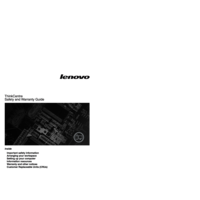


 (49 Seiten)
(49 Seiten) (35 Seiten)
(35 Seiten)

 (30 Seiten)
(30 Seiten)







Kommentare zu diesen Handbüchern