Lenovo ThinkServer RS140 Bedienungsanleitung Seite 32
- Seite / 146
- Inhaltsverzeichnis
- LESEZEICHEN
Bewertet. / 5. Basierend auf Kundenbewertungen


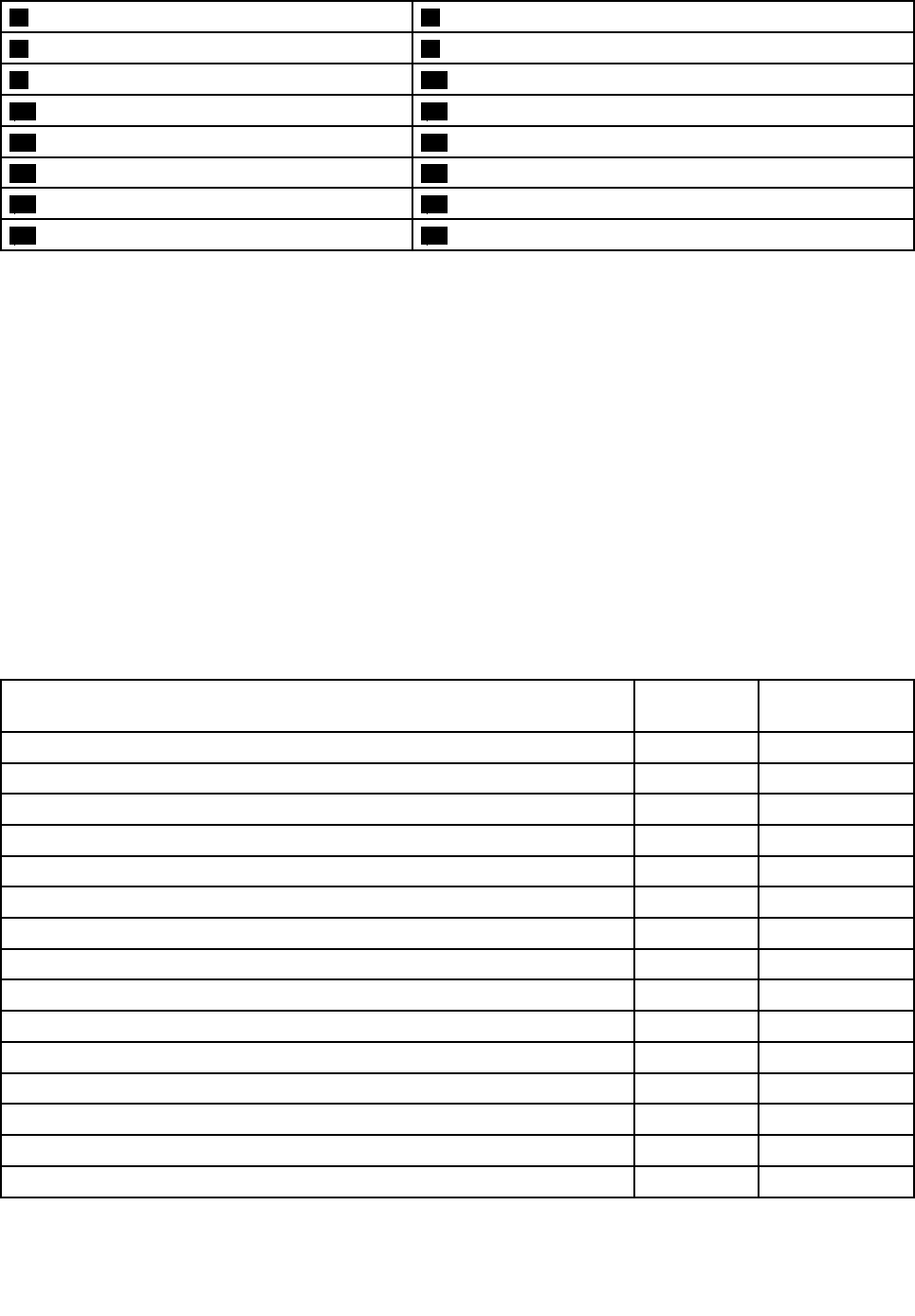
5Systemfan1
6Powersupplyassembly
7Systemfan3
8Heatsink
9Rackhandle(right)
10Microprocessor
11Slim-optical-drivebracket12Slimopticaldrive
132.5-inchharddiskdrive3142.5-inchharddiskdrive2
15Memorymodules162.5-inchharddiskdrive1
172.5-inchharddiskdrive018Frontpanelboard
19Systemfan220Systemboard
CRUidentification
CRUsarepartsthatcanbeupgradedorreplacedbythecustomer.IfaCRUisdeterminedtobedefective
duringthewarrantyperiod,areplacementCRUwillbeprovidedtothecustomer.Customersareresponsible
forinstallingtheself-serviceCRUsforthisproduct.Customersalsocaninstalloptional-serviceCRUs,which
mightrequiresometechnicalskillsortools,orrequestthatatechnicianinstalltheoptional-serviceCRU
underthetermsoftheapplicablewarrantyservicetypeforyourcountryorregion.
Non-CRUsmustbereplacedonlybytrainedservicetechnicians.
ThefollowingtableliststhemajorFRUsinyourserverandtheCRUidentificationinformation.Foracomplete
listingofFRUinformation,suchasFRUpartnumbersandsupportedservermodels,goto:
http:/www.lenovo.com/serviceparts-lookup
Notes:
•BeforeservicingaLenovoproduct,ensurethatyoureadandunderstand“Safetyinformation”onpageiii
.
•UseonlypartsprovidedbyLenovo.
FRUdescription
Self-service
CRU
Optional-service
CRU
Coin-cellbattery
YesNo
EthernetcardYesNo
FanductYesNo
FrontpanelboardNoNo
HarddiskdriveNoNo
HeatsinkYesNo
MemorymoduleYesNo
MicroprocessorNoYes
PCIcard(availableonsomemodels)
YesNo
PowersupplyassemblyNoYes
RackhandlesYesNo
RisercardassemblyNoYes
Slimopticaldrive(availableonsomemodels)
YesNo
Systemboard
NoNo
Systemfan
NoNo
20ThinkServerRS140UserGuideandHardwareMaintenanceManual
- ThinkServerRS140 1
- •“Safetyinformation”onpageiii 2
- •AppendixA“Notices”onpage121 2
- Contents 3
- Safetyinformation 5
- ©CopyrightLenovo2014 11
- Productsthatarenotassessed 12
- Chapter1.Generalinformation 13
- Serverdocumentation 14
- Chapter1.Generalinformation3 15
- Chapter2.Serversetuproadmap 17
- Chapter3.Productoverview 19
- Chapter3.Productoverview9 21
- Specifications 22
- Chapter3.Productoverview11 23
- Frontviewoftheserver 24
- Frontpanel 25
- Rearviewoftheserver 26
- Serverlock 29
- Servercomponents 29
- .Productoverview19 31
- CRUidentification 32
- RAIDcard 33
- Connectingthecables 34
- Chapter3.Productoverview23 35
- Chapter3.Productoverview25 37
- S ATA1 S ATA0 S ATA3 38
- S ATA2 S ATA4 38
- Chapter3.Productoverview27 39
- Chapter3.Productoverview29 41
- Chapter3.Productoverview31 43
- Systemboardcomponents 44
- 22MEdisablejumper 46
- 24Risercardassemblyslot 46
- 26Coin-cellbattery 46
- Turningontheserver 47
- Turningofftheserver 47
- Chapter5.Configuringtheserver 49
- Mainmenu 50
- Devicesmenu 50
- Advancedmenu 50
- Powermenu 51
- Securitymenu 51
- Startupmenu 52
- Exitmenu 52
- Passwordconsiderations 53
- ConfiguringtheTPMfunction 54
- Selectingastartupdevice 54
- Updating(flashing)theBIOS 55
- ConfiguringRAID 59
- AboutRAID 59
- RAIDforyourserver 60
- CreatingRAIDvolumes 61
- DeletingRAIDvolumes 62
- Resettingdiskstonon-RAID 62
- Updatingthefirmware 64
- Guidelines 65
- Precautions 65
- Systemreliabilityguidelines 67
- Removingtheservercover 67
- Figure27.Removingthefanduct 70
- Figure28.Installingthefanduct 70
- Memorymoduleinstallationrules 71
- Installingamemorymodule 72
- Removingamemorymodule 73
- InstallingtheRAIDcard 74
- RemovingtheRAIDcard 77
- InstallingtheTR500Key 78
- RemovingtheTR500Key 79
- Figure38.RemovingtheTR500Key 80
- InstallingtheTR700Battery 81
- RemovingtheTR700Battery 82
- Installingtheslimopticaldrive 83
- Removingtheslimopticaldrive 86
- Replacingtherisercardassembly 87
- ReplacingtheEthernetcard 89
- 1to5thatsecurethepower 94
- 1issnappedintoposition 96
- 1snapsintoplace 99
- Replacingthefrontpanelboard 102
- Replacingasystemfan 104
- Figure67.Removingthesystemfan 105
- Replacingtheheatsink 106
- Replacingthemicroprocessor 108
- 2toaccessthemicroprocessor3 110
- Replacingthecoin-cellbattery 111
- Replacingthesystemboard 113
- 1thatsecuretherearofthesystem 115
- Completingthepartsreplacement 118
- Updatingtheserverconfiguration 120
- Troubleshootingprocedure 123
- Usingadiagnosticprogram 123
- Basictroubleshootingtables 124
- Opticaldriveproblems 124
- Hard-disk-driveproblems 125
- Memorymoduleproblems 126
- Informationresources 129
- Usingthedocumentation 129
- ThinkServerWebsite 129
- LenovoSupportWebsite 129
- Helpandservice 130
- Beforeyoucall 130
- Callingforservice 130
- Usingotherservices 131
- Purchasingadditionalservices 131
- AppendixA.Notices 133
- Trademarks 134
- Importantnotes 134
- Recyclinginformation 135
- Batteryreturnprogram 135
- Particulatecontamination 136
- ImportantWEEEinformation 137
- TurkishRoHS 137
- EuropeanUnionRoHS 137
- Exportclassificationnotice 138
- Electronicemissionnotices 138
- AppendixA.Notices127 139
- Eurasiancompliancemark 140
 (214 Seiten)
(214 Seiten) (120 Seiten)
(120 Seiten) (12 Seiten)
(12 Seiten) (4 Seiten)
(4 Seiten)







Kommentare zu diesen Handbüchern