Lenovo Moto 360 Bedienungsanleitung Seite 17
- Seite / 21
- Inhaltsverzeichnis
- FEHLERBEHEBUNG
- LESEZEICHEN
Bewertet. / 5. Basierend auf Kundenbewertungen


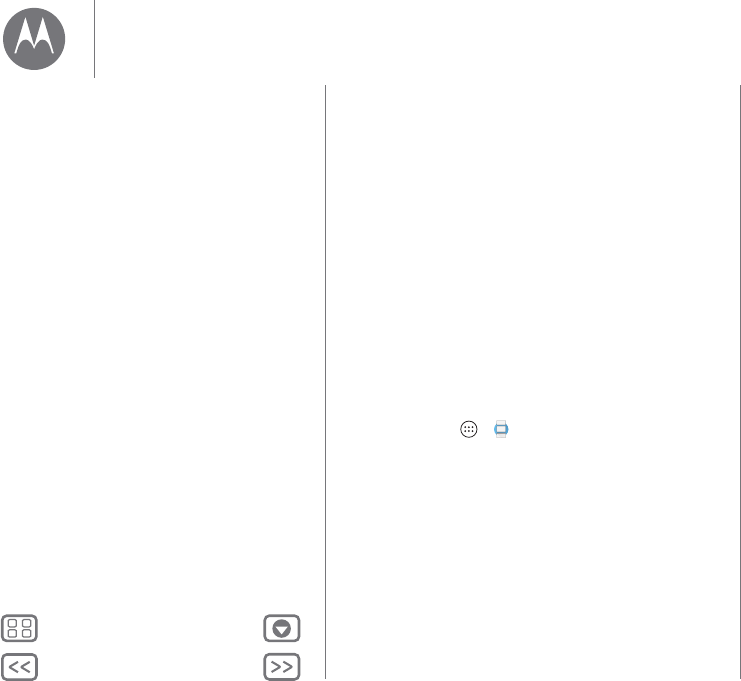
Back
Next
MoreMenu
Features
See calories burned
A notification card shows how many calories you’ve burned
each day, and how far you are from reaching your goal. To
dismiss the card, swipe it right on your watch screen.
Use the menu to see the calories you’ve burned: To u c h t he
watch screen, then scroll down and touch
Moto Body Calories
.
See your heart activity
Moto Body encourages you to get at least 30 minutes of activity
a day, 5 times a week. A notification card shows your heart
activity, and how far you are from reaching your goal. To
dismiss the card, swipe it right on your watch screen.
Use the menu to see your heart activity: Touch the watch
screen, then scroll down and touch
Moto Body Heart Activity
.
Check your heart rate
Select the Moto Body app to see your heart rate: On your
phone, touch Apps >
Android Wear
, then scroll down to
Jump into action with watch apps and touch
MORE
ACTIONS
>
Show me my heart rate
>
Moto Body Heart Rate
.
Speak to see your heart rate: Say “OK Google” to activate
voice commands, then say “Show me my heart rate.” Your
watch shows your current heart rate.
Use the menu to see your heart rate: Touch the watch screen,
then scroll down and touch
Show me my heart rate
.
Features
Change watch faces
Notifications
Swipe from apps to contacts to actions
Voice commands
Moto Body
- Moto 360 1
- At a glance 2
- Charge up 3
- Download & pair 4
- Power on & off 5
- Tips & tricks 6
- MoreMenu 7
- Android Wear 8
- Motorola Connect 11
- Features 13
- Watch bands 18
- Want more? 19
- Troubleshooting 20
- Copyright & Trademarks 21
 (22 Seiten)
(22 Seiten) (22 Seiten)
(22 Seiten)







Kommentare zu diesen Handbüchern