Lenovo Moto 360 Bedienungsanleitung Seite 20
- Seite / 21
- Inhaltsverzeichnis
- FEHLERBEHEBUNG
- LESEZEICHEN
Bewertet. / 5. Basierend auf Kundenbewertungen


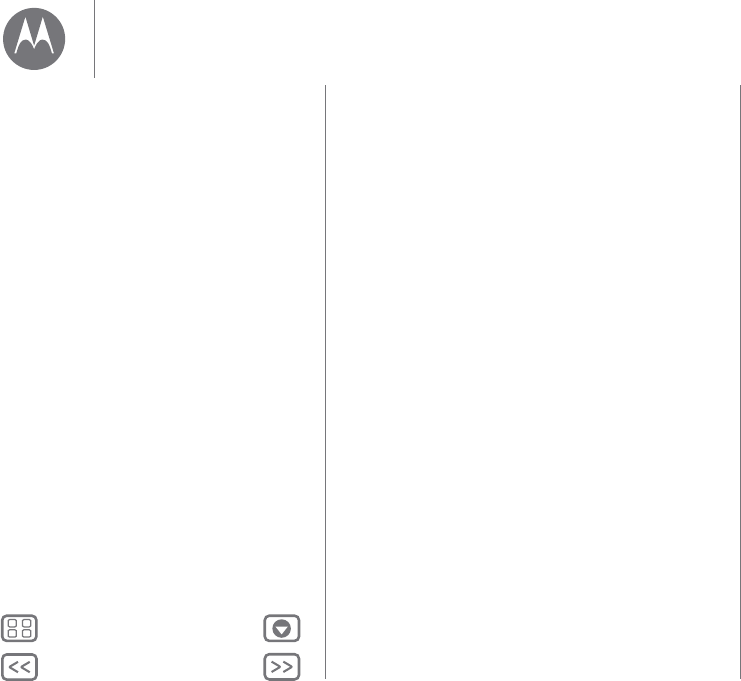
Back
Next
MoreMenu
Troubleshooting
Unresponsive watch
In the unlikely event that your watch becomes unresponsive,
press and hold the power button for 25 seconds to force a
power down. Then turn the watch back on as usual (see
“Power on & off”).
Factory reset
Touch the watch screen, then scroll down and touch
Settings
>
Reset device
.
Use this feature to clear all settings and information about the
current paired phone, so you can pair your watch with a
different phone.
Warning: All downloaded apps and user data on your watch
will be deleted. Data on your phone will not be deleted.
Updates
When a software update for your watch is available, your watch
will notify you that an update is ready to install. Follow the
instructions to update your watch software.
Troubleshooting
Unresponsive watch
Factory reset
Updates
- Moto 360 1
- At a glance 2
- Charge up 3
- Download & pair 4
- Power on & off 5
- Tips & tricks 6
- MoreMenu 7
- Android Wear 8
- Motorola Connect 11
- Features 13
- Watch bands 18
- Want more? 19
- Troubleshooting 20
- Copyright & Trademarks 21
 (22 Seiten)
(22 Seiten) (22 Seiten)
(22 Seiten)







Kommentare zu diesen Handbüchern