Lenovo Ix2 Bedienungsanleitung Seite 70
- Seite / 142
- Inhaltsverzeichnis
- FEHLERBEHEBUNG
- LESEZEICHEN
Bewertet. / 5. Basierend auf Kundenbewertungen


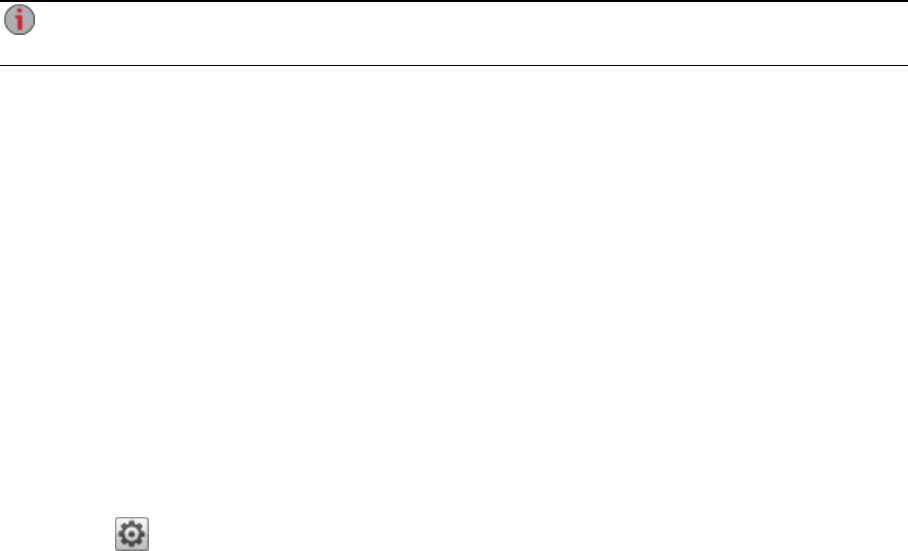
● Quota Size — set a quota size by entering a value in gigabytes. To have no quota, leave this
field blank.
● Administrator — check this box if you would like to allow this user to manage the ix2.
An administrator does not inherently have access to all Shares. Access to Shares must be
granted explicitly to administrators, as with other users.
2. Click Apply.
Changing Access Permissions
1. Expand Access Permissions to change Share access permissions for the selected user.
2. To give this user access to a specific set of Shares, click Add access permissions.
3. In the Add Access Permissions pop-up window, select which Shares this user can access, and
click Apply.
4. Uncheck Read or both Read and Write to limit or deny access permission to each Share for this
user.
5. Click Apply to save your changes. When both Read and Write are unchecked, the Share is
removed from the list.
Setting Quotas
You can limit the amount of space allocated to one or more users by applying quotas.
1.
Click Quota Settings to enable quotas, and set a default quota for each user.
2. In the Quota Settings pop-up window, check Enable quotas to turn on quotas for each user.
3. If desired, enter a Default Quota. This quota applies to new users only.
4. Check Set default quota for all users to apply the default quota to all users.
5. Click Apply to save your changes.
6. To set individual user quotas, expand the Information section for a user and enter a value in Quota
size. If you leave the box blank, there is no quota for that user.
7. Click Apply to save your changes.
Deleting Users
To delete a user:
1. From the ix2 Management Console, click Users.
2. To delete an existing user, click the username to expand the user.
3. In the User Information section, click Delete.
4. In the Delete User pop-up window, click Yes.
5. The user is removed from the user list.
Securing Your ix2 Network Storage and Contents
Users 60
- User Guide 1
- CONTENTS 3
- Drive Management 42 5
- World 67 6
- Media Management 87 7
- Hardware Management 113 8
- Additional Support 122 9
- Legal 125 9
- Setting up Your ix2 Network 11
- CHAPTER 1 11
- Setup Overview 12
- Setup Page 14
- Network Connection 15
- Connecting the ix2 16
- Connecting 17
- Setting up Active Directory 18
- Directory 19
- Non-Administrator User Log In 22
- ● INFORMATION 24
- ● WARNING 24
- Space Usage 25
- Control Panel 25
- Device Information 25
- Printing Documents 28
- Sharing Files 30
- CHAPTER 2 30
- Sharing Overview 31
- Adding Shares 32
- Managing Shares 33
- Deleting Shares 34
- AFP File Sharing for Macs 35
- Bluetooth File Sharing 35
- FTP File Sharing 36
- NFS File Sharing 36
- Configuring SNMP settings 37
- SNMP Traps 38
- SNMP MIB File for the ix2 38
- Windows File Sharing 39
- Adding a Custom Home Page 40
- Managing Your Content 44
- Storage with Copy Jobs 45
- Area Networks (SAN) 47
- CHAPTER 3 47
- 38 iSCSI Overview 48
- Adding iSCSI Drives 49
- Managing iSCSI Drives 50
- Deleting iSCSI Drives 51
- Drive Management 52
- CHAPTER 4 52
- Managing Drives 53
- Drive Status 54
- CHAPTER 5 55
- Backup and Restore Overview 56
- Copy Jobs Overview 57
- Copy Jobs 58
- Adding Copy Jobs 59
- To: Settings 60
- Setting a Schedule 60
- Backing up with Mozy Backup 61
- Backing up with Amazon S3 63
- Securing Your ix2 Network 64
- Storage and Contents 64
- CHAPTER 6 64
- Disabling Security 66
- Users and Groups Overview 68
- Adding Users 68
- Managing Users 69
- Deleting Users 70
- Groups Overview 71
- Adding Groups 71
- Managing Groups 71
- Deleting Groups 72
- Changing Access Permissions 73
- Setting Quotas 74
- Directory Users 75
- LenovoEMC Personal Cloud 77
- From Anywhere in the World 77
- CHAPTER 7 77
- Is My Content Secure? 79
- Router Port Forwarding 82
- Disconnecting Trusted Devices 86
- Deleting Trusted Devices 86
- Sharing Content Using Social 91
- CHAPTER 8 91
- Facebook 93
- 84 Flickr 94
- YouTube 85 95
- CHAPTER 9 97
- Media Management Overview 98
- Media Management 100
- Media Aggregation 101
- Social Media Sharing 102
- Example: Setting up iTunes 103
- Example: Setting up Xbox 360 103
- Photos Overview 104
- Streaming Pictures 104
- Photos 95 105
- Music Overview 106
- Streaming Music 106
- Torrents 107
- Torrent Active Folders 108
- Torrents 99 109
- Video Capabilities Overview 110
- Streaming Movies 110
- Video Surveillance 110
- Adding a Video Camera 111
- Managing Video Cameras 112
- Deleting Video Cameras 113
- Network Storage 114
- CHAPTER 10 114
- Application Overview 115
- Application Installation 116
- Application Manager 117
- Upgrading Your ix2 Network 118
- CHAPTER 11 118
- Software Updates 119
- Software Updates 110 120
- CHAPTER 12 121
- Hardware Management 123
- CHAPTER 13 123
- Front Panel 124
- Rear Panel 125
- Energy Saving 126
- Factory Reset 127
- UPS Management 128
- Troubleshooting Routers 129
- Bridging the Secondary Router 130
- Bridging the Primary Router 130
- Troubleshooting Routers 121 131
- Additional Support 132
- How to Get Help 133
- Support 124 134
- Safety Information 136
- Open Source 137
- Warranty Information 138
- Regulatory Information 139
- Important WEEE Information 140
- European Union RoHS 140
- India RoHS 140
- Export classification notice 141
 (32 Seiten)
(32 Seiten)







Kommentare zu diesen Handbüchern