Lenovo A8-50 Tablet Bedienungsanleitung
Stöbern Sie online oder laden Sie Bedienungsanleitung nach PDAs Lenovo A8-50 Tablet herunter. Lenovo A8-50 Tablet User Manual Benutzerhandbuch
- Seite / 80
- Inhaltsverzeichnis
- LESEZEICHEN




- Lenovo TAB A8-50 1
- Technical specifications 4
- First glance 5
- Charge the battery as shown 7
- Technische Daten 9
- Auf den ersten Blick 10
- Zurücksetzen 11
- Français 13
- Spécifications techniques 14
- Présentation 15
- Réinitialiser 16
- Italiano 18
- Caratteristiche tecniche 19
- Un rapido sguardo 20
- Ripristino 21
- Português 23
- Especificações técnicas 24
- Conheça-o 25
- Nederlands 28
- Technische specificaties 29
- Eerste indruk 30
- Opnieuw instellen 31
- Tekniske specifikationer 34
- Første blik 35
- Tekniska specifikationer 39
- En första titt 40
- Återställ 41
- Tekniske spesifikasjoner 44
- Første øyekast 45
- Nullstill 46
- Lade og slå på/av nettbrettet 47
- Tekniset tiedot 49
- Ensisilmäys 50
- Product Information Guide 52
- Tipo de LCD: IPS 54
- Primera mirada 55
- Restablecer 56
- Tehnilised andmed 59
- Esimene pilk 60
- Lähtestamine 61
- Laadige akut nagu näidatud 62
- Latviski 63
- Tehniskās specifikācijas 64
- Īss apskats 65
- Atiestatīt 66
- “informācijas 67
- Lietuvių k 68
- Techniniai duomenys 69
- Pirmas žvilgsnis 70
- Nustatyti iš naujo 71
- (išjungimas) 72
- Íslenska 73
- Tæknileg lýsing 74
- Fyrsta sýn 75
- Endurstilla 76
- Printed in China 80
- 8306LVP523W 80
Inhaltsverzeichnis
Lenovo TAB A8-50Quick Start Guide v1.0English/Deutsch/Français/Italiano/Português/Nederlands/Dansk/Svenska/Norsk/Suomi/Español/Eesti/Latviski/Lietuvių
Auf den ersten BlickHintere KameraMicro USBVordere KameraEin-/Aus-SchalterKopfhörerbuchse510* Receiver/Lautsprecher2637811941LautstärketastemicroSD-Ka
*Micro-SIM-Karte und microSD-Karte installieren und entfernenSIMSIMmicroSDSIMSIMSIMZurücksetzenSie können mobile Services mit dem WLAN- und 3G-Modell
Weitere Informationen zur Sicherheit des Akkus finden Sie unter Wichtige Produktinformationen.Ihr Tablet aufladen und ein-/ausschaltenNiedriger Energies
FrançaisMentions légalesLenovo et le logo Lenovo sont des marques de Lenovo en France et/ou dans d’autres pays. Les autres noms de société, de produit
Spécifications techniques① Le produit réel peut différer.Type: CMOS Pixels: 5,0MP (arrière) + 2,0MP (avant)*Version: WLAN + 3GBluetooth 4.
PrésentationAppareil photo arrièreConnecteur micro USBAppareil photo avantBouton marche/arrêtPrise pour écouteurs510*Récepteur/Haut-parleur2637811941T
Installation de la carte *Micro SIM et de la carte microSDSIMSIMmicroSDSIMSIMSIMRéinitialiserVous pouvez utiliser les services cellulaires avec le mod
Pour savoir comment utiliser la batterie en toute sécurité, consultez le Guide d’informations importantes sur le produit.Chargement et mise sous tensi
ItalianoInformazioni di carattere legaleLenovo e il logo Lenovo sono marchi di Lenovo negli Stati Uniti, in altri paesi o entrambi. Altri nomi di serv
Caratteristiche tecniche① Il prodotto effettivo potrebbe essere differente.Tipo: CMOS Pixel: 5 MP (posteriore) + 2 MP (anteriore)*Versione: WLAN
Un rapido sguardoFotocamera posterioreMicro USBFotocamera anteriorePulsante on/offConnettore per cuffia510*Ricevitore/Altoparlante2637811941Tasto del v
Installazione della scheda *micro SIM e della scheda microSDSIMSIMmicroSDSIMSIMSIMRipristinoÈ possibile utilizzare servizi cellulari con modello WLAN
Per ulteriori informazioni sulla sicurezza della batteria, vedere la Guida con informazioni importanti sul prodotto.Ricarica e accensione/spegnimento
PortuguêsInformações jurídicas especiaisLenovo e o logótipo Lenovo são marcas comerciais da Lenovo em Portugal, noutros países ou ambos. Outros nomes
Especificações técnicas① O produto real pode diferir.Tipo: CMOS Pixeis: 5,0 MP (posterior) + 2,0 MP (anterior)*Versão: WLAN + 3GBluetooth 4.0
Conheça-oCâmara traseiraMicro USBCâmara frontalBotão Ligar/DesligarTomada para auricular510*Receptor/Altifalante2637811941Tecla de volumeRanhura para
Instalar o cartão *Micro SIM e o cartão microSDSIMSIMmicroSDSIMSIMSIMReporPode utilizar os serviços de rede móvel com o modelo WLAN + 3G (Lenovo A5500
Para obter mais informações sobre a segurança da bateria, consulte o Manual de Informações Importantes do Produto.Carregar e ligar/desligar o tabletBa
NederlandsJuridische informatieLenovo en het Lenovo-logo zijn handelsmerken van Lenovo in Nederland en België, in andere landen, of beide. Andere bena
Technische specificaties① Kan verschillen van het eigenlijke product.Type: CMOS Pixels: 5.0 MP (achter) + 2.0 MP (voor)*Versie: WLAN + 3GBlueto
EnglishElectronic emission noticesLearn moreLegal noticesLenovo and the Lenovo logo are trademarks of Lenovo in the United States, other countries, or
Eerste indrukAchterste cameraMicro-USBVoorste cameraAan/uit-knopAansluiting oortelefoon510*Ontvanger / luidspreker2637811941Knop geluidmicroSD-kaartsl
De *micro-SIM-kaart en micro-SD-kaart installerenSIMSIMmicroSDSIMSIMSIMOpnieuw instellenU kunt gebruikmaken van mobiele diensten met het model WLAN +
Meer informatie over batterijveiligheid vindt u in de Gids met belangrijke productinformatie.Uw tablet opladen en in-/uitschakelenBatterij bijna leeg
DanskJuridiske bemærkningerVaremærkerne Lenovo og ThinkPad tilhører Lenovo. Andre navne på virksomheder, produkter eller tjenester kan være varemærker
Tekniske specifikationer① Det faktiske produkt kan variere.Type: CMOS Pixels: 5.0 MP (bagside)+ 2.0 MP (front)*Version: WLAN + 3GBluetooth 4.0
Første blikBagsidekameraMicro-USBFrontkamera Tænd/sluk-knapStik til høretelefon510*Receiver / højttaler2637811941Lydstyrketastport til mikroSD-kort*Po
Installation af *mikro-SIM-kortet og mikroSD-kortetSIMSIMmicroSDSIMSIMSIMNulstilDu kan bruge mobile tjenester sammen med WLAN- og 3G- modeller (Lenovo
For flere oplysninger om batterisikkerhed henvises til Vejledning med vigtig produktinformation.Opladning samt tænd/sluk for din tabletLavt batteri Ful
SVENSKAJuridisk informationLenovo och Lenovo-logotypen är varumärken som tillhör Lenovo i USA och/eller andra länder. Andra namn på företag, produkter
Tekniska specifikationer① Den faktiska produkten kan vara annorlunda.Typ: CMOS Pixlar: 5,0 MP (bak) + 2,0 MP (fram)*Version: WLAN + 3GBluetooth
Technical specifications① Actual product may differ.Type: CMOS Pixels: 5.0 MP (back) + 2.0 MP (front)*Version: WLAN + 3GBluetooth 4.0 WLAN
En första tittBaksideskameraMicro-USBFrontkameraPå-/av-knappHörlursutgång510*Mottagare/högtalare2637811941VolymtangentmicroSD-kortplats*Micro-SIM-kort
Sätta i *Micro SIM-kort och microSD-kortSIMSIMmicroSDSIMSIMSIMÅterställDu kan använda mobiltelefontjänster med WLAN + 3G-modellen (Lenovo A5500-H, Len
Mer information om batterisäkerhet finns i handboken med viktig produktinformation.Ladda och slå på/av din surfplattaLåg batterinivå Fulladdad LaddarIn
NorskLovmessige merknaderLenovo og Lenovo-logoen er varemerker for Lenovo i USA, i andre land eller begge deler. Andre selskaper, produkt eller navn p
Tekniske spesifikasjoner① Det faktiske produktet kan være forskjellig.Type: CMOS Piksler: 5,0 MP (bak)+ 2,0 MP (foran)*Versjon: WLAN + 3GBlueto
Første øyekastBaksidekameraMicro USBFrontkameraAv/på-knappØretelefonkontakt510* Mottaker/høyttaler2637811941Volum-tastmicroSD-kortspor*MicroSIM-kortsp
Installere *microSIM-kortet og microSD-kortetSIMSIMmicroSDSIMSIMSIMNullstillDu kan bruke mobiltjenester med modellen WLAN + 3G (Lenovo A5500-H, Lenovo
Du finner mer informasjon om batterisikkerhet i veiledningen for viktig produktinformasjon.Lade og slå på/av nettbrettetLavt batteri Fulladet LaderFør
SuomiOikeudelliset huomautuksetLenovo ja Lenovo-logo ovat Lenovon tavaramerkkejä Yhdysvalloissa ja muissa maissa. Muut yritysten, tuotteiden tai palve
Tekniset tiedot① Tuote voi poiketa tästä.Tyyppi: CMOS Kuvapisteet: 5,0 Mpx (takakamera) + 2,0 Mpx (etukamera)*Versio: WLAN + 3GBluetooth 4.0
First glanceBack cameraMicro USBFront cameraOn/Off buttonEarphone jack510*Receiver / Speaker2637811941Volume keymicroSD card slot*Micro SIM card slotM
EnsisilmäysTakakameraMicro-USBEtukamera On/Off buttonKuulokeliitäntä510*Vastaanotin/kaiutin2637811941Äänenvoimakkuuden näppäinmicroSD-korttipaikka*Mic
*Micro SIM - ja microSD-kortin asettaminen paikalleenSIMSIMmicroSDSIMSIMSIMNollausVoit käyttää matkapuhelinpalveluita WLAN + 3G -malleissa (Lenovo A55
Voit katsoa lisätietoja akun turvallisesta käytöstä julkaisusta Important Product Information Guide.Tabletin lataaminen, käynnistäminen ja sammuttamin
EspañolAviso legalLenovo y el logo de Lenovo son marcas comerciales de Lenovo en Estados Unidos, otros países o ambos. Otros nombres de servicio, empr
Especificaciones técnicas① Puede diferir del producto real.Tipo: CMOS Píxeles: 5,0 MP (posterior) + 2,0 MP (frontal)*Versión: WLAN + 3GBluetooth 4.0
Primera miradaCámara traseraMicro USBCámara frontalBotón de Encendido/ApagadoEnchufe de auricular510*Receptor/Altavoz2637811941Tecla VolumenRanura par
Instalar la tarjeta *Micro SIM y tarjeta microSDSIMSIMmicroSDSIMSIMSIMRestablecerPuede usar servicios de celular con el modelo WLAN + 3G (Lenovo A5500
Para obtener más información sobre la seguridad de la batería, consulte la Guía de información importante del producto.Cargar y encender/apagar la tab
EestiElektriemissiooni teatedÕppige veelÕiguslikud märkusedLenovo ning Lenovo logo on Lenovo kaubamärgid Ameerika Ühendriikides, teistes riikides või
Tehnilised andmed① Tegelik toode võib olla erinev.Tüüp: CMOS Pikslit: 5,0 MP (taga) + 2,0 MP (ees)*Versioon: WLAN + 3GBluetooth 4.0 WLAN 8
Installing the *Micro SIM card & microSD card1 2 3SIMSIMmicroSDSIMStep 1. Open the microSD card slot cover as shown. Step 2. Place the micro SIM c
Esimene pilkTagumine kaameraMikro USBEesmine kaameraSisse/välja nuppKõrvaklapi sisend510*Vastuvõtja / kõlar2637811941Helinivoo nuppmikro SD-kaardi pes
*mikro SIM-kaardi ja mikro SD-kaardi paigaldamine1 2 3SIMSIMmikro SDSIMSamm 1: Avage mikro SD-kaardi pesa kaas näidatud viisil. Samm 2: Asetage mikro
Lisateavet aku ohutuse kohta leiate Tähtsa tooteinfo juhendist Sisseehitatud korduvlaetava aku märkuse alt. Tahvelarvuti laadimine ning sisse- ja välj
LatviskiInformācija par elektroniskajām emisijāmPapildu informācijaJuridiski paziņojumiLenovo un Lenovo logotips ir Lenovo preču zīmes Amerikas Savien
Tehniskās specifikācijas① Jūsu izstrādājums var atšķirties.Tips: CMOS Pikseļi: 5,0 MP (aizmugurē) + 2,0 MP (priekšpusē)*Versija: WLAN + 3GBluetoot
Īss apskatsAizmugurējā kameraMicro USBPriekšējā kameraIeslēgšanas/izslēgšanas pogaAustiņu ligzda510*Uztvērējs/Skaļrunis2637811941Skaļuma regulēšanas t
*Micro SIM kartes un microSD kartes ievietošana1 2 3SIMSIMmicroSDSIM1. darbība. Atveriet microSD kartes spraugas vāciņu, kā parādīts. 2. darbība. Ievi
Papildu informāciju par akumulatora drošību skatiet sadaļā Svarīgas “informācijas par izstrādājumu ceļvedis”. Planšetdatora uzlādēšana, ieslēgšana un
Lietuvių k.Pranešimai apie elektroninę spinduliuotęSužinokite daugiauTeisiniai pranešimai„Lenovo“ ir „Lenovo“ logotipas yra „Lenovo“ prekių ženklai Ju
Techniniai duomenys① Faktinis gaminys gali skirtis.Tipas: CMOS Pikseliai: 5,0 mln. pikselių (gale) + 2,0 mln. pikselių (priekyje)*Versija: WLAN
For more information about battery safety, see the Important Product Information Guide. Charging and turning on/off your tabletMethod Connect your ta
Pirmas žvilgsnisGalinis fotoaparatas„Micro“ USB lizdasPriekinis fotoaparatasĮjungimo / išjungimo mygtukasAusinių lizdas510*Imtuvas / Garsiakalbis26378
*SIM mikrokortelės ir „microSD“ kortelės įdėjimas1 2 3SIMSIM„microSD“SIM1 veiksmas. Atidarykite „microSD“ kortelės lizdo dangtelį, kaip tai parodyta.
Daugiau informacijos apie baterijų saugą rasite Svarbios gaminio informacijos vadove . Planšetinio kompiuterio įkrovimas ir įjungimas (išjungimas)Būda
ÍslenskaTilkynning um rafræna losunFrekari upplýsingarLagalegir fyrirvararLenovo og lógó Lenovo eru vörumerki Lenovo í Bandaríkjunum, öðrum löndum eða
Tæknileg lýsing① Raunveruleg vara getur verið frábrugðin.Gerð: CMOS Pixlar: 5,0 MP (aftan) + 2,0 MP (framan)*Útgáfa WLAN (þráðlaust staðarnet) +
Fyrsta sýnMyndavél að aftanMicro USBMyndavél að framanÁ/Af-hnappurTengi fyrir heyrnartól510*Móttakari/hátalari2637811941Hnappur fyrir hljóðstyrkRauf f
Setja inn *Micro SIM-kortið & microSD-kort1 2 3SIMSIMmicroSDSIMSkref 1. Opnið hlíf yfir microSD-kortarauf eins og sýnt er. Skref 2. Setjið micro SI
Varðandi frekari upplýsingar um öryggi rafhlöðu, sjá Mikilvægar vöruupplýsingar. Hlaða og kveikja á/slökkva á spjaldtölvunniAðferð Tengið spjaldtölvu
DeutschRechtshinweiseLenovo und das Lenovo Logo sind Marken von Lenovo in den USA und/oder anderen Ländern. Sonstige Unternehmens-, Produkt- oder Dien
Printed in ChinaFörsta utgåvan (januari 2014) © Copyright Lenovo 2014.Første utgave (januar 2014) © Copyright Lenovo 2014.Ensimmäinen painos (tammik
Technische Daten① Das tatsächliche Produkt unterscheidet sich möglicherweise.Typ: CMOS Pixel: 5,0 MP (hinten) + 2,0 MP (vorn)*Version: WLAN + 3
Weitere Dokumente für PDAs Lenovo A8-50 Tablet


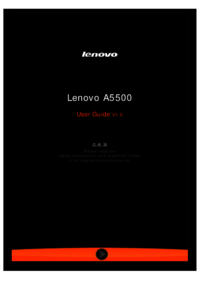




 (22 Seiten)
(22 Seiten) (6 Seiten)
(6 Seiten) (11 Seiten)
(11 Seiten)







Kommentare zu diesen Handbüchern