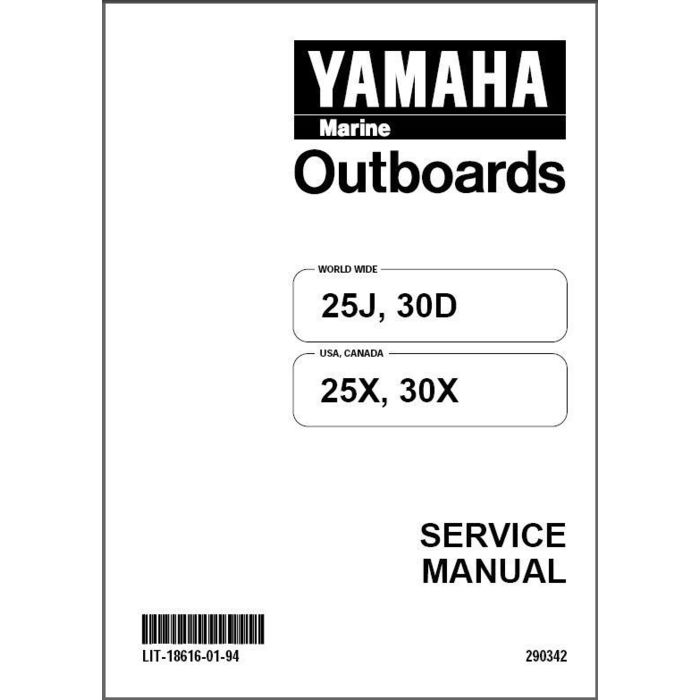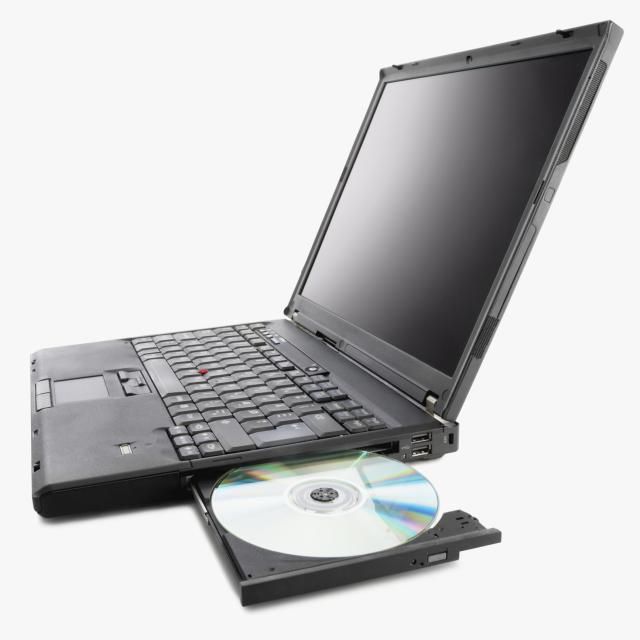Lenovo B575e Notebook Handbücher
Bedienungsanleitungen und Benutzerhandbücher für Notebooks Lenovo B575e Notebook.
Wir stellen 10 PDF-Handbücher Lenovo B575e Notebook zum kostenlosen herunterladen nach Dokumenttypen zur Verfügung Bedienungsanleitung

Lenovo B575e Notebook Bedienungsanleitung (94 Seiten)
Marke: Lenovo | Kategorie: Notebooks | Größe: 3.53 MB |

Inhaltsverzeichnis
15
18
20
21
23
85
89
94

Lenovo B575e Notebook Bedienungsanleitung (2 Seiten)
Marke: Lenovo | Kategorie: Notebooks | Größe: 1.56 MB |

Inhaltsverzeichnis

Lenovo B575e Notebook Bedienungsanleitung (102 Seiten)
Marke: Lenovo | Kategorie: Notebooks | Größe: 14.30 MB |

Inhaltsverzeichnis
3
17
39
40
47
55
57
66
71
85
86
89
92
93
95
97
100

Lenovo B575e Notebook Bedienungsanleitung (2 Seiten)
Marke: Lenovo | Kategorie: Notebooks | Größe: 1.49 MB |

Inhaltsverzeichnis

Lenovo B575e Notebook Bedienungsanleitung (2 Seiten)
Marke: Lenovo | Kategorie: Notebooks | Größe: 1.55 MB |

Inhaltsverzeichnis

Lenovo B575e Notebook Bedienungsanleitung (96 Seiten)
Marke: Lenovo | Kategorie: Notebooks | Größe: 3.51 MB |

Inhaltsverzeichnis
16
18
23
25
45
46
87
88
96

Lenovo B575e Notebook Bedienungsanleitung (2 Seiten)
Marke: Lenovo | Kategorie: Notebooks | Größe: 1.56 MB |

Inhaltsverzeichnis

Lenovo B575e Notebook Bedienungsanleitung (98 Seiten)
Marke: Lenovo | Kategorie: Notebooks | Größe: 3.53 MB |

Inhaltsverzeichnis
20
26
32
47
79
90
98
98

Lenovo B575e Notebook Bedienungsanleitung (98 Seiten)
Marke: Lenovo | Kategorie: Notebooks | Größe: 3.49 MB |

Inhaltsverzeichnis
18
19
20
21
22
23
25
27
98

Lenovo B575e Notebook Bedienungsanleitung (87 Seiten)
Marke: Lenovo | Kategorie: Notebooks | Größe: 3.01 MB |

Inhaltsverzeichnis
3
16
18
20
21
23
26
32
40
44
48
74
82
83
83
83
84
86
Weitere Produkte und Handbücher für Notebooks Lenovo
| Modelle | Dokumententyp |
|---|---|
| IdeaPad U510 Notebook |
Bedienungsanleitung
 Lenovo IdeaPad U510 Notebook User Manual,
24 Seiten
Lenovo IdeaPad U510 Notebook User Manual,
24 Seiten
|
| IdeaPad Y480 |
Bedienungsanleitung
 Lenovo IdeaPad Y480 User Manual,
42 Seiten
Lenovo IdeaPad Y480 User Manual,
42 Seiten
|
| M30-70 Notebook |
Bedienungsanleitung
 Lenovo M30-70 Notebook User Manual,
20 Seiten
Lenovo M30-70 Notebook User Manual,
20 Seiten
|
| IdeaPad Z510 Notebook |
Bedienungsanleitung
 Lenovo IdeaPad Z510 Notebook User Manual,
20 Seiten
Lenovo IdeaPad Z510 Notebook User Manual,
20 Seiten
|
| M50-70 Notebook |
Bedienungsanleitung
 Lenovo M50-70 Notebook User Manual,
34 Seiten
Lenovo M50-70 Notebook User Manual,
34 Seiten
|
| A10 Lenovo |
Bedienungsanleitung
 Lenovo A10 Lenovo User Manual,
22 Seiten
Lenovo A10 Lenovo User Manual,
22 Seiten
|
| B580 Notebook |
Bedienungsanleitung
 Lenovo B580 Notebook User Manual,
2 Seiten
Lenovo B580 Notebook User Manual,
2 Seiten
|
| IdeaPad Y560 |
Bedienungsanleitung
 Lenovo IdeaPad Y560 User Manual,
146 Seiten
Lenovo IdeaPad Y560 User Manual,
146 Seiten
|
| Y70-70 Touch Notebook |
Bedienungsanleitung
 Lenovo Y70-70 Touch Notebook User Manual,
22 Seiten
Lenovo Y70-70 Touch Notebook User Manual,
22 Seiten
|
| IdeaPad U530 Touch Notebook |
Bedienungsanleitung
 Lenovo IdeaPad U530 Touch Notebook User Manual,
36 Seiten
Lenovo IdeaPad U530 Touch Notebook User Manual,
36 Seiten
|
| Miix 2 11 Tablet Lenovo |
Bedienungsanleitung
 Lenovo Miix 2 11 Tablet Lenovo User Manual [en] ,
33 Seiten
Lenovo Miix 2 11 Tablet Lenovo User Manual [en] ,
33 Seiten
|
| Miix 2 10 Tablet Lenovo |
Bedienungsanleitung
 Lenovo Miix 2 10 Tablet Lenovo User Manual,
27 Seiten
Lenovo Miix 2 10 Tablet Lenovo User Manual,
27 Seiten
|
| IdeaPad U300e |
Bedienungsanleitung
 Lenovo IdeaPad U300e User Manual,
181 Seiten
Lenovo IdeaPad U300e User Manual,
181 Seiten
|
| Yoga 11s Notebook IdeaPad |
Bedienungsanleitung
 Lenovo Yoga 11s Notebook IdeaPad User Manual,
15 Seiten
Lenovo Yoga 11s Notebook IdeaPad User Manual,
15 Seiten
|
| ThinkPad E455 |
Bedienungsanleitung
 Lenovo ThinkPad E455 User Manual,
2 Seiten
Lenovo ThinkPad E455 User Manual,
2 Seiten
|
| Yoga 2 Pro Lenovo |
Bedienungsanleitung
 Lenovo Yoga 2 Pro Lenovo User Manual,
37 Seiten
Lenovo Yoga 2 Pro Lenovo User Manual,
37 Seiten
|
| 3000 N200 Notebook |
Bedienungsanleitung
 Lenovo 3000 N200 Notebook User Manual,
70 Seiten
Lenovo 3000 N200 Notebook User Manual,
70 Seiten
|
| M4400s notebook |
Bedienungsanleitung
 Lenovo M4400s notebook User Manual [en] ,
79 Seiten
Lenovo M4400s notebook User Manual [en] ,
79 Seiten
|
| G700 Notebook |
Bedienungsanleitung
 Lenovo G700 Notebook User Manual,
45 Seiten
Lenovo G700 Notebook User Manual,
45 Seiten
|
| Y70-70 Touch Notebook |
Bedienungsanleitung
 Lenovo Y70-70 Touch Notebook User Manual,
31 Seiten
Lenovo Y70-70 Touch Notebook User Manual,
31 Seiten
|