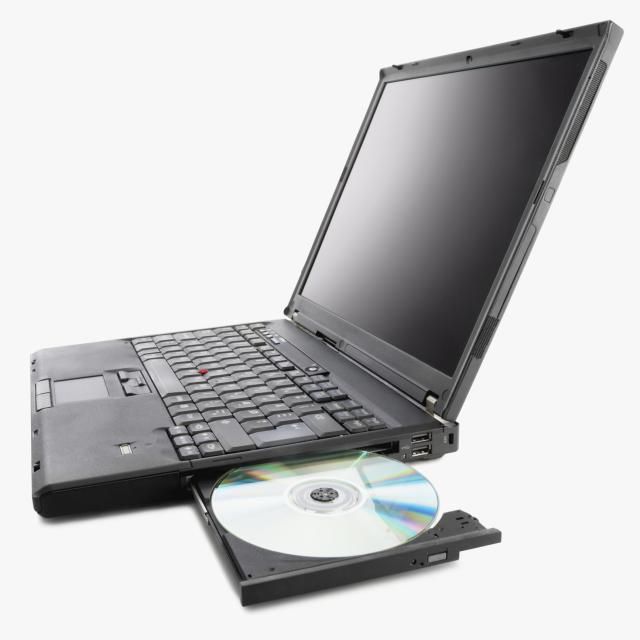Lenovo 6531 Handbücher
Bedienungsanleitungen und Benutzerhandbücher für Hardware Lenovo 6531.
Wir stellen 1 PDF-Handbücher Lenovo 6531 zum kostenlosen herunterladen nach Dokumenttypen zur Verfügung Bedienungsanleitung

Lenovo : 6531 Bedienungsanleitung (240 Seiten)
Marke: Lenovo | Kategorie: Hardware | Größe: 14.71 MB |

Inhaltsverzeichnis
Contents
5
Software
19
EasyStartup
20
EasyManage
20
ErrorLEDs
69
.Diagnostics93
101
.Diagnostics95
103
.Diagnostics97
105
.Diagnostics99
107
Boot block
109
Clear CMOS
109
Threebootfailure
110
Frontview
115
Rearview
116
Microprocessor
117
System-boardLEDs
120
00000000
127
RemovingaPCIcard
138
Heatsink
150
Orientation
150
1outoftheserver
161
Connectors
162
Guidechannels
162
Alignment
163
Alignmentslots
163
Powercords
201
Power-onpassword
209
ConguringRAID
217
Trademarks
230
Importantnotes
230
! " # $ %
236
PartNumber:RS210
240
PrintedinUSA
240
(1P)P/N:RS210
240
 Lenovo ThinkPad 41N5653 User Manual,
62 Seiten
Lenovo ThinkPad 41N5653 User Manual,
62 Seiten
 Lenovo 6532 User Manual,
240 Seiten
Lenovo 6532 User Manual,
240 Seiten
 Lenovo 40Y8699 User Manual,
72 Seiten
Lenovo 40Y8699 User Manual,
72 Seiten
 Lenovo ThinkPad 40Y8710 User Manual,
68 Seiten
Lenovo ThinkPad 40Y8710 User Manual,
68 Seiten
 Lenovo 8795 User Manual,
86 Seiten
Lenovo 8795 User Manual,
86 Seiten
 Lenovo ThinkCentre 41N5624 User Manual,
66 Seiten
Lenovo ThinkCentre 41N5624 User Manual,
66 Seiten
 Lenovo 9354 User Manual,
480 Seiten
Lenovo 9354 User Manual,
480 Seiten
 Lenovo ThinkPad 43R2018 User Manual,
1 Seiten
Lenovo ThinkPad 43R2018 User Manual,
1 Seiten
 Lenovo V100 User Manual,
126 Seiten
Lenovo V100 User Manual,
126 Seiten
 Lenovo Q180 User Manual,
43 Seiten
Lenovo Q180 User Manual,
43 Seiten
 Lenovo ThinkPad 40Y8706 User Manual,
62 Seiten
Lenovo ThinkPad 40Y8706 User Manual,
62 Seiten
 Lenovo 3658 User Manual,
82 Seiten
Lenovo 3658 User Manual,
82 Seiten
 Lenovo NETWORK CARD - WIRELESS ADAPTER MW600-B-LO User Manual,
19 Seiten
Lenovo NETWORK CARD - WIRELESS ADAPTER MW600-B-LO User Manual,
19 Seiten
 Lenovo Gemplus 41N3005 User Manual,
42 Seiten
Lenovo Gemplus 41N3005 User Manual,
42 Seiten
 Lenovo 40Y8637 User Manual,
78 Seiten
Lenovo 40Y8637 User Manual,
78 Seiten
 Lenovo 45N3556 User Manual,
4 Seiten
Lenovo 45N3556 User Manual,
4 Seiten
 Lenovo ThinkPad 41N5647 User Manual,
46 Seiten
Lenovo ThinkPad 41N5647 User Manual,
46 Seiten
 Lenovo 45K5296 User Manual,
1 Seiten
Lenovo 45K5296 User Manual,
1 Seiten
 Lenovo ThinkPad 43N3201 User Manual,
46 Seiten
Lenovo ThinkPad 43N3201 User Manual,
46 Seiten
 Lenovo THINKCENTRE 8804 User Manual,
48 Seiten
Lenovo THINKCENTRE 8804 User Manual,
48 Seiten