Lenovo M32 Betriebsanweisung Seite 39
- Seite / 100
- Inhaltsverzeichnis
- FEHLERBEHEBUNG
- LESEZEICHEN
Bewertet. / 5. Basierend auf Kundenbewertungen


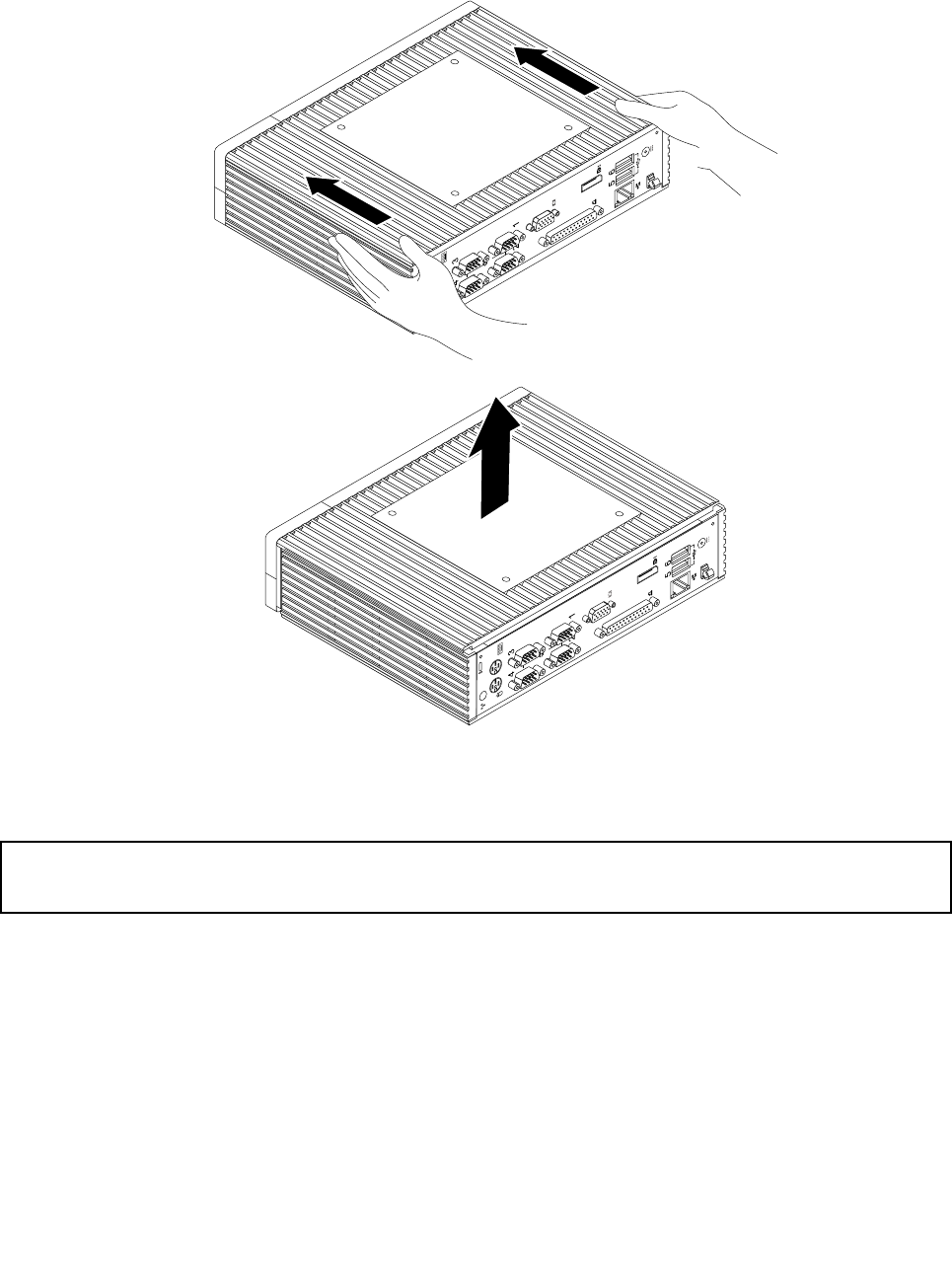
4.Slidethecomputercovertothefrontofthecomputerasmallamount.Then,liftthecomputercoverto
removeitfromthecomputer.
12
3
4
5 6
Figure12.Removingthecomputercover
ReplacingtheDOMcard
Attention:
Donotopenyourcomputerorattemptanyrepairbeforereadingandunderstandingthe“Importantsafetyinformation”
onpageiii
.
Thissectionprovidesinstructionsonhowtoreplacethediskonmodule(DOM)card.
1.Turnoffthecomputeranddisconnecttheacpoweradapterandallcablesfromthecomputer.
2.Removethecomputercover.See“Removingthecomputercover”onpage27.
3.LocatetheDOMcard.See“Locatingcomponents”onpage7.
Chapter5.Installingorreplacinghardware29
- ThinkCentreM32 1
- UserGuide 1
- ThirdEdition(June2014) 2
- ©CopyrightLenovo2013,2014 2
- Contents 3
- Importantsafetyinformation 5
- Powercordsandpoweradapters 6
- Plugsandoutlets 7
- Externaldevices 7
- Heatandproductventilation 7
- Operatingenvironment 8
- Lasercompliancestatement 8
- Powersupplystatement 9
- Cleaningandmaintenance 9
- ThinkCentreM32UserGuide 10
- Chapter1.Productoverview 11
- Specifications 13
- Locations 13
- 4ThinkCentreM32UserGuide 14
- 6ThinkCentreM32UserGuide 16
- Locatingcomponents 17
- Locatingpartsonthesystemboard 18
- Machinetypeandmodellabel 19
- 10ThinkCentreM32UserGuide 20
- Chapter2.Usingyourcomputer 21
- Adjustingaudio 22
- Chapter3.Youandyourcomputer 23
- Glareandlighting 24
- Aircirculation 24
- Accessibilityinformation 24
- Chapter3.Youandyourcomputer15 25
- Registeringyourcomputer 27
- Chapter4.Security 29
- Usingpasswords 30
- BIOSpasswords 30
- Windowspasswords 31
- Usingandunderstandingfirewalls 31
- Protectingdataagainstviruses 31
- 22ThinkCentreM32UserGuide 32
- Installingorreplacinghardware 33
- Installingexternaloptions 33
- Attention: 34
- 26ThinkCentreM32UserGuide 36
- Removingthecomputercover 37
- 28ThinkCentreM32UserGuide 38
- ReplacingtheDOMcard 39
- Figure14.RemovingtheDOMcard 40
- Replacingthememorymodule 41
- Replacingthebattery 43
- Replacingthesystemboard 44
- Replacingthekeyboard 46
- Replacingthemouse 46
- Completingthepartsreplacement 47
- 38ThinkCentreM32UserGuide 48
- Obtainingdevicedrivers 49
- LenovoThinClientManager 49
- 40ThinkCentreM32UserGuide 50
- Viewingandchangingsettings 51
- Passwordconsiderations 52
- Power-OnPassword 52
- AdministratorPassword 52
- HardDiskPassword 52
- Enablingordisablingadevice 53
- Selectingastartupdevice 54
- EnablingErPLPScompliancemode 54
- ExitingtheSetupUtilityprogram 55
- 46ThinkCentreM32UserGuide 56
- Usingsystemprograms 57
- Chapter8.Preventingproblems 59
- Goodmaintenancepractices 60
- Movingyourcomputer 61
- 52ThinkCentreM32UserGuide 62
- Basictroubleshooting 63
- Troubleshootingprocedure 64
- Troubleshooting 64
- Audioproblems 65
- Intermittentproblems 66
- Monitorproblems 67
- Ethernetproblems 69
- Optionproblems 70
- Printerproblems 71
- Serialconnectorproblems 72
- Softwareproblems 72
- USBproblems 73
- 64ThinkCentreM32UserGuide 74
- Informationresources 75
- SafetyandWarranty 75
- LenovoWebsite 75
- LenovoSupportWebsite 75
- Helpandservice 75
- Callingforservice 76
- Usingotherservices 77
- Purchasingadditionalservices 77
- 68ThinkCentreM32UserGuide 78
- AppendixA.Notices 79
- Trademarks 80
- Exportclassificationnotice 81
- Electronicemissionsnotices 81
- Eurasiancompliancemark 83
- Brazilregulatorynotice 83
- Mexicoregulatorynotice 83
- 74ThinkCentreM32UserGuide 84
- ImportantWEEEinformation 85
- RecyclinginformationforJapan 85
- RecyclinginformationforBrazil 86
- 78ThinkCentreM32UserGuide 88
- EuropeanUnionRoHS 89
- ChinaRoHS 89
- TurkishRoHS 89
- UkraineRoHS 90
- IndiaRoHS 90
- AppendixE.ChinaEnergyLabel 91
- 82ThinkCentreM32UserGuide 92
- 84ThinkCentreM32UserGuide 94
- 86ThinkCentreM32UserGuide 96
- 88ThinkCentreM32UserGuide 98








Kommentare zu diesen Handbüchern