Lenovo TD340 Betriebsanweisung Seite 139
- Seite / 226
- Inhaltsverzeichnis
- FEHLERBEHEBUNG
- LESEZEICHEN
Bewertet. / 5. Basierend auf Kundenbewertungen


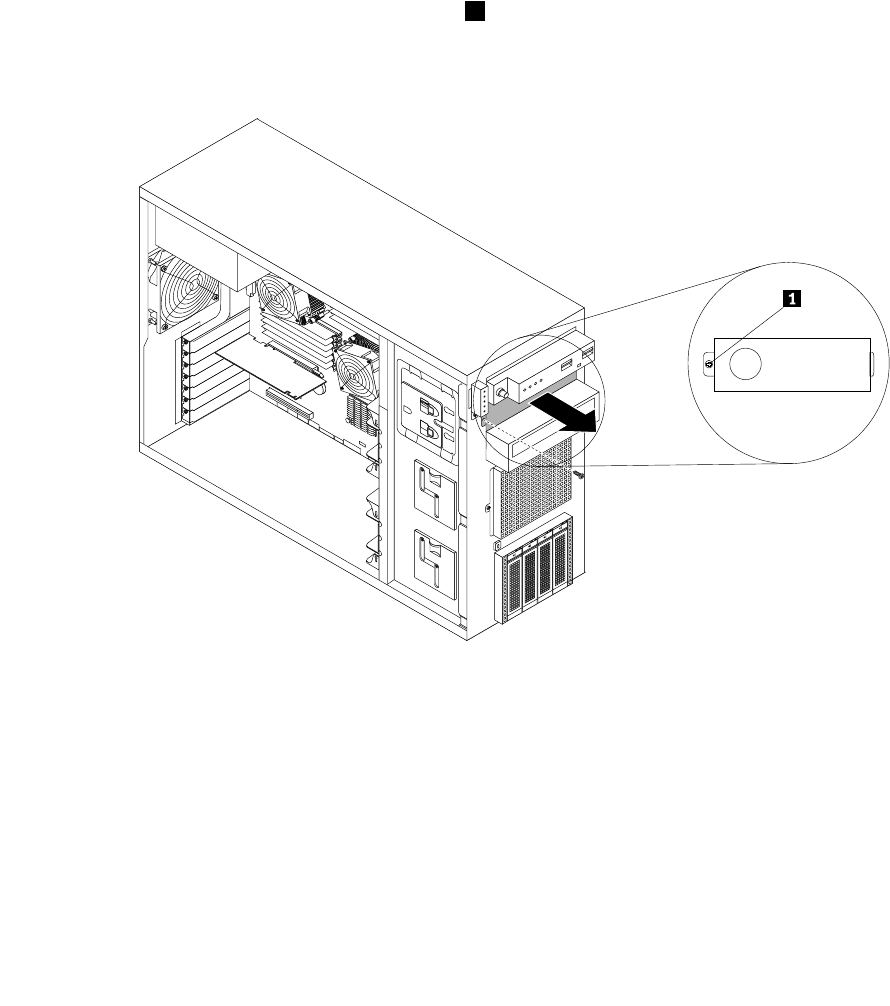
Notes:
•Dependingonthemodel,yourservermightlookslightlydifferentfromtheillustrationsinthistopic.
•Useanydocumentationthatcomeswiththeopticaldriveandfollowthoseinstructionsinadditionto
theinstructionsinthistopic.
Toinstallorreplaceanopticaldrive,dothefollowing:
1.Removeallmediafromthedrivesandturnoffallattacheddevicesandtheserver.Then,disconnectall
powercordsfromelectricaloutletsanddisconnectallcablesthatareconnectedtotheserver.
2.Removetheservercover.See“Removingtheservercover”onpage85.
3.Locatetheopticaldrivebays.See“Servercomponents”onpage28.
4.Dependingonwhetheryouareinstallingorreplacinganopticaldrive,dooneofthefollowing:
•Ifyouareinstallingasecondaryopticaldriveintheupperopticaldrivebay,removethefrontbezel.
See“Removingandreinstallingthefrontbezel”onpage87
.Then,removetheplasticshieldforthe
bayfromthefrontpanel.Removethescrew1thatsecuresthemetalEMIshieldcoveredonthe
upperopticaldrivebay.InsertafingerintotheholeintheEMIshieldandcarefullypulltheEMI
shieldoutofthefrontofthechassis.
Figure65.RemovingtheEMIshieldfortheupperopticaldrivebay
Chapter6.Installing,removing,orreplacinghardware127
- ThinkServerTD340 1
- •“Safetyinformation”onpageiii 2
- •AppendixA“Notices”onpage199 2
- Contents 3
- Safetyinformation 5
- ©CopyrightLenovo2014 11
- Chapter1.Generalinformation 13
- Serverdocumentation 14
- Chapter1.Generalinformation3 15
- Chapter2.Serversetuproadmap 17
- Chapter3.Productoverview 19
- Chapter3.Productoverview9 21
- Chapter3.Productoverview11 23
- Specifications 24
- Software 24
- ThinkServerEasyStartup 24
- Chapter3.Productoverview13 25
- Frontviewoftheserver 27
- Frontpanel 29
- 2HarddiskdrivestatusLED 30
- 3NIC1statusLED 30
- 4NIC2statusLED 30
- 5SystemerrorLED 30
- Intelligentdiagnosticsmodule 31
- 1Microprocessor 32
- 2Memorymodule 32
- Rearviewoftheserver 33
- 1Powercordconnectors 35
- 2Serialconnector 35
- 3USBconnectors 35
- Chapter3.Productoverview23 35
- Serverlocks 37
- Figure9.Padlock 38
- Figure10.Integratedcablelock 39
- Servercomponents 40
- CRUidentification 44
- .Productoverview33 45
- RAIDcard 47
- Port14Externalconnector 48
- Ports7-43Externalconnector 49
- Ports3-0 49
- Expandercard 50
- Figure20.Expandercard 51
- Connector14Connector4 51
- Connector25Connector5 51
- Connector36Connector6 51
- Figure21.Backplanelocations 52
- Connectingthecables 55
- Chapter3.Productoverview47 59
- Systemboardcomponents 60
- Systemboardjumpersandswitches 64
- Table2.Systemjumpers 65
- 2ClearCMOSjumper 66
- Figure32.Switches 67
- Table3.Switches 67
- Clearpasswordswitch 67
- Reservedforthemanufacturer 67
- SystemboardLEDs 68
- Turningontheserver 71
- Turningofftheserver 71
- Chapter5.Configuringtheserver 73
- SetupUtilityprograminterface 74
- Securitymenu 75
- ServerManagementmenu 75
- Settingthesystemdateandtime 76
- Usingpasswords 77
- Selectingastartupdevice 78
- ConfiguringtheTPMfunction 78
- ExitingtheSetupUtilityprogram 79
- UpdatingorrecoveringtheBIOS 79
- ConfiguringRAID 84
- AboutRAID 84
- RAIDarraystatus 86
- Initializingavirtualdrive 89
- Settingahot-sparedrive 89
- Rebuildingaphysicaldrive 89
- Runningaconsistencycheck 90
- Updatingthefirmware 92
- .Configuringtheserver81 93
- Guidelines 95
- Precautions 95
- Systemreliabilityguidelines 97
- Removingtheservercover 97
- 1inthesmall 104
- Memorymoduleinstallationrules 105
- Installingamemorymodule 110
- Removingamemorymodule 111
- InstallingtheEthernetcard 112
- RemovingtheEthernetcard 115
- InstallingtheRAIDcard 117
- RemovingtheRAIDcard 118
- AdvancedRAID 119
- RemovingtheTR500Key 120
- Figure53.RemovingtheTR500Key 121
- InstallingtheTR700Battery 122
- RemovingtheTR700Battery 123
- InstallingtheTR100orTR300Key 125
- RemovingtheTR100orTR300Key 126
- InstallingtheTMMPremium 128
- RemovingtheTMMPremium 129
- Figure60.InstallingtheTPM 132
- Figure61.RemovingtheTPM 133
- Figure62.InstallingtheIDM 135
- Figure63.Cablerouting 136
- Figure64.RemovingtheIDM 137
- 1topivotthe 143
- Figure84.Donottouchthepins 158
- Replacingthemicroprocessor 159
- Figure89.Donottouchthepins 161
- 4ofthemicroprocessorsocket 162
- 1inthedirectionas 166
- Replacingthefrontsystemfan1 180
- 1arealignedwiththe 181
- Replacingtherearsystemfan 182
- Replacingthesystemboard 190
- Completingthepartsreplacement 197
- Updatingtheserverconfiguration 199
- Troubleshootingprocedure 201
- Usingadiagnosticprogram 201
- Viewingthesystemeventlog 202
- Basictroubleshootingtables 202
- Opticaldriveproblems 203
- Harddiskdriveproblems 204
- Memorymoduleproblems 205
- Informationresources 207
- Usingthedocumentation 207
- ThinkServerWebsite 207
- LenovoSupportWebsite 207
- Helpandservice 208
- Beforeyoucall 208
- Callingforservice 208
- Usingotherservices 209
- Purchasingadditionalservices 209
- AppendixA.Notices 211
- Trademarks 212
- Importantnotes 212
- Particulatecontamination 212
- Recyclinginformation 213
- Batteryreturnprogram 213
- ImportantWEEEinformation 215
- EuropeanUnionRoHS 215
- Exportclassificationnotice 215
- Electronicemissionnotices 216
- Eurasiancompliancemark 217
- ENERGYSTARmodelinformation 218
 (21 Seiten)
(21 Seiten)







Kommentare zu diesen Handbüchern