Lenovo TD100 Bedienungsanleitung Seite 32
- Seite / 254
- Inhaltsverzeichnis
- LESEZEICHEN
Bewertet. / 5. Basierend auf Kundenbewertungen


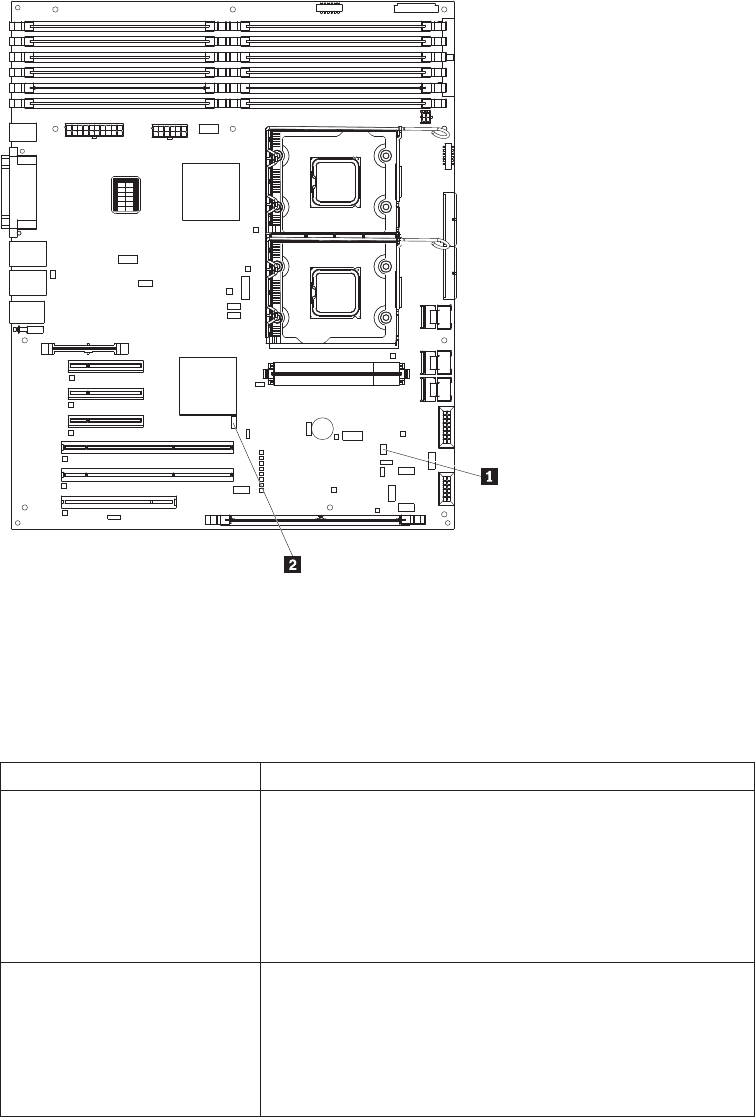
System-board switches
The following illustration shows the switches on the system board.
1
2
3
4
5
6
7
8
9
10
11
12
DIMM LEDs
1 SW3
2 SW4 (Boot block/Clear CMOS)
The following table describes the function of each switch on the system board.
Table 2. System board switches
Switch number Description
1 Boot block:
v When this switch is on 1, this is normal mode.
v When this switch is toggled to On, this enables the
system to recover if the BIOS code becomes damaged.
See “Recovering from a BIOS update failure” on page 203
for more information.
2 Clear CMOS:
v When this switch is on 2, this keeps the CMOS data.
This is normal mode.
v When this switch is toggled to On, this clears the CMOS
data, which clears the power-on password and
administrator password.
14 ThinkServer TD100 and TD100x: Hardware Maintenance Manual
- Contents 5
- Contents v 7
- Safety ix 11
- Safety statements 12
- Safety xi 13
- Safety xiii 15
- >82 kg (180 lb) 16
- Safety xv 17
- Chapter 1. Introduction 19
- Front view 22
- Chapter 1. Introduction 5 23
- Rear view 25
- Chapter 1. Introduction 9 27
- Chapter 1. Introduction 11 29
- System-board LEDs 31
- System-board switches 32
- Updating the firmware 33
- Configuring the server 33
- SATA (some models) RAID 35
- Using RAID Manager 38
- Configuring the controller 39
- Viewing the configuration 40
- Using the Boot Menu program 41
- 4203, and 4206 43
- Replaceable server components 44
- Power cords 79
- Installation guidelines 91
- System reliability guidelines 92
- Removing the bezel 94
- Replacing the bezel 95
- Removing the side cover 96
- Installing the side cover 97
- Turning the stabilizing feet 98
- Removing an adapter 99
- Installing an adapter 100
- 2 Adapter 101
- 1 Bay 1 5 Bay 5 103
- 2 Bay 2 6 Bay 6 103
- 3 Bay 3 7 Bay 7 103
- 4 Bay 4 103
- Removing a CD or DVD drive 104
- Installing a CD or DVD drive 105
- 2 Optional drive 106
- 3 Optional drive rails 106
- 1 EMC shield 106
- 1 Hard disk drive 107
- 2 Drive tray 107
- 1 Power supply filler 114
- 2 Release latch 114
- 3 Power supply 114
- Removing a memory module 115
- Installing a memory module 116
- Removing a hot-swap fan 122
- Installing a hot-swap fan 123
- Fan cage assembly 126
- Removing the battery 132
- Installing the battery 132
- Removing the RAID-8k adapter 134
- 1 SAS/SATA backplane 2 137
- DIMM air duct 138
- Installing the DIMM air duct 139
- Removing and replacing FRUs 143
- 1 Locator pins 147
- 2 Spring-release latches 147
- 3 Hard disk drive backplate 147
- 2 Hard disk drive backplane 149
- Power supply 152
- 1 Heat sink locking lever 156
- 2 Microprocessor 156
- 3 Heat sink 156
- Microprocessor 157
- (fully open) 157
- 1 Heat-sink locking lever 158
- 3 Heat-sink 158
- Thermal grease 159
- 0.01 mL of 159
- Removing the system board 161
- 1 Handle 162
- 2 Release lever 162
- 3 Handle 162
- Installing the system board 163
- Light path 164
- Release Tab 164
- Chapter 5. Diagnostics 165
- POST beep codes 166
- Chapter 5. Diagnostics 149 167
- Chapter 5. Diagnostics 151 169
- No-beep symptoms 170
- Error logs 171
- POST error codes 173
- Chapter 5. Diagnostics 157 175
- Chapter 5. Diagnostics 159 177
- Chapter 5. Diagnostics 161 179
- Chapter 5. Diagnostics 163 181
- Chapter 5. Diagnostics 165 183
- Chapter 5. Diagnostics 167 185
- Chapter 5. Diagnostics 169 187
- Checkout procedure 188
- About the checkout procedure 188
- Chapter 5. Diagnostics 171 189
- Troubleshooting tables 190
- CD or DVD drive problems 190
- Diskette drive problems 191
- General problems 192
- Hard disk drive problems 192
- Intermittent problems 193
- Memory problems 195
- Microprocessor problems 196
- Monitor or video problems 196
- Chapter 5. Diagnostics 179 197
- Optional-device problems 199
- Power problems 200
- Serial port problems 201
- ServerGuide problems 202
- Software problems 202
- Chapter 5. Diagnostics 185 203
- Error LEDs 204
- Power-supply LEDs 205
- Chapter 5. Diagnostics 189 207
- Diagnostic text messages 208
- Viewing the test log 208
- Diagnostic error codes 209
- Chapter 5. Diagnostics 193 211
- Chapter 5. Diagnostics 195 213
- Chapter 5. Diagnostics 197 215
- Chapter 5. Diagnostics 199 217
- Chapter 5. Diagnostics 201 219
- Chapter 5. Diagnostics 203 221
- System-error log messages 223
- Chapter 5. Diagnostics 207 225
- Chapter 5. Diagnostics 209 227
- Chapter 5. Diagnostics 211 229
- Solving SCSI problems 231
- Solving power problems 231
- Solving undetermined problems 233
- Calling Lenovo for service 234
- Before you call 235
- Using the documentation 235
- Calling for service 236
- Using other services 236
- Lenovo Taiwan product service 237
- Appendix. Notices 239
- Trademarks 240
- Important notes 240
- Appendix. Notices 223 241
- Battery return program 242
- Electronic emissions notices 243
- Appendix. Notices 227 245
- Index 231 249
- Index 233 251
- Part Number: 46U0860 254
- Printed in USA 254
- (1P) P/N: 46U0860 254








Kommentare zu diesen Handbüchern