Lenovo ThinkPad 8 Bedienungsanleitung
Stöbern Sie online oder laden Sie Bedienungsanleitung nach PDAs Lenovo ThinkPad 8 herunter. Lenovo ThinkPad 8 User Manual Benutzerhandbuch
- Seite / 66
- Inhaltsverzeichnis
- LESEZEICHEN
- HardwareMaintenanceManual 1
- SecondEdition(January2014) 2
- ©CopyrightLenovo2014 2
- Contents 3
- Aboutthismanual 5
- Chapter1.Safetyinformation 7
- Safetyinspectionguide 9
- Groundingrequirements 10
- Chapter1.Safetyinformation5 11
- 6HardwareMaintenanceManual 12
- .Safetyinformation7 13
- Chapter1.Safetyinformation9 15
- VORSICHT 17
- .Safetyinformation11 17
- 12HardwareMaintenanceManual 18
- .Safetyinformation13 19
- 14HardwareMaintenanceManual 20
- .Safetyinformation15 21
- 16HardwareMaintenanceManual 22
- .Safetyinformation17 23
- 18HardwareMaintenanceManual 24
- StrategyforreplacingFRUs 25
- Productdefinition 26
- FRUidentification 26
- 22HardwareMaintenanceManual 28
- Chapter3.Generalcheckout 29
- Checkoutguide 30
- LenovoSolutionCenter 30
- Powersystemcheckout 30
- Checkingtheacpoweradapter 31
- 26HardwareMaintenanceManual 32
- Recoveryoverview 33
- Refreshingyourtablet 33
- Creatingandusingrecoverymedia 34
- Supervisorpassword 35
- Symptom-to-FRUindex 36
- Numericerrorcodes 37
- Intermittentproblems 37
- Undeterminedproblems 38
- Chapter5.Locations 39
- Rearview 40
- LocatingFRUsandCRUs 40
- MajorFRUs 41
- LookingupFRUinformation 42
- Screwnotices 43
- Retainingserialnumbers 44
- Generalguidelines 45
- Beforeservicingthetablet 46
- 1010Backcoverassembly 47
- 1020Wireless-WANcard 48
- 1030Front-facingcamera 49
- 1040Rear-facingcamera 50
- 1050Systemboard 50
- 1060Audio-cardcable 51
- 1070Audiocard 52
- .RemovingorreplacingaFRU47 53
- 1090Speakersassembly 54
- 1100Displaycable 55
- 1110Touch-sensorcable 55
- 1130Built-inbattery 57
- StepScrew(quantity)Color 58
- Black0.098Nm 58
- (1.00kgf-cm) 58
- 1160LCDmoduleassembly 60
- AppendixA.Notices 61
- Electronicemissionnotices 62
- Trademarks 62
- 58HardwareMaintenanceManual 64
- *1PSP40A26143_01* 66
Inhaltsverzeichnis
HardwareMaintenanceManualThinkPad8
1.Useproduct-specificESDprocedureswhentheyexceedtherequirementsnotedhere.2.MakesurethattheESDprotectivedevicesyouusehavebeencertified(ISO9000)asfullyeff
DANGERDANGERDANGERDANGERDANGERDANGERChapter1.Safetyinformation5
DANGER6HardwareMaintenanceManual
PERIGOPERIGOChapter1.Safetyinformation7
PERIGOPERIGOPERIGOPERIGOPERIGOPERIGO8HardwareMaintenanceManual
DANGERDANGERDANGERDANGERDANGERChapter1.Safetyinformation9
DANGERDANGERDANGERVORSICHTVORSICHT10HardwareMaintenanceManual
VORSICHTVORSICHTVORSICHTVORSICHTChapter1.Safetyinformation11
VORSICHTVORSICHT12HardwareMaintenanceManual
Chapter1.Safetyinformation13
Note:Beforeusingthisinformationandtheproductitsupports,besuretoreadthegeneralinformationunderAppendixA“Notices”onpage55.SecondEdition(January2014)©Cop
14HardwareMaintenanceManual
Chapter1.Safetyinformation15
16HardwareMaintenanceManual
Chapter1.Safetyinformation17
18HardwareMaintenanceManual
Chapter2.ImportantserviceinformationThischapterintroducesfollowingimportantserviceinformationthatappliestoallmachinetypessupportedbythismanual:•“Strat
•AvoidbendingasystemboardandhardpushingtopreventcrackingateachBGA(BallGridArray)chipset.StrategyforreplacingFRUsforCTO,specialbidmodel,andstandardmode
5.OnthePRODUCTANDPARTSDETAILpage,tapPartsDetailtabtoviewtheFRUlist.Note:TheFRUlistisagenerallistofcomponentsanddoesnotcontainspecificmodelinformation.C
22HardwareMaintenanceManual
Chapter3.GeneralcheckoutThischapterintroducesfollowinginformation:•“Whattodofirst”onpage23•“Checkoutguide”onpage24•“Powersystemcheckout”onpage24Beforey
ContentsAboutthismanual...iiiChapter1.Safetyinformation...1Generalsafety...1Electricalsafety...1Safetyinspectiongu
•Forgottentabletpassword(makingthetabletunusable)•Stickykeyscausedbyspillingaliquid•DamagecausedduetouseofanincorrectacadapterThefollowingsymptommight
forothersystems.Ifanunauthorizedbatteryorabatterydesignedforanothersystemsisinstalled,thesystemwillnotcharge.Attention:Lenovohasnoresponsibilityforthe
26HardwareMaintenanceManual
Chapter4.RelatedserviceinformationThischapterpresentsthefollowinginformation:•“Recoveryoverview”onpage27•“Supervisorpassword”onpage29•“Symptom-to-FRUi
•Toperformacompleteformat,tapFullycleanthedrivetostarttheprocess.Theprocesswilltakeseveralhours.4.Followtheinstructionsonthescreentoresetyourtablettot
Important:IfyoucleartheCopytherecoverypartitionfromthePCtotherecoverydrive.option,youwillcreaterecoverymediawithouttherecoverypartitioncontent.Youstil
3.Pressthepowerbuttonandthevolume-upbuttonatthesametimewhenyouturnonthetablet.4.TheThinkPadTabletSetupprogrammainmenuopens.5.TapSecurity.6.InthePasswo
Note:ForadevicenotsupportedbydiagnosticcodesintheThinkPadtabletcomputers,seethemanualforthatdevice.NumericerrorcodesTable1.NumericerrorcodesSymptomore
UndeterminedproblemsIfthediagnostictestsdidnotidentifytheadapterordevicethathasfailed,ifwrongdevicesareinstalled,orifthesystemsimplyisnotoperating,fol
Chapter5.LocationsThischapterintroducesthelocationsofthehardwarecomponentsonyourtablet.Locatingtabletcontrols,connectors,andindicatorsThistopicintrodu
iiHardwareMaintenanceManual
RearviewNote:Yourtabletmightlookslightlydifferentfromthefollowingillustration.1231Rear-facingcamerawithaflash2System-statusindicator3SpeakersLocatingFR
–Self-serviceCRUs:ExamplesofthesetypesofCRUsincludetheacpoweradapterandpowercord.MajorFRUs14151612435678910111213No.FRU(Overall)Self-serviceCRUOptiona
No.FRU(Overall)Self-serviceCRUOptional-serviceCRU10Rear-facingcameraNoNo11Front-facingcameraNoNo12Wireless-WANantennaassemblyNoNo13LCDmoduleassemblyNo
Chapter6.FRUreplacementnoticesThischapterpresentsnoticesrelatedtoremovingandreplacingparts.ReadthischaptercarefullybeforereplacinganyFRU.CRUstatementf
180degreesmore(Cross-section)Notes:•Ensurethatyouusethecorrectscrew.Itisrecommendedtousenewscrewsforreplacements.Ifyouhaveatorquescrewdriver,tighten
Chapter7.RemovingorreplacingaFRUThischapterprovidesinstructionsonhowtoremoveorreplaceaFRU.CRUstatementforcustomers:Youcanresolvesomeproblemswithyourpr
BeforeservicingthetabletDisablingthebuilt-inbatteryBeforereplacinganyFRU,ensurethatyouhavedisabledthebuilt-inbattery.Todisablethebuilt-inbattery,press
1010BackcoverassemblyRemovalstepsofthebackcoverassemblyNote:Yourtabletmightlookslightlydifferentfromthefollowingillustrations.12StepScrew(quantity)Col
Applyinglabelstothebackcoverassembly:Thenewbackcoverassemblyisshippedwithakitcontaininglabelsofseveralkinds.Applythoselabelswhenyoureplacethebackcover
211StepScrew(quantity)ColorTorque2M1.6×2.5mm,flat-head,nylon-coated(1)Black0.098Nm(1.00kgf-cm)3Wheninstalling:Plugtheredcableintothemainconnector,andth
AboutthismanualThismanualcontainsserviceandreferenceinformationforthefollowingThinkPad®products.MachineMachinetype(MT)ThinkPad820BNand20BQImportant:•T
Removalstepsofthefront-facingcamera12Wheninstalling:Ensurethattheconnectorisattachedfirmlytothesystemboard.1040Rear-facingcameraForaccess,removethisFRU
Removalstepsofthesystemboard5648971010123111111111112121213StepScrew(quantity)ColorTorque11M1.6×2.5mm,flat-head,nylon-coated(5)Black0.098Nm(1.00kgf-cm)
Removalstepsoftheaudio-cardcable112Wheninstalling:Ensurethatthecableisattachedfirmlytothesystemboardandtheaudiocard.1070AudiocardForaccess,removethisFR
Removalstepsofthetouch-sensor-cardsupportbracket12345667 7 7 7777777788Chapter7.RemovingorreplacingaFRU47
109StepScrew(quantity)ColorTorque9M1.6×2.5mm,flat-head,nylon-coated(1)Black0.098Nm(1.00kgf-cm)Wheninstalling:Ensurethattheconnectorsareattachedfirmlytot
Wheninstalling:Ensurethattheconnectorisattachedfirmly.1100DisplaycableForaccess,removethisFRU:•“1010Backcoverassembly”onpage41•“1060Audio-cardcable”onp
Removalstepsofthetouch-sensorcable312Wheninstalling:EnsurethatthecableisattachedfirmlywiththeendmarkedMBtothesystemboardandtheotherendtothetouch-sensor
abaWireless-LANantenna(Main)bWireless-LANantenna(Auxiliary)Wheninstalling:Ensurethattheconnectorsareattachedfirmly.1130Built-inbatteryForaccess,removet
3Wheninstalling:Ensurethattheconnectorisattachedfirmlytothesystemboard.1140System-boardsupportbracketForaccess,removethisFRU:•“1010Backcoverassembly”on
•“1050Systemboard”onpage44•“1060Audio-cardcable”onpage45•“1070Audiocard”onpage46•“1080Touch-sensor-cardsupportbracket”onpage46•“1100Displaycable”onpag
ivHardwareMaintenanceManual
baaWireless-WANantenna(Main)bWireless-WANantenna(Auxiliary)Wheninstalling:Ensurethattheconnectorsareattachedfirmly.1160LCDmoduleassemblyForaccess,remov
AppendixA.NoticesLenovomaynotoffertheproducts,services,orfeaturesdiscussedinthisdocumentinallcountries.ConsultyourlocalLenovorepresentativeforinformat
ElectronicemissionnoticesForelectronicemissioninformationonClassBdigitaldevices,refertothecorrespondinginformationintheUserGuide.TrademarksThefollowin
AppendixB.AbbreviationandacronymtableThefollowingtablelistsallabbreviationsandacronymswhichmightbeusedinthismanual.AbbreviationTerm3Gthirdgenerationof
AbbreviationTermRFradiofrequencyRFIDradio-frequencyidentificationRIringindicatorRJregisteredjackSATASerialAdvancedTechnologyAttachmentSIMsubscriberiden
PartNumber:SP40A26143_01PrintedinChina(1P)P/N:SP40A26143_01*1PSP40A26143_01*
Chapter1.SafetyinformationThischapterpresentsfollowingsafetyinformationthatyouneedtobefamiliarwithbeforeyouserviceaThinkPadtabletcomputer.•“Generalsaf
•Useonlyapprovedtoolsandtestequipment.Somehandtoolshavehandlescoveredwithasoftmaterialthatdoesnotinsulateyouwhenworkingwithliveelectricalcurrents.•Man
SafetyinspectionguideThepurposeofthisinspectionguideistoassistyouinidentifyingpotentiallyunsafeconditions.Aseachmachinewasdesignedandbuilt,requiredsaf
Weitere Dokumente für PDAs Lenovo ThinkPad 8
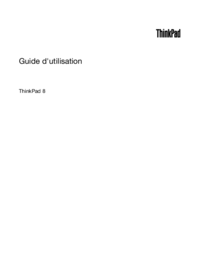





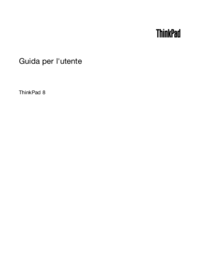




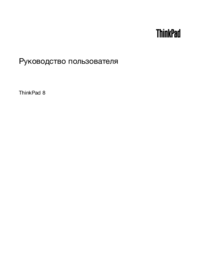




 (23 Seiten)
(23 Seiten)
 (12 Seiten)
(12 Seiten)







Kommentare zu diesen Handbüchern