Lenovo Personal Computer 4155 Bedienungsanleitung Seite 132
- Seite / 270
- Inhaltsverzeichnis
- LESEZEICHEN
Bewertet. / 5. Basierend auf Kundenbewertungen


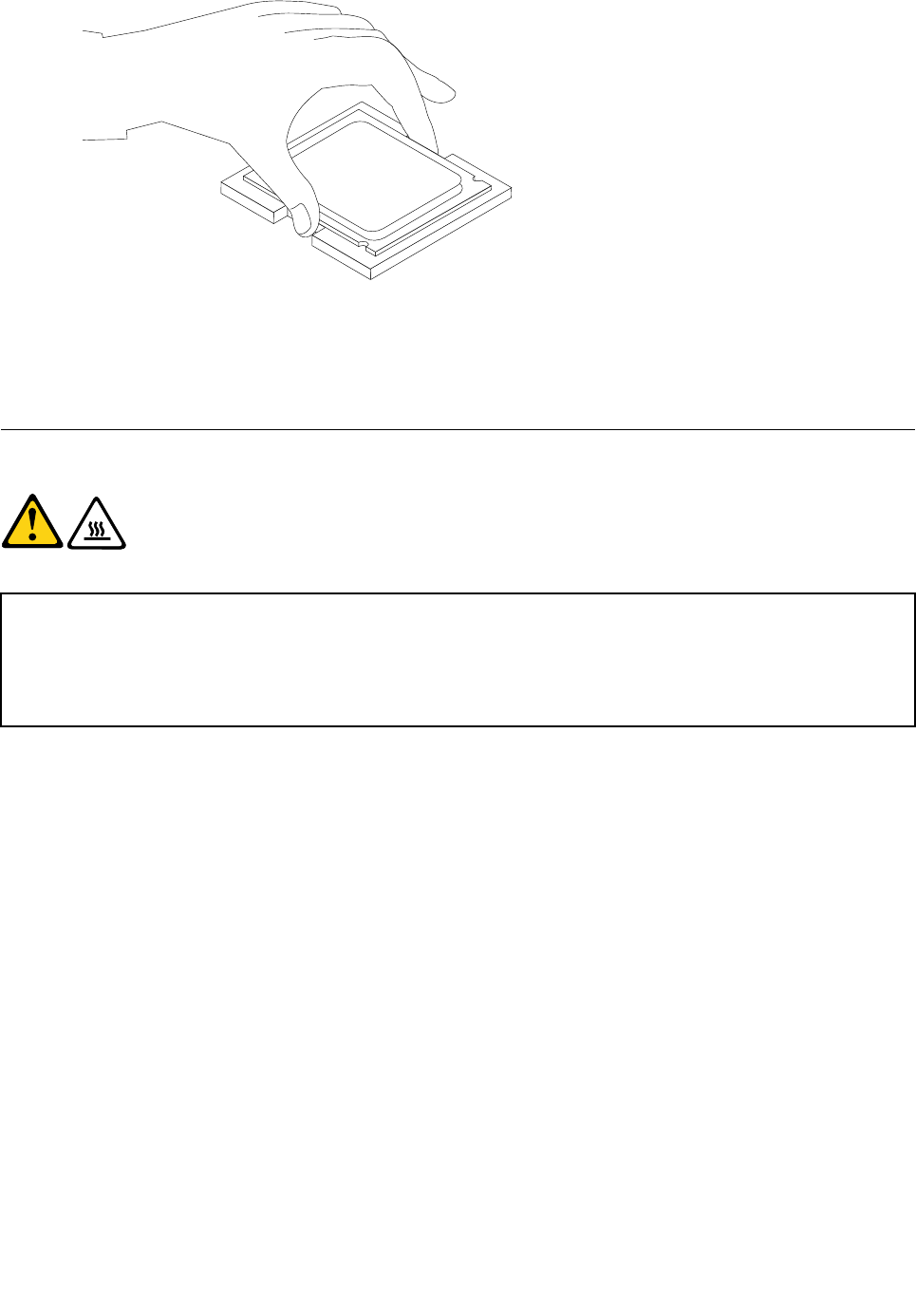
8.Closethemicroprocessorretainerandclampitwiththesmallhandle.
9.Placetheheatsinkintopositionandreplacethe4screwstosecuretheheatsinktothesystemboard.
10.Reconnecttheheatsinkfancable.
11.Goto“CompletingtheFRUreplacement”onpage108.
Replacingthesystemboard
CAUTION:
Theheatsink,microprocessor,andmemorymodulemightbeveryhot.Turnoffthe
computerandwaitthreetoveminutestoletthecomputercoolbeforeopeningthecomputercover.
Attention
Donotopenyourcomputerorattemptanyrepairbeforereadingandunderstandingthe“Importantsafetyinformation”
intheThinkStationSafetyandWarrantyGuidethatcamewithyourcomputer.ToobtainacopyoftheThinkStation
SafetyandWarrantyGuide,goto:
http://www.lenovo.com/support.
Note:Whenreplacingthesystemboardanewretentionmoduleforthemicroprocessorheatsinkisrequired.
Makesureyouhaveanewretentionmodulebeforebeginningthisprocedure.
Thissectionprovidesinstructionsonhowtoremoveandinstallthesystemboard.
Toreplacethesystemboard:
1.Openthecover.See“Removingthecover”onpage78.
2.Laythecomputeronitssideforeasieraccesstothesystemboard.
3.Removetheharddiskdrivefan.See“Replacingtheharddiskdrivefanassembly”onpage100.
4.RemoveanyadaptercardsinstalledinthePCIconnectors.See“ReplacingaPCIadaptercard”on
page86.
5.Removethememorymodulesfromthefailingsystemboard.
6.Removetheheatsinkfromthefailingsystemboard.See“Replacingtheheatsink”onpage90.
7.Notethelocationofallcableconnectionsonthesystemboardanddisconnectallcables.See“Locating
partsonthesystemboard”onpage113
.
8.Removetheninescrewsthatsecurethesystemboardtothechassis,followingthesequenceshownin
thegure:
124ThinkStationHardwareMaintenanceManual
- ThinkStation 1
- HardwareMaintenanceManual 1
- Contents 5
- AppendixA.Notices.........255 7
- AppendixB.Systemmemory 7
- Index.................259 7
- Chapter1.Aboutthismanual 9
- Chapter2.Safetyinformation 11
- Voltage-selectionswitch 13
- Safetyinspectionguide 13
- Groundingrequirements 14
- Chapter2.Safetyinformation7 15
- .Safetyinformation9 17
- Chapter2.Safetyinformation11 19
- .Safetyinformation13 21
- .Safetyinformation15 23
- Chapter2.Safetyinformation17 25
- Chapter2.Safetyinformation19 27
- .Safetyinformation21 29
- Chapter2.Safetyinformation23 31
- .Safetyinformation25 33
- Chapter2.Safetyinformation27 35
- Chapter3.Generalinformation 37
- .Generalinformation31 39
- Chapter4.GeneralCheckout 41
- Chapter5.Diagnostics 43
- PC-DoctorforWindowsPE 44
- PC-DoctorforDOS 44
- Runningdiagnosticsfromthedisc 44
- Runningtests 45
- Testresults 46
- QuickandFullerase-harddrive 46
- Viewingthetestlog 47
- Chapter6.UsingtheSetupUtility 49
- UserPassword 50
- AdministratorPassword 50
- Enablingordisablingadevice 50
- Selectingastartupdevice 51
- Advancedsettings 51
- (types4105,4157,4217) 53
- CreatingRAIDvolumes 54
- DeletingRAIDvolumes 54
- InstallingSASharddiskdrives 54
- (types:4155,4158,4218) 57
- Chapter9.Symptom-to-FRUIndex 61
- Diagnosticerrorcodes 62
- .Symptom-to-FRUIndex55 63
- .Symptom-to-FRUIndex57 65
- .Symptom-to-FRUIndex59 67
- .Symptom-to-FRUIndex61 69
- .Symptom-to-FRUIndex63 71
- .Symptom-to-FRUIndex65 73
- .Symptom-to-FRUIndex67 75
- .Symptom-to-FRUIndex69 77
- Beepsymptoms 79
- POSTerrorcodes 80
- Miscellaneouserrormessages 81
- Undeterminedproblems 83
- Replacingamemorymodule 92
- 1onthememory 93
- Replacingthemicroprocessor 100
- Replacingthesystemboard 102
- Replacingaharddiskdrive 105
- 1,pin2,pin 106
- Attention 108
- SafetyandWarrantyGuide,goto: 108
- Replacinganopticaldrive 109
- Replacingthebattery 114
- Replacingtheinternalspeaker 115
- CompletingtheFRUreplacement 116
- Rearconnectors 117
- Removingthecover 118
- Locations 119
- Locatingpartsonthesystemboard 121
- Removingthefrontbezel 122
- Replacingthepowersupply 122
- 1onthememorymodule 125
- ReplacingaPCIadaptercard 126
- Replacingtheheatsink 129
- Chapter12.FRUlists 147
- .FRUlists141 149
- .FRUlists143 151
- .FRUlists145 153
- .FRUlists147 155
- .FRUlists149 157
- .FRUlists151 159
- MechanicalFRUs 161
- .FRUlists155 163
- KeyboardandMouse 164
- .FRUlists157 165
- .FRUlists159 167
- .FRUlists161 169
- .FRUlists163 171
- .FRUlists165 173
- .FRUlists167 175
- .FRUlists169 177
- .FRUlists171 179
- .FRUlists173 181
- AdaptersandmiscellaneousFRUs 183
- .FRUlists177 185
- PowerCords 186
- .FRUlists179 187
- .FRUlists181 189
- Recoverydiscs 190
- Chapter12.FRUlists183 191
- .FRUlists185 193
- .FRUlists187 195
- .FRUlists189 197
- .FRUlists191 199
- .FRUlists193 201
- Overall:MT4155,4158,and4218 202
- .FRUlists195 203
- .FRUlists197 205
- .FRUlists199 207
- .FRUlists201 209
- .FRUlists203 211
- .FRUlists205 213
- .FRUlists207 215
- .FRUlists209 217
- .FRUlists211 219
- .FRUlists213 221
- .FRUlists215 223
- .FRUlists217 225
- .FRUlists219 227
- .FRUlists221 229
- .FRUlists223 231
- .FRUlists225 233
- .FRUlists227 235
- .FRUlists229 237
- .FRUlists231 239
- .FRUlists233 241
- .FRUlists235 243
- .FRUlists237 245
- Chapter12.FRUlists239 247
- .FRUlists241 249
- .FRUlists243 251
- .FRUlists245 253
- .FRUlists247 255
- .FRUlists249 257
- ©CopyrightLenovo2008,2012 259
- Powermanagement 261
- AutomaticPower-Onfeatures 261
- AppendixA.Notices 263
- Televisionoutputnotice 264
- Trademarks 264
- AppendixB.Systemmemoryspeed 265
- *53Y4348* 270
 (96 Seiten)
(96 Seiten)







Kommentare zu diesen Handbüchern