Lenovo 3063 Bedienungsanleitung Seite 94
- Seite / 572
- Inhaltsverzeichnis
- LESEZEICHEN
Bewertet. / 5. Basierend auf Kundenbewertungen


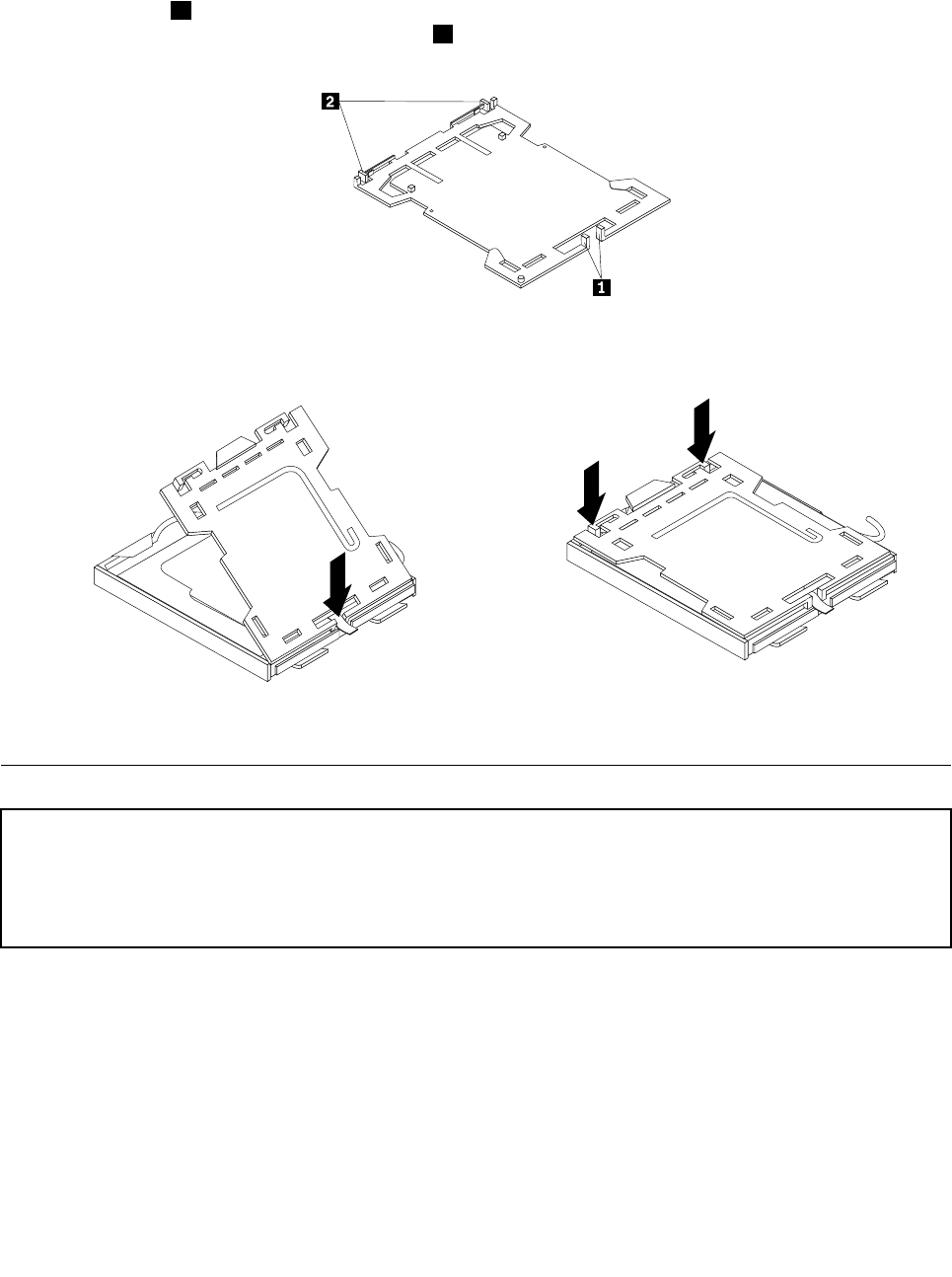
1.Removethemicroprocessorfromthemicroprocessorsocket.See“Replacingthemicroprocessor”
onpage81.
2.Closethemicroprocessorretainerandlockitintopositionwiththesmallhandle.
3.Insertthetabs1ofthesocketcoverintothehingedsideofthesocket,andthenpresstheotherside
ofthesocketcoverdownwarduntilthetabs2snapintoposition.
Figure13.Tabsonthemicroprocessorsocketcover(bottomview)
Figure14.Installingthemicroprocessorsocketcover
Replacingthebattery
Attention
Donotopenyourcomputerorattemptanyrepairbeforereadingandunderstandingthe“Importantsafetyinformation”
intheThinkCentreSafetyandWarrantyGuidethatcamewithyourcomputer.ToobtainacopyoftheThinkCentre
SafetyandWarrantyGuide,goto:
http://www.lenovo.com/support
Thissectionprovidesinstructionsonhowtoreplacethebattery.
Yourcomputerhasaspecialtypeofmemorythatmaintainsthedate,time,andsettingsforbuilt-infeatures,
suchasparallel-portassignments(conguration).Abatterykeepsthisinformationactivewhenyouturn
offthecomputer.
Thebatterynormallyrequiresnochargingormaintenancethroughoutitslife;however,nobatterylasts
forever.Ifthebatteryfails,thedate,time,andcongurationinformation(includingpasswords)arelost.An
errormessageisdisplayedwhenyouturnonthecomputer.
86ThinkCentreHardwareMaintenanceManual
- ThinkCentre 1
- HardwareMaintenanceManual 1
- TwelfthEdition(Feburary2012) 4
- ©CopyrightLenovo2008,2012 4
- GS-35F-05925 4
- Contents 5
- Chapter11.Additionalservice 7
- AppendixA.Notices.........563 7
- Chapter1.Aboutthismanual 9
- Chapter2.Safetyinformation 11
- Voltage-selectionswitch 13
- Safetyinspectionguide 13
- Groundingrequirements 14
- Chapter2.Safetyinformation7 15
- .Safetyinformation9 17
- Chapter2.Safetyinformation11 19
- .Safetyinformation13 21
- .Safetyinformation15 23
- Chapter2.Safetyinformation17 25
- Chapter2.Safetyinformation19 27
- .Safetyinformation21 29
- Chapter2.Safetyinformation23 31
- .Safetyinformation25 33
- Chapter2.Safetyinformation27 35
- Chapter3.Generalinformation 37
- SimpleTap 38
- LenovoSolutionCenter 38
- AccessHelp 38
- Chapter3.Generalinformation31 39
- Forallmachinetypes 41
- .Generalinformation33 41
- Chapter4.Generalcheckout 43
- Problemdeterminationtips 44
- Chapter5.Diagnosticprograms 45
- LenovoSystemToolbox 46
- PC-DoctorforRescueandRecovery 46
- PC-DoctorforDOS 46
- Creatingadiagnosticdisc 47
- Runningtests 47
- Testresults 48
- QuickandFullerase-harddrive 48
- Viewingthetestlog 49
- Chapter6.UsingtheSetupUtility 51
- Power-OnPassword 52
- AdministratorPassword 52
- HardDiskUserPassword 52
- Enablingordisablingadevice 52
- Selectingastartupdevice 53
- Chapter7.Symptom-to-FRUindex 55
- Diagnosticerrorcodes 56
- .Symptom-to-FRUindex49 57
- .Symptom-to-FRUindex51 59
- .Symptom-to-FRUindex53 61
- .Symptom-to-FRUindex55 63
- .Symptom-to-FRUindex57 65
- .Symptom-to-FRUindex59 67
- .Symptom-to-FRUindex61 69
- .Symptom-to-FRUindex63 71
- Beepsymptoms 73
- POSTerrorcodes 74
- Miscellaneouserrormessages 75
- Undeterminedproblems 77
- 9960,and9965.) 79
- Removingthecomputercover 81
- 1,pin2,pin 101
- Replacingtheopticaldrive 102
- Replacingthediskettedrive 103
- Replacingthefrontfanassembly 104
- Replacingtherearfanassembly 106
- Replacingtheinternalspeaker 109
- CompletingtheFRUreplacement 111
- USBconnector 113
- Headphoneconnector 113
- Microphoneconnector 113
- Openingthecomputercover 115
- Locatingcomponents 117
- Locatingpartsonthesystemboard 118
- Replacingthebattery 118
- Replacingamemorymodule 120
- Replacinganadaptercard 121
- Replacingthepowersupply 123
- 1and2andfromalldrives 124
- Attention 125
- SafetyandWarrantyGuide,goto: 125
- Replacingthemicroprocessor 126
- 2onthemicroprocessor 127
- Replacingthesystemboard 129
- Replacingtheharddiskdrive 130
- 1thatsecure 131
- 1,pin2,pin3,andpin4on 131
- Replacingthecardreader 134
- Figure67.Cablerouting 140
- Chapter10.FRUlists 141
- .FRUlists135 143
- .FRUlists137 145
- .FRUlists139 147
- .FRUlists141 149
- .FRUlists143 151
- .FRUlists145 153
- .FRUlists147 155
- .FRUlists149 157
- .FRUlists151 159
- .FRUlists153 161
- .FRUlists155 163
- .FRUlists157 165
- .FRUlists159 167
- .FRUlists161 169
- .FRUlists163 171
- .FRUlists165 173
- .FRUlists167 175
- MechanicalFRUs 176
- .FRUlists169 177
- .FRUlists171 179
- .FRUlists173 181
- .FRUlists175 183
- .FRUlists177 185
- .FRUlists179 187
- KeyboardandMouse 188
- .FRUlists181 189
- .FRUlists183 191
- .FRUlists185 193
- .FRUlists187 195
- .FRUlists189 197
- .FRUlists191 199
- .FRUlists193 201
- .FRUlists195 203
- .FRUlists197 205
- .FRUlists199 207
- .FRUlists201 209
- .FRUlists203 211
- .FRUlists205 213
- .FRUlists207 215
- .FRUlists209 217
- .FRUlists211 219
- .FRUlists213 221
- AdaptersandmiscellaneousFRUs 222
- .FRUlists215 223
- .FRUlists217 225
- .FRUlists219 227
- PowerCords 229
- .FRUlists223 231
- .FRUlists225 233
- .FRUlists227 235
- .FRUlists229 237
- .FRUlists231 239
- .FRUlists233 241
- Recoverydiscs 242
- .FRUlists235 243
- .FRUlists237 245
- .FRUlists239 247
- .FRUlists241 249
- .FRUlists243 251
- Chapter10.FRUlists245 253
- .FRUlists247 255
- .FRUlists249 257
- .FRUlists251 259
- .FRUlists253 261
- .FRUlists255 263
- Chapter10.FRUlists257 265
- .FRUlists259 267
- .FRUlists261 269
- .FRUlists263 271
- .FRUlists265 273
- .FRUlists267 275
- .FRUlists269 277
- .FRUlists271 279
- .FRUlists273 281
- .FRUlists275 283
- .FRUlists277 285
- Chapter10.FRUlists279 287
- .FRUlists281 289
- .FRUlists283 291
- .FRUlists285 293
- .FRUlists287 295
- .FRUlists289 297
- Chapter10.FRUlists291 299
- .FRUlists293 301
- Windows7HomeBasic32RecoveryCD 302
- .FRUlists295 303
- .FRUlists297 305
- .FRUlists299 307
- .FRUlists301 309
- .FRUlists303 311
- .FRUlists305 313
- .FRUlists307 315
- .FRUlists309 317
- .FRUlists311 319
- .FRUlists313 321
- .FRUlists315 323
- .FRUlists317 325
- .FRUlists319 327
- .FRUlists321 329
- .FRUlists323 331
- .FRUlists325 333
- .FRUlists327 335
- .FRUlists329 337
- .FRUlists331 339
- .FRUlists333 341
- .FRUlists335 343
- .FRUlists337 345
- .FRUlists339 347
- .FRUlists341 349
- .FRUlists343 351
- .FRUlists345 353
- .FRUlists347 355
- .FRUlists349 357
- .FRUlists351 359
- .FRUlists353 361
- .FRUlists355 363
- .FRUlists357 365
- Windows7Starter32RecoveryCD 366
- .FRUlists359 367
- .FRUlists361 369
- .FRUlists363 371
- .FRUlists365 373
- .FRUlists367 375
- .FRUlists369 377
- .FRUlists371 379
- .FRUlists373 381
- .FRUlists375 383
- .FRUlists377 385
- .FRUlists379 387
- .FRUlists381 389
- .FRUlists383 391
- .FRUlists385 393
- .FRUlists387 395
- .FRUlists389 397
- .FRUlists391 399
- .FRUlists393 401
- .FRUlists395 403
- .FRUlists397 405
- .FRUlists399 407
- .FRUlists401 409
- .FRUlists403 411
- .FRUlists405 413
- .FRUlists407 415
- .FRUlists409 417
- .FRUlists411 419
- .FRUlists413 421
- .FRUlists415 423
- .FRUlists417 425
- .FRUlists419 427
- .FRUlists421 429
- .FRUlists423 431
- .FRUlists425 433
- .FRUlists427 435
- .FRUlists429 437
- .FRUlists431 439
- .FRUlists435 443
- .FRUlists437 445
- .FRUlists439 447
- .FRUlists441 449
- .FRUlists443 451
- .FRUlists447 455
- .FRUlists449 457
- .FRUlists451 459
- .FRUlists453 461
- Chapter10.FRUlists455 463
- .FRUlists457 465
- .FRUlists459 467
- .FRUlists461 469
- .FRUlists463 471
- Chapter10.FRUlists465 473
- .FRUlists467 475
- .FRUlists469 477
- .FRUlists471 479
- .FRUlists473 481
- Chapter10.FRUlists475 483
- .FRUlists477 485
- .FRUlists479 487
- .FRUlists481 489
- .FRUlists483 491
- Chapter10.FRUlists485 493
- .FRUlists487 495
- .FRUlists489 497
- .FRUlists491 499
- .FRUlists493 501
- Chapter10.FRUlists495 503
- .FRUlists497 505
- .FRUlists499 507
- .FRUlists503 511
- .FRUlists505 513
- .FRUlists507 515
- .FRUlists509 517
- .FRUlists511 519
- .FRUlists513 521
- .FRUlists515 523
- .FRUlists517 525
- .FRUlists519 527
- .FRUlists521 529
- .FRUlists523 531
- .FRUlists525 533
- .FRUlists527 535
- .FRUlists529 537
- .FRUlists531 539
- .FRUlists533 541
- .FRUlists535 543
- .FRUlists537 545
- .FRUlists539 547
- .FRUlists541 549
- .FRUlists543 551
- .FRUlists545 553
- .FRUlists547 555
- .FRUlists549 557
- .FRUlists551 559
- .FRUlists553 561
- Windows7Ultimate32RecoveryCD 563
- Windows7Ultimate64RecoveryCD 564
- .FRUlists557 565
- Powermanagement 569
- AutomaticPower-Onfeatures 569
- AppendixA.Notices 571
- Televisionoutputnotice 572
- Trademarks 572
 (270 Seiten)
(270 Seiten) (96 Seiten)
(96 Seiten)







Kommentare zu diesen Handbüchern