Lenovo R500 Bedienungsanleitung Seite 1
Stöbern Sie online oder laden Sie Bedienungsanleitung nach Modems Lenovo R500 herunter. Lenovo R500 User's Manual Benutzerhandbuch
- Seite / 2
- Inhaltsverzeichnis
- LESEZEICHEN
Bewertet. / 5. Basierend auf Kundenbewertungen



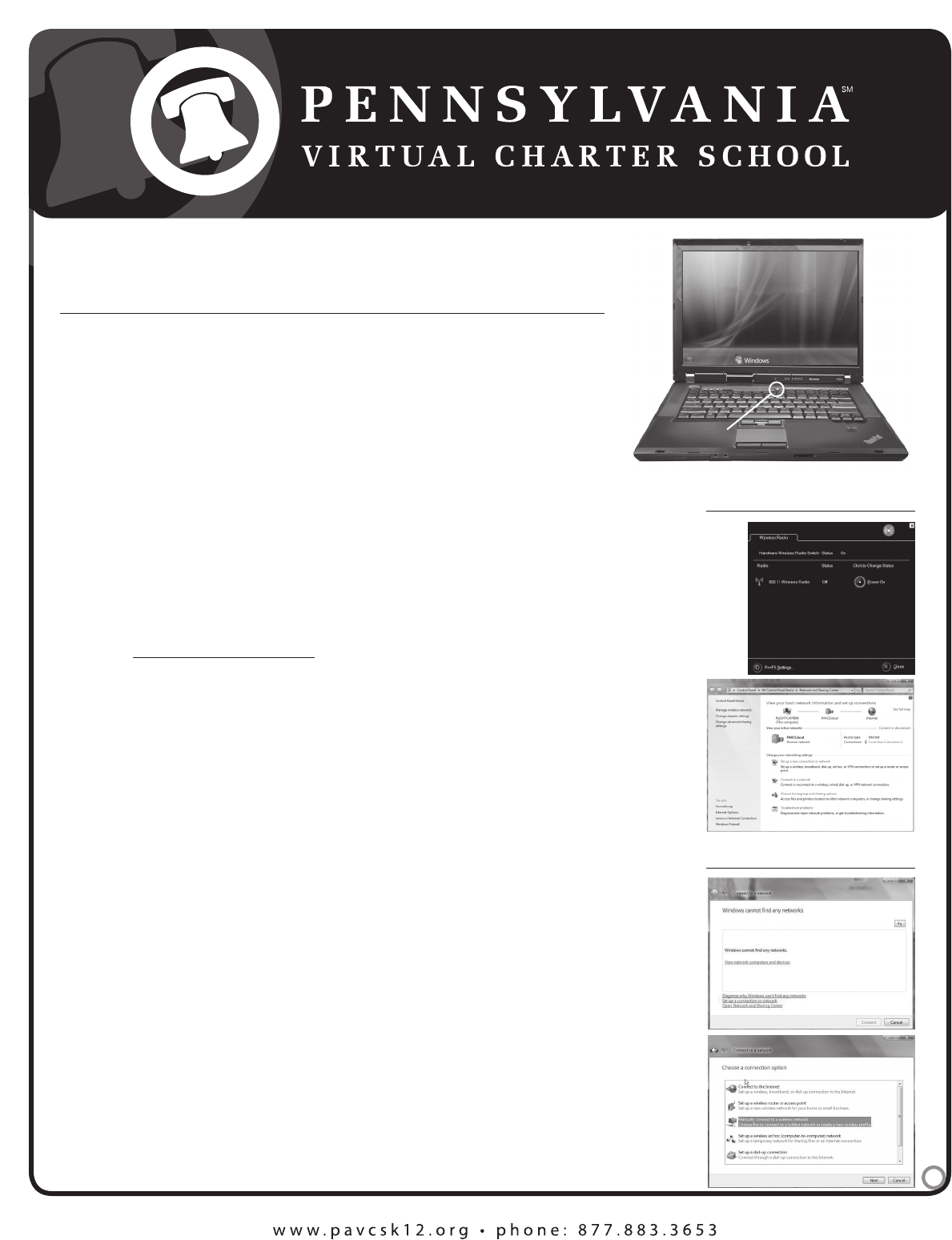
1
Lenovo R500 Computer
1. Hold down the power button on the R500
2. Press CTRL+ALT+DELETE key
3. The next screen should have PAVCSK12\username.
The username is the student’s Blackboard account name
The password is changeme (*use all lower case letters)
Click Enter Key
Now you are ready to connect to the internet. You need to connect
to the internet in order to complete the Set Up Procedures
4. Connecting to the Internet
To set up your PAVCS Laptop correctly you will have to establish
a network connection for initial set up. The following are dierent
types of networks to connect to the Internet:
A. For a home wireless network: (Wireless Internet)
go to: http://tinyurl.com/33qt5s4 or follow the directions below:
Automatic Setup For Wireless Connection
1. Click on the Start Button and in the search bar type “network and sharing center”
(You may have to press Fn + F5 to turn on your wireless radio and select the
“Power On” button. The status need to read “On” before you to continue to step 2.)
2. Select your wireless connection and tell it to automatically connect.
If it asks you to save the location, Select Home and name it “Home.”
*PAVCS recommends you save this network
3. You will now be connected to the wireless network.
Manually Setup A Wireless Connection
1. Set up a new connection or network from network and sharing center.
2. On the Choose a connection option page, six options are available. Select the
Manually connect to a wireless network option, then click Next.
3. The Wizard displays the following: You want to congure the following using
the above information you obtain from your wireless network or access point:
a. Network name (SSID)
b. Security type Choices are dependent on the capabilities of your
wireless network adapter.
c. Encryption Type (enabled if using WPA or WPA2, select either AES or TKIP).
d. Enter the Security Key or PassPhrase. Check Display Characters to view
characters/numbers being typed.
e. Check Start this connection automatically.
(This tells Vista to automatically connect to this wireless network.)
f. Check Connect even if this network is not broadcasting, then click Next.
4. At the next screen click on Connect to…and you should connect.
PAVCS R500 & Lexmark X2670
INITIAL SET UP INSTRUCTIONS
Please read this entire letter before you proceed.
2. CTRL + ALT + DELETE
1. POWER
BUTTON
Automatic Setup For Wireless
Manual Setup For Wireless
All of the following images are for visual reference only.
1
2
Inhaltsverzeichnis
Seite 1 - INITIAL SET UP INSTRUCTIONS
1Lenovo R500 Computer1. Hold down the power button on the R5002. Press CTRL+ALT+DELETE key 3. The next screen should have PAVCSK12\username. The u
Seite 2 - Lexmark X2670 Printer
2B. For a home wired network: (Not Dial Up) If you have one device (a combined modem and router) 1. Plug the device into an electrical outlet.








Kommentare zu diesen Handbüchern