Lenovo 03X6205 Betriebsanweisung Seite 16
- Seite / 76
- Inhaltsverzeichnis
- FEHLERBEHEBUNG
- LESEZEICHEN
Bewertet. / 5. Basierend auf Kundenbewertungen


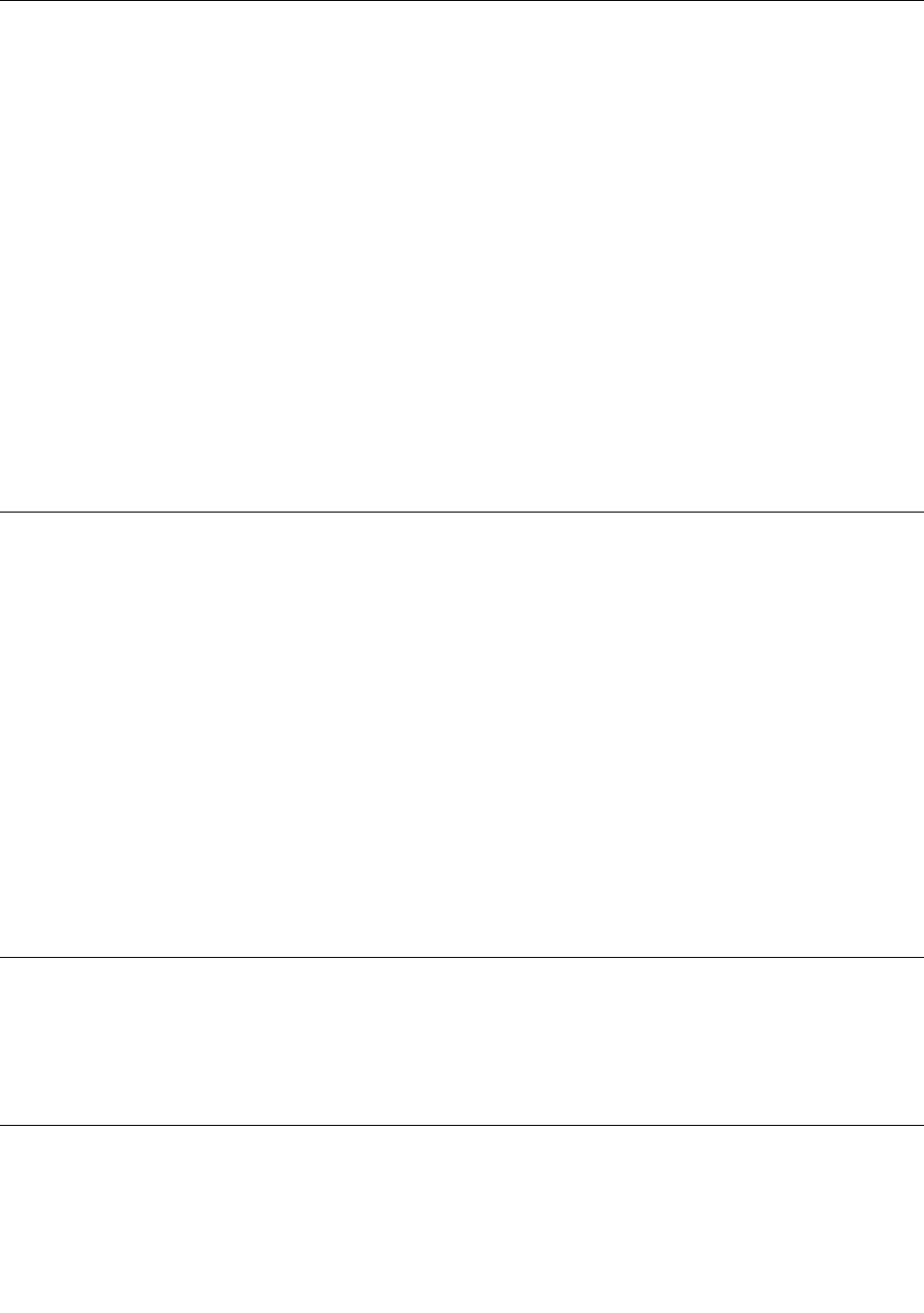
Installingthesoftware
ItisrecommendedthatyouinstalltheLenovoMouseSuitesoftwaretocustomizeadvancedsettingsbefore
youusethemouse.
Notes:
•ItisrecommendedthatyouuninstallanypreviouslyinstalledmousesoftwarebeforeinstallingtheLenovo
MouseSuitesoftware.
•TurnontheBluetoothradioinyourcomputerbeforeinstallingtheLenovoMouseSuitesoftware.
•TheThinkPadBluetoothLaserMousedoesnotsupporttheautomaticinstallationoftheLenovoMouse
Suitesoftware.
ToinstalltheLenovoMouseSuitesoftware,dothefollowing:
1.Gotohttp://support.lenovo.com/mousesuite.
2.LocateanddownloadtheinstallationfileoftheLenovoMouseSuitesoftware.
3.Double-clicktheinstallationfile,andthenfollowtheinstructionsonthescreentocompletethe
installation.
Note:IntheHardwareInterfaceSelectionwindow,selectBluetoothInterface.
Installingthebatteries
TheThinkPadBluetoothLaserMouseneedstwoAAbatteriestoworkwithyourcomputer.Forbetter
performance,itisrecommendedthatyouinstallalkalinebatteriesinyourmouse.
Toinstallthebatteries,dothefollowing:
1.Pressthebatterycompartmentreleasebuttontoopenthebatterycompartmentcover.
2.Insertthetwobatteriesaccordingtothepolarityindicatorsinthemousebatterycompartment.
3.Pushdownthebatterycompartmentcoverandslideitforwarduntilitclicksintoplace.
Notes:
•Thegreenlight-emittingdiode(LED)indicatesthatthebatteriesarechargedandthemouseisready
foruse.
•TheflashingamberLEDindicatesalowbatterypowerlevel.Youshouldinstallnewbatteries.
•Tomaximizebatterylife,movethepowerswitchonthemousetotheoffpositionwhenyouarenot
usingthemouse.
Usingthemouseandthesoftware
TheThinkPadBluetoothLaserMousehasmultiplefunctionsandfeaturessuchaszoomingand
auto-scrolling,whichhelpyouincreaseyourproductivity.Youalsocanassignfrequentlyusedfunctionsor
shortcutstothemousebuttonsusingtheLenovoMouseSuitesoftware.Formoreinformationaboutusing
theLenovoMouseSuitesoftware,see“Usingthesoftware”onpage2
.
BluetoothEasyPairfunction
YoucanusetheBluetoothEasyPairfunctioniftheLenovoMouseSuitesoftwarecannotdetectthemouse
orwhenyouwanttorepairtheconnectionbetweenthemouseandtheoperatingsystem.
8LenovoCombinedMouseUserGuide
- LenovoCombinedMouseUserGuide 1
- Warranty”onpage31 2
- Contents 3
- Safetyinformation 5
- Aboutthisuserguide 7
- Installingthemouse 10
- Usingthesoftware 10
- Troubleshooting 11
- Caringforthemouse 13
- 6LenovoCombinedMouseUserGuide 14
- Productdescription 15
- Usingthemouseandthesoftware 16
- BluetoothEasyPairfunction 16
- Installingthesoftware 16
- Installingthebatteries 16
- Manuallyconnectingyourmouse 17
- 2.Takeoutthedongle 23
- .LenovoLaserWirelessMouse15 23
- Storingthedongle 25
- StoringtheLenovoUSBReceiver 32
- AppendixA.ServiceandSupport 37
- Part1-GeneralTerms 39
- Part2-Country-specificTerms 41
- ©CopyrightLenovo2005,2014 49
- MOBTC9LA 57
- 07215279/AA/00 57
- FormodelMORFFHL: 65
- FormodelMORFFHL-D: 65
- AppendixD.Notices 71
- ExportClassificationNotice 72
- Trademarks 72
- EuropeanUnionRoHS 73
- ChinaRoHS 73
- TurkishRoHS 73
- UkraineRoHS 73
- IndiaRoHS 73








Kommentare zu diesen Handbüchern