Lenovo B580 Notebook Bedienungsanleitung
Stöbern Sie online oder laden Sie Bedienungsanleitung nach Notebooks Lenovo B580 Notebook herunter. Lenovo B580 Notebook User Manual Benutzerhandbuch
- Seite / 104
- Inhaltsverzeichnis
- LESEZEICHEN
- HardwareMaintenanceManual 1
- SecondEdition(October2012) 2
- ©CopyrightLenovo2012 2
- Contents 3
- Aboutthismanual 5
- Chapter1.Safetyinformation 7
- Electricalsafety 8
- Safetyinspectionguide 9
- Groundingrequirements 10
- Chapter1.Safetyinformation5 11
- 6HardwareMaintenanceManual 12
- .Safetyinformation7 13
- Chapter1.Safetyinformation9 15
- VORSICHT 17
- .Safetyinformation11 17
- 12HardwareMaintenanceManual 18
- .Safetyinformation13 19
- 14HardwareMaintenanceManual 20
- .Safetyinformation15 21
- 16HardwareMaintenanceManual 22
- .Safetyinformation17 23
- 18HardwareMaintenanceManual 24
- Chapter1.Safetyinformation19 25
- 20HardwareMaintenanceManual 26
- .Safetyinformation21 27
- 22HardwareMaintenanceManual 28
- .Safetyinformation23 29
- 24HardwareMaintenanceManual 30
- .Safetyinformation25 31
- 26HardwareMaintenanceManual 32
- StrategyforreplacingFRUs 33
- Currentororiginalpart 34
- ReplacementFRU 34
- MustbeRoHSMustbeRoHS 34
- Chapter3.Generalcheckout 35
- Powersystemcheckout 36
- Checkingtheacpoweradapter 36
- Checkingoperationalcharging 37
- Checkingthebatterypack 37
- 32HardwareMaintenanceManual 38
- Recoveringthecomputersettings 39
- Hibernationmode 41
- 36HardwareMaintenanceManual 42
- Chapter5.LenovoB580 43
- Statusindicators 44
- Fnkeycombinations 45
- 40HardwareMaintenanceManual 46
- Screwnotices 47
- Generalguidelines 49
- 1010Batterypack 50
- 1020Bottomslotcover 50
- 1030Opticaldrive 51
- 1040Memorymodules 52
- 1050Harddiskdriveassembly 53
- 48HardwareMaintenanceManual 54
- StepScrew(quantity)Color 55
- 1.85kgfcm 56
- 1070mSATAsolid-statedrive 57
- 1080Backupbattery 58
- 1090Keyboard 59
- 54HardwareMaintenanceManual 60
- 1100Keyboardbezel 61
- Removalstepsofkeyboardbezel 62
- Removethescrews3 62
- 56HardwareMaintenanceManual 62
- Detachtheconnectors 63
- Removethekeyboardbezel 63
- .RemovingandreplacingaFRU57 63
- 1.ThenremovetheLEDboard2 65
- 1130Microphoneassembly 66
- 1140I/Oboard 67
- RemovalstepsofI/Oboard 68
- 62HardwareMaintenanceManual 68
- RemovalstepsofUSBboard 70
- 64HardwareMaintenanceManual 70
- 1160DC-inconnector 71
- 1170Thermalmodule 72
- 1190LCDunit 75
- 1200Speakerassembly 77
- 1210Basecover 78
- 2010LCDfrontbezel 79
- 2020Integratedcamera 80
- Chapter8.Locations 85
- Bottomandleft-sideview 86
- Chapter9.Partslist 87
- .Partslist83 89
- 84HardwareMaintenanceManual 90
- LCD”onpage86 91
- .Partslist85 91
- Keyboard 93
- 88HardwareMaintenanceManual 94
- Miscellaneousparts 95
- 90HardwareMaintenanceManual 96
- Powercords 97
- 92HardwareMaintenanceManual 98
- .Partslist93 99
- 94HardwareMaintenanceManual 100
- AppendixA.Notices 101
- Electronicemissionsnotices 102
- Trademarks 102
- PartNumber: 104
- PrintedinChina 104
- (1P)P/N: 104
Inhaltsverzeichnis
HardwareMaintenanceManualLenovoB580
2.MakesurethattheESDprotectivedevicesyouusehavebeencertied(ISO9000)asfullyeffective.WhenhandlingESD-sensitiveparts:•Keepthepartsinprotectivepackagesu
Table16.Partslist-2-pinpowercords(Linetek)CountryorregionFRUNo.CRUIDAfrica•LINETEKPE364("O")+H03VVH2-F+LS7H1m145500024*Argentina•LINETEKLP40
AppendixA.NoticesLenovomaynotoffertheproducts,services,orfeaturesdiscussedinthisdocumentinallcountries.ConsultyourlocalLenovorepresentativeforinformat
ElectronicemissionsnoticesForelectronicemissioninformationonClassBdigitaldevices,refertothecorrespondinginformationintheUserGuide.TrademarksThefollowi
PartNumber:PrintedinChina(1P)P/N:*1P*
DANGERDANGERDANGERDANGERDANGERChapter1.Safetyinformation5
DANGER6HardwareMaintenanceManual
Chapter1.Safetyinformation7
PERIGOPERIGOPERIGOPERIGOPERIGOPERIGO8HardwareMaintenanceManual
PERIGOPERIGODANGERDANGERDANGERChapter1.Safetyinformation9
DANGERDANGERDANGERDANGERDANGERVORSICHT10HardwareMaintenanceManual
VORSICHTVORSICHTVORSICHTVORSICHTChapter1.Safetyinformation11
VORSICHTVORSICHTVORSICHT12HardwareMaintenanceManual
Chapter1.Safetyinformation13
Note:Beforeusingthisinformationandtheproductitsupports,besuretoreadthegeneralinformationunderAppendixA“Notices”onpage95.SecondEdition(October2012)©Cop
14HardwareMaintenanceManual
Chapter1.Safetyinformation15
16HardwareMaintenanceManual
Chapter1.Safetyinformation17
18HardwareMaintenanceManual
Lasercompliancestatement(multilingualtranslations)Thelasercompliancestatementsinthissectionareprovidedinthefollowinglanguages:•English•Arabic•Brazilia
20HardwareMaintenanceManual
Chapter1.Safetyinformation21
22HardwareMaintenanceManual
Chapter1.Safetyinformation23
ContentsAboutthismanual...iiiChapter1.Safetyinformation...1Generalsafety...1Electricalsafety...2Safetyinspectiongu
24HardwareMaintenanceManual
Chapter1.Safetyinformation25
26HardwareMaintenanceManual
Chapter2.ImportantserviceinformationThischapterpresentsthefollowingimportantserviceinformationthatappliestoallmachinetypessupportedbythismanual:•“Stra
•IfanadapteroradeviceconsistsofmorethanoneFRU,anyoftheFRUsmaybethecauseoftheerror.Beforereplacingtheadapterordevice,removetheFRUs,onebyone,toseeifthes
Chapter3.GeneralcheckoutThischapterpresentsfollowinginformation:•“Whattodorst”onpage29•“Powersystemcheckout”onpage30Beforeyougotothecheckoutguide,bes
•Diskettedrivedamagecausedbypressureonthediskettedrivecover,foreignmaterialinthedrive,ortheinsertionofadiskettewithmultiplelabels•Damagedorbentdiskett
Note:Noisefromtheacpoweradapterdoesnotalwaysindicateadefect.CheckingoperationalchargingTocheckwhetherthebatterychargesproperlyduringoperation,useadisc
32HardwareMaintenanceManual
Chapter4.RelatedserviceinformationThischapterpresentsthefollowinginformation:•“Recoveringthecomputersettings”onpage33•“Passwords”onpage34•“Powermanage
iiHardwareMaintenanceManual
Formoreinformationabouttherecoverysolutionsprovidedonyourcomputer,refertothehelpinformationsystemoftheWindows8operatingsystem.PasswordsAsmanyastwopass
•Ifa“suspendtime”hasbeensetonthetimer,andtheuserdoesnotdoanyoperationwiththekeyboard,theharddiskdrive,theparallelconnector,orthediskettedrivewithintha
36HardwareMaintenanceManual
Chapter5.LenovoB580Thischapterpresentsthefollowingproduct-specicservicereferencesandpartsinformation:•“Specications”onpage37•“Statusindicators”onpag
•HDMIport•Externalmonitorconnector•4-in-1digitalmediacardreaderslotOpticaldrive•12.7mmRamboopticaldriveWirelessfeatures•IntegratedwirelessLAN•Integrat
Table1.Statusindicators(continued)IndicatorMeaning3DeviceaccessstatusindicatorWhenthisindicatorison,theharddiskdriveortheopticaldriveisreadingorwritin
40HardwareMaintenanceManual
Chapter6.FRUreplacementnoticesThischapterpresentsnoticesrelatedtoremovingandreplacingparts.ReadthischaptercarefullybeforereplacinganyFRU.CRUstatementf
•T orquedriverIfyouhaveatorquescrewdriver,refertotheTorquecolumninthescrewinformationtableforeachstep.•Makesurethatyouusethecorrectscrew.Itisrecommend
Chapter7.RemovingandreplacingaFRUThischapterprovidesinstructionsonhowtoremoveorreplaceaFRU.CRUstatementforcustomers:Youcanresolvesomeproblemswithyourp
AboutthismanualThismanualprovidesserviceandreferenceinformationforthefollowingLenovo®products.MachineMachinetype(MT)LenovoB5804377,20144Usethismanualt
1010BatterypackRemovalstepsofbatterypackDANGERUseonlythebatteryspeciedinthepartslistforyourcomputer.Anyotherbatterycouldigniteorexplode.Unlockthespri
RemovalstepsofbottomslotcoverRemovethescrews1,andthenremovethecover2.2211StepScrew(quantity)ColorTorque1M2×3mm,at-head,nylon-coated(2)Black1.85kgfcm1
Insertascrewdriverintothescrewhole2andpushtheopticaldriveinthedirectionshownbythearrow3.Thenremovetheopticaldrive.32Removalstepsofopticaldrivebezeland
•“1020Bottomslotcover”onpage44RemovalstepsofmemorymodulesReleasethetwolatchesonbothedgesofthesocketatthesametimeinthedirectionshownbythearrows1,andthe
RemovalstepsofharddiskdriveassemblyRemovethescrew1,thenpullthetabinthedirectionshownbythearrow2.21StepScrew(quantity)ColorTorque1M2×3mm,at-head,nylon
RemovalstepsofharddiskdrivebracketRemovethescrews1.1111StepScrew(quantity)ColorTorque1M3×4mm,at-head,nylon-coated(4)Silver4kgfcmRemovetheharddiskdriv
RemovalstepsofPCIExpressMiniCardforwirelessLANInsteps1,disconnectthecablesfromthecardusingtheremovaltoolantennaRFconnector(P/N:08K7159)orpickupthecabl
1070mSATAsolid-statedriveForaccess,removetheseFRUsinorder:•“1010Batterypack”onpage44•“1020Bottomslotcover”onpage44Attention:•Donotdropthedriveorapplya
RemovethemSATAsolid-statedrive2.21080BackupbatteryRemovalstepsofbackupbatteryDANGERUseonlythebatteryspeciedinthepartslistforyourcomputer.Anyotherbatt
1090KeyboardForaccess,removetheseFRUsinorder:•“1010Batterypack”onpage44•“1020Bottomslotcover”onpage44RemovalstepsofkeyboardRemovethescrews1.111Whenins
ivHardwareMaintenanceManual
Removethekeyboardinthedirectionshownbythearrow3.3Carefullyliftthekeyboarduntilyoucanseehowit’sconnected.Holdthekeyboardabovethecomputer4,andthendetach
564Wheninstalling:Makesurethatthekeyboardconnectorisattachedrmly.1100KeyboardbezelForaccess,removetheseFRUsinorder:•“1010Batterypack”onpage44•“1020Bo
RemovalstepsofkeyboardbezelRemovethescrews1and2thatsecurethekeyboardbezel.1111111111222StepScrew(quantity)ColorTorque1M2.5×8mm,at-head,nylon-coated(1
Detachtheconnectors.9811107654Wheninstalling:Makesurethatalltheconnectorsareattachedrmly.Removethekeyboardbezel.12121212121212121213Chapter7.Removing
1110FingerprintboardandLEDboardForaccess,removetheseFRUsinorder:•“1010Batterypack”onpage44•“1020Bottomslotcover”onpage44•“1030Opticaldrive”onpage45•“1
RemovalstepsofLEDboardPeeloffthemylartape1.ThenremovetheLEDboard2.121120PowerboardandtouchpadbracketForaccess,removetheseFRUsinorder:•“1010Batterypack
RemovalstepsofpowerboardRemovethescrew1andthenremovethepowerboard2.21StepScrew(quantity)ColorTorque1M2×3mm,at-head,nylon-coated(1)Black1.85kgfcmRemov
12Wheninstalling:Makesurethattheconnectorisattachedrmlytothesystemboard.1140I/OboardForaccess,removetheseFRUsinorder:•“1010Batterypack”onpage44•“1020
RemovalstepsofI/OboardRemovethescrews1,andthendetachthecable23.RemovetheI/Oboard4.32114StepScrew(quantity)ColorTorque1M2×5mm,at-head,nylon-coated(2)B
Foraccess,removetheseFRUsinorder:•“1010Batterypack”onpage44•“1020Bottomslotcover”onpage44•“1030Opticaldrive”onpage45•“1040Memorymodules”onpage46•“1050
Chapter1.SafetyinformationThischapterpresentsfollowingsafetyinformationthatyouneedtobefamiliarwithbeforeyouserviceaLenovoNotebook.•“Generalsafety”onpa
DetachtheDC-incable11.Removethesystemboardinthedirectionshownbythearrow12.1211RemovalstepsofUSBboardRemovethescrew1,andthendetachtheconnectorsasshowni
1160DC-inconnectorForaccess,removetheseFRUsinorder:•“1010Batterypack”onpage44•“1020Bottomslotcover”onpage44•“1030Opticaldrive”onpage45•“1040Memorymodu
1170ThermalmoduleForaccess,removetheseFRUsinorder:•“1010Batterypack”onpage44•“1020Bottomslotcover”onpage44•“1030Opticaldrive”onpage45•“1040Memorymodul
Loosenthescrews2to8.2345768Note:Differentmodelsmighthavedifferentnumbersofscrews.Liftthefanassemblyinthedirectionshownbythearrow9.Note:Becarefulnottod
Wheninstalling:Beforeyouattachthethermalmoduletothecomputer,applythermalgrease,atanamountof0.2grams,onthepartmarkedaandbasshowninthefollowingillustrat
•“1090Keyboard”onpage53•“1100Keyboardbezel”onpage55•“1130Microphoneassembly”onpage60•“1150SystemboardassemblyandUSBboard”onpage62•“1170Thermalmodule”o
•“1100Keyboardbezel”onpage55•“1130Microphoneassembly”onpage60•“1140I/Oboard”onpage61•“1150SystemboardassemblyandUSBboard”onpage62•“1160DC-inconnector”
RemovetheLCDunitinthedirectionshownbythearrow2.21200SpeakerassemblyForaccess,removetheseFRUsinorder:•“1010Batterypack”onpage44•“1020Bottomslotcover”on
RemovalstepsofspeakerassemblyRemovethescrews1.Thenremovethespeakerassembly2.111122StepScrew(quantity)ColorTorque1M2.5×5.7mm,at-head,nylon-coated(4)Bl
Thefollowingillustrationshowsthelabellocationsonthebasecover.1011121236784951WWANIMEIbarcodelabel7BrazilWLANlabel/WLANlabelforUnitedStates/Canade/T ai
ElectricalsafetyObservethefollowingruleswhenworkingonelectricalequipment.Important:Useonlyapprovedtoolsandtestequipment.Somehandtoolshavehandlescovere
RemovalstepsofLCDfrontbezelRemovethescrews1.11StepScrew(quantity)ColorTorque1M2×3.5mm,at-head,nylon-coated(2)Black1.85kgfcmRemovetheLCDfrontbezelinth
RemovalstepsofintegratedcameraRemovetheintegratedcamerafromtheLCDcoverasshowninthefollowingillustration.Note:Theintegratedcameraisstuckonthetopcentero
RemovalstepsofLCDpanelandLCDcableRemovethescrews1.ThenremovetheLCDpanelinthedirectionshownbythearrow2.1111112StepScrew(quantity)ColorTorque1M2×3.5mm,
RemovalstepsofhingesRemovethescrews1.Thenremovethehinges2.112112StepScrew(quantity)ColorTorque1M2×3.5mm,at-head,nylon-coated(4)Black1.85kgfcm2040Ante
RemovalstepsofantennaassemblyandLCDrearcoverReleasetheantennacablesfromthecableguidesoftheLCDrearcoverassemblyandfromthehingesinthedirectionshownbythe
Chapter8.LocationsThischapterpresentsthelocationsoftheLenovoB580hardwarecomponents.Frontandright-sideview21234567981011121314161517Figure1.LenovoB580f
Bottomandleft-sideview12345678910Figure2.LenovoB580bottomandleft-sideview1Batterylatch(manual)6Monitorconnector2Batterypack7Ethernetconnector3Batteryl
Chapter9.PartslistThischaptercontainsfollowinglistsoftheserviceparts.•“Overall”onpage82•“LCDFRUs”onpage85•“Keyboard”onpage87•“Miscellaneousparts”onpag
Overall12a435cdb6789ef1011g13122322212019181716hj1415Table3.Partslist—OverallNo.FRU(Overall)FRUNo.CRUID1LCDunit(see“LCDFRUs”onpage85.)2LB58PowerBoard9
Table3.Partslist—Overall(continued)No.FRU(Overall)FRUNo.CRUID4LB58UpperCaseW/TP90200819N5LB58FingerPrintBoard90000236N6LB58USBBoard90000233N7LB58Speak
–Usecaution;donotbecomeavictimyourself.–Switchoffpower.–Sendanotherpersontogetmedicalaid.SafetyinspectionguideThepurposeofthisinspectionguideistoassis
Table3.Partslist—Overall(continued)No.FRU(Overall)FRUNo.CRUID14HDD,500G7200rpm,JaguarC7,HTS725050A7E63016200195**15LB58Microphone90200829N16LB58Speake
Table3.Partslist—Overall(continued)No.FRU(Overall)FRUNo.CRUID21CPU,IntelI5-2520M2.5G3M2cJ1PGAprocessor102001067N21CPU,IntelB8151.6GQ02M2cPGAprocessor1
12345k76Table4.Partslist-LCDNo.FRUFRUNo.CRUID1LB58LCDBezel90200824N2LB58HingeL+R90200817N3LB58AntennaR90200826N4LB58Camera0.3M90000238N5LB58LCDCover90
KeyboardTable5.Partslist-Keyboard(Dafon)LanguageFRUNO.(Windows7)FRUNO.(Windows8)CRUIDArabic2520462625209766NBelgian2520463425209774NBrazilianPortugues
Table6.Partslist-Keyboard(Sunrex)(continued)LanguageFRUNO.(Windows7)FRUNO.(Windows8)CRUIDBrazilianPortuguese2520465725209797NBulgarian2520467025209810
Table7.Partslist-Keyboard(Chicony)(continued)LanguageFRUNO.(Windows7)FRUNO.(Windows8)CRUIDDutch2520459925209739NFrench2520459525209735NFrench,English2
Table8.Partslist-Miscellaneousparts(continued)FRUFRUNo.CRUID(i)LB58TPBracket90200820N(j)LB58TPCable90200813N(k)LB58LCDCable90200812NLB58MicrophoneRubb
Table12.Partslist—3-pin(90W)acpoweradaptersFRUFRUNo.CRUIDDeltaADP-90SDBA,EuPmodel36200106*LITEONPA-1900-76I,EuPmodel36200105*ChiconyA090A048L,EuPmodel
Table13.Partslist-3-pinpowercords(Linetek)(continued)CountryorregionFRUNo.CRUIDTaiwan•LINETEKLS15+VCTF+LP-531m145000588*U.K.•LINETEKLP-61L+H03VV-F+LS1
Table14.Partslist-3-pinpowercords(Longwell)(continued)CountryorregionFRUNo.CRUIDU.K.•LongwellLP-61L+H03VV-F+LS-181m145000561*UL•LongwellLP-30B+SPT-218
Weitere Dokumente für Notebooks Lenovo B580 Notebook

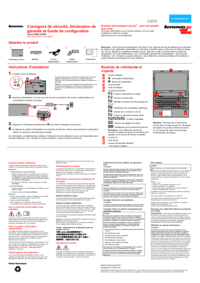





 (28 Seiten)
(28 Seiten) (2 Seiten)
(2 Seiten)
 (8 Seiten)
(8 Seiten)








Kommentare zu diesen Handbüchern