Lenovo B475e Notebook Bedienungsanleitung
Stöbern Sie online oder laden Sie Bedienungsanleitung nach Notebooks Lenovo B475e Notebook herunter. Lenovo B475e Notebook User Manual Benutzerhandbuch
- Seite / 100
- Inhaltsverzeichnis
- LESEZEICHEN
- HardwareMaintenanceManual 1
- ThirdEdition(December2012) 2
- ©CopyrightLenovo2012 2
- Contents 3
- Aboutthismanual 5
- Chapter1.Safetyinformation 7
- Electricalsafety 8
- Safetyinspectionguide 9
- Groundingrequirements 10
- Chapter1.Safetyinformation5 11
- 6HardwareMaintenanceManual 12
- .Safetyinformation7 13
- Chapter1.Safetyinformation9 15
- VORSICHT 17
- .Safetyinformation11 17
- 12HardwareMaintenanceManual 18
- .Safetyinformation13 19
- 14HardwareMaintenanceManual 20
- .Safetyinformation15 21
- 16HardwareMaintenanceManual 22
- .Safetyinformation17 23
- 18HardwareMaintenanceManual 24
- Chapter1.Safetyinformation19 25
- 20HardwareMaintenanceManual 26
- .Safetyinformation21 27
- 22HardwareMaintenanceManual 28
- .Safetyinformation23 29
- 24HardwareMaintenanceManual 30
- .Safetyinformation25 31
- 26HardwareMaintenanceManual 32
- StrategyforreplacingFRUs 33
- Currentororiginalpart 34
- ReplacementFRU 34
- MustbeRoHSMustbeRoHS 34
- Chapter3.Generalcheckout 35
- Powersystemcheckout 36
- Checkingtheacpoweradapter 36
- Checkingoperationalcharging 37
- Checkingthebatterypack 37
- 32HardwareMaintenanceManual 38
- Recoveringthecomputersettings 39
- Passwords 39
- Power-onpassword 40
- Supervisorpassword 40
- Powermanagement 40
- Screenblankmode 40
- Sleepmode 40
- Hibernationmode 41
- 36HardwareMaintenanceManual 42
- Chapter5.LenovoB475e 43
- Statusindicators 44
- Fnkeycombinations 45
- 40HardwareMaintenanceManual 46
- Screwnotices 47
- Generalguidelines 49
- 1010Batterypack 50
- 1020Bottomslotcover 50
- 1030Harddiskdrive 51
- 1040Opticaldrive 53
- 1050Memorymodules 53
- 1070Backupbattery 55
- 1080Keyboard 56
- .RemovingandreplacingaFRU51 57
- 1090Keyboardbezel 58
- Removalstepsofkeyboardbezel 59
- Removethescrew3 59
- .RemovingandreplacingaFRU53 59
- Detachtheconnectors 60
- Removethekeyboardbezel 60
- 54HardwareMaintenanceManual 60
- 1100LEDboardandpowerboard 61
- 1110Microphoneassembly 62
- 1120I/Oboard 62
- StepScrew(quantity)Color 63
- 1.85kgf-cm 63
- 1130Systemboardassembly 64
- Removalstepsofsystemboard 65
- .RemovingandreplacingaFRU59 65
- 1140LCDunit 66
- 1.6kgf-cm 67
- 1150Thermalfanassembly 68
- 2to4,butdonotremovethem 69
- 1160Speakerassembly 71
- 1170DC-insubcardandbasecover 71
- RemovalstepsofDC-insubcard 72
- 66HardwareMaintenanceManual 72
- 2010LCDfrontbezel 73
- 2020Integratedcamera 75
- 2040Antennaassembly 78
- 74HardwareMaintenanceManual 80
- Frontview 81
- Bottomview 82
- Chapter9.Partslist 83
- .Partslist79 85
- 80HardwareMaintenanceManual 86
- Chapter9.Partslist81 87
- Keyboard 88
- .Partslist83 89
- 84HardwareMaintenanceManual 90
- Miscellaneousparts 91
- Powercords 91
- 86HardwareMaintenanceManual 92
- .Partslist87 93
- 88HardwareMaintenanceManual 94
- .Partslist89 95
- 90HardwareMaintenanceManual 96
- AppendixA.Notices 97
- Electronicemissionsnotices 98
- Trademarks 98
- PartNumber: 100
- PrintedinChina 100
- (1P)P/N: 100
Inhaltsverzeichnis
HardwareMaintenanceManualLenovoB475e
2.MakesurethattheESDprotectivedevicesyouusehavebeencertied(ISO9000)asfullyeffective.WhenhandlingESD-sensitiveparts:•Keepthepartsinprotectivepackagesu
PartNumber:PrintedinChina(1P)P/N:*1P*
DANGERDANGERDANGERDANGERDANGERChapter1.Safetyinformation5
DANGER6HardwareMaintenanceManual
Chapter1.Safetyinformation7
PERIGOPERIGOPERIGOPERIGOPERIGOPERIGO8HardwareMaintenanceManual
PERIGOPERIGODANGERDANGERDANGERChapter1.Safetyinformation9
DANGERDANGERDANGERDANGERDANGERVORSICHT10HardwareMaintenanceManual
VORSICHTVORSICHTVORSICHTVORSICHTChapter1.Safetyinformation11
VORSICHTVORSICHTVORSICHT12HardwareMaintenanceManual
Chapter1.Safetyinformation13
Note:Beforeusingthisinformationandtheproductitsupports,besuretoreadthegeneralinformationunderAppendixA“Notices”onpage91.ThirdEdition(December2012)©Cop
14HardwareMaintenanceManual
Chapter1.Safetyinformation15
16HardwareMaintenanceManual
Chapter1.Safetyinformation17
18HardwareMaintenanceManual
Lasercompliancestatement(multilingualtranslations)Thelasercompliancestatementsinthissectionareprovidedinthefollowinglanguages:•English•Arabic•Brazilia
20HardwareMaintenanceManual
Chapter1.Safetyinformation21
22HardwareMaintenanceManual
Chapter1.Safetyinformation23
ContentsAboutthismanual...iiiChapter1.Safetyinformation...1Generalsafety...1Electricalsafety...2Safetyinspectiongu
24HardwareMaintenanceManual
Chapter1.Safetyinformation25
26HardwareMaintenanceManual
Chapter2.ImportantserviceinformationThischapterpresentsthefollowingimportantserviceinformationthatappliestoallmachinetypessupportedbythismanual:•“Stra
•IfanadapteroradeviceconsistsofmorethanoneFRU,anyoftheFRUsmaybethecauseoftheerror.Beforereplacingtheadapterordevice,removetheFRUs,onebyone,toseeifthes
Chapter3.GeneralcheckoutThischapterpresentsfollowinginformation:•“Whattodorst”onpage29•“Powersystemcheckout”onpage30Beforeyougotothecheckoutguide,bes
•Diskettedrivedamagecausedbypressureonthediskettedrivecover,foreignmaterialinthedrive,ortheinsertionofadiskettewithmultiplelabels•Damagedorbentdiskett
Note:Noisefromtheacpoweradapterdoesnotalwaysindicateadefect.CheckingoperationalchargingTocheckwhetherthebatterychargesproperlyduringoperation,useadisc
32HardwareMaintenanceManual
Chapter4.RelatedserviceinformationThischapterpresentsthefollowinginformation:•“Recoveringthecomputersettings”onpage33•“Passwords”onpage33•“Powermanage
iiHardwareMaintenanceManual
Ifanyofthesepasswordshasbeenset,apromptforitwillbedisplayedonthescreenwheneverthecomputeristurnedon.Thecomputerdoesnotstartuntilthepasswordisentered.N
Also,whenthetimesetontheresumetimerelapses,thecomputerautomaticallyreturnsfromsleepmodeandresumesoperation.Note:Thecomputerdoesnotacceptanyinputimmedi
36HardwareMaintenanceManual
Chapter5.LenovoB475eThischapterpresentsthefollowingproduct-specicservicereferencesandpartsinformation:•“Specications”onpage37•“Statusindicators”onpa
Opticaldrive•12.7mmRamboopticaldriveWirelessfeature•IntegratedwirelessLAN•100/1000MbpsEthernetcommunicationStatusindicatorsThistopicpresentsthesystems
Table1.Statusindicators(continued)IndicatorMeaning5Batterystatusindicator•Blinkingorange(500msoff/1son):Theremainingpowerofthebatteryislessthan5%ofits
40HardwareMaintenanceManual
Chapter6.FRUreplacementnoticesThischapterpresentsnoticesrelatedtoremovingandreplacingparts.ReadthischaptercarefullybeforereplacinganyFRU.CRUstatementf
•T orquedriverIfyouhaveatorquescrewdriver,refertotheTorquecolumninthescrewinformationtableforeachstep.•Ensurethatyouusethecorrectscrew.Itisrecommended
Chapter7.RemovingandreplacingaFRUThischapterprovidesinstructionsonhowtoremoveorreplaceaFRU.CRUstatementforcustomers:Youcanresolvesomeproblemswithyourp
AboutthismanualThismanualprovidesserviceandreferenceinformationforthefollowingLenovo®products.MachineMachinetypesLenovoB475e3618,20188Usethismanualtot
Attention:Thesystemboardissensitiveto,andcanbedamagedby,electrostaticdischarge.Beforetouchingit,establishpersonalgroundingbytouchingagroundpointwithon
RemovalstepsofbottomslotcoverLoosenthescrews1aandremovethescrew1b,thenremovethebottomslotcover2.1a21a1bStepScrew(quantity)ColorTorque1aM2×3mm,at-head
RemovalstepsofharddiskdriveassemblyRemovethescrew1.1StepScrew(quantity)ColorTorque1M2×3mm,at-head,nylon-coated(1)Black1.6kgf-cmPullthetabinthedirecti
Removetheharddiskdrivebracketinthedirectionshownbythearrow2.21040OpticaldriveForaccess,removetheseFRUsinorder:•“1010Batterypack”onpage44•“1020Bottomsl
112Note:Ifonlyonememorymoduleisusedonthecomputeryouareservicing,thecardmustbeinstalledinSLOT-0(a:lowerslot),butnotinSLOT-1(b:upperslot).abWheninstalli
RemovalstepsofPCIExpressMiniCardforwirelessLANDisconnectthecablefromthecardusingtheremovaltoolantennaRFconnector(P/N:08K7159)orpickupthecablewithyour
RemovalstepsofbackupbatteryDANGERUseonlythebatteryspeciedinthepartslistforyourcomputer.Anyotherbatterycouldigniteorexplode.Insertascrewdriverintotheb
Pushhardinthedirectionshownbythearrows2tounlatchtherearedgeofthekeyboard.22Thekeyboardwillopenupslightly3.3Chapter7.RemovingandreplacingaFRU51
Carefullyliftthekeyboarduntilyoucanseehowitisconnected.Holdthekeyboardabovethecomputer4,andthendetachtheconnectorinthedirectionshownbythearrows5and6.4
RemovalstepsofkeyboardbezelRemovescrews1and2thatsecurethekeyboardbezel.11111112221111StepScrew(quantity)ColorTorque1M2.5×7mm,at-head,nylon-coated(11)
ivHardwareMaintenanceManual
Detachtheconnectors.76541098Wheninstalling:Makesurethattheconnectorsareattachedrmlytothesystemboard.Removethekeyboardbezel.1111111111111111111254Hard
1100LEDboardandpowerboardForaccess,removetheseFRUsinorder:•“1010Batterypack”onpage44•“1020Bottomslotcover”onpage44•“1030Harddiskdrive”onpage45•“1040Op
1110MicrophoneassemblyForaccess,removetheseFRUsinorder:•“1010Batterypack”onpage44•“1020Bottomslotcover”onpage44•“1030Harddiskdrive”onpage45•“1040Optic
•“1040Opticaldrive”onpage47•“1050Memorymodules”onpage47•“1060PCIExpressMiniCardforwirelessLAN”onpage48•“1070Backupbattery”onpage49•“1080Keyboard”onpag
RemovetheI/Oboard4.41130SystemboardassemblyImportantnoticesforhandlingthesystemboard:Whenhandlingthesystemboard,bearthefollowinginmind:•Becarefulnotto
RemovalstepsofsystemboardRemovethescrew1.Detachtheconnectors.65748321StepScrew(quantity)ColorTorque1M2×5mm,at-head,nylon-coated(1)Black3.0kgf-cmWheni
Removethesystemboardinthedirectionshownbythearrow9.91140LCDunitForaccess,removetheseFRUsinorder:•“1010Batterypack”onpage44•“1020Bottomslotcover”onpage
RemovalstepsofLCDunitReleasetheantennacablesfromthecableguides.Thenremovethescrews2.1111StepScrew(quantity)ColorTorque2M2×5mm,at-head,nylon-coated(4)
RemovetheLCDunitinthedirectionshownbythearrow2.21150ThermalfanassemblyForaccess,removetheseFRUsinorder:•“1010Batterypack”onpage44•“1020Bottomslotcover
RemovalstepsofthermalfanassemblyDetachtheconnectorinthedirectionshownbythearrow1.1Wheninstalling:Makesurethattheconnectorisattachedrmly.Loosenthescre
Chapter1.SafetyinformationThischapterpresentsthefollowingsafetyinformationthatyouneedtobefamiliarwithbeforeyouserviceaLenovonotebookcomputer.•“General
Liftthethermalfanassemblyinthedirectionshownbythearrow5.Attention:Becarefulnottodamagetheconnector.5Attention:Donothandlethethermalfanassemblyroughly.
1160SpeakerassemblyForaccess,removetheseFRUsinorder:•“1010Batterypack”onpage44•“1020Bottomslotcover”onpage44•“1030Harddiskdrive”onpage45•“1040Opticald
RemovalstepsofDC-insubcardRemovethescrews1,andthenremovetheDC-insubcardinthedirectionshownbythearrow2.1StepScrew(quantity)ColorTorque1M2×3mm,at-head,
ApplyinglabelstothebasecoverThenewbasecoverisshippedwithakitcontaininglabelsofseveralkinds.Applythoselabelslistedwhenyoureplacethebasecover.Forthelabe
•“1040Opticaldrive”onpage47•“1050Memorymodules”onpage47•“1060PCIExpressMiniCardforwirelessLAN”onpage48•“1070Backupbattery”onpage49•“1080Keyboard”onpag
RemovetheLCDfrontbezelinthedirectionshownbythearrows2.2222Wheninstalling:Makesurethatallthelatchesareattachedrmly.Thensecurethebezelwiththescrews.202
RemovalstepsofintegratedcameraRemovetheintegratedcamerafromtheLCDcoverasshowninthefollowingillustration.Note:Theintegratedcameraisstuckonthetopcentero
RemovalstepsofLCDpanelandLCDcableRemovethescrews1.Disconnecttheintegratedcameraconnectorinthedirectionshownbythearrow2.ThenlifttheLCDpanelinthedirecti
RemovalstepsofhingesPeelofftheadhesivetapeanddetachtheconnector.67Wheninstalling:Makesurethattheconnectorisattachedrmly.2040AntennaassemblyForaccess,
ReleasetheantennacablesfromthecableguidesoftheLCDrearcoverassemblyandfromthehingesinthedirectionshownbythearrows2.22Cablerouting:Routetheantennacables
ElectricalsafetyObservethefollowingruleswhenworkingonelectricalequipment.Important:Useonlyapprovedtoolsandtestequipment.Somehandtoolshavehandlescovere
74HardwareMaintenanceManual
Chapter8.LocationsThischapterintroducesthelocationsofthecomputerhardwarecomponents.Frontview1245678910121314415311Figure1.LenovoB475efrontview1Integra
Bottomview1238659104711Figure2.LenovoB475ebottomview1Batterylatch(manual)7VGAport2Batterypack8Ethernetconnector3Batterylatch(spring-loaded)9HDMIport(o
Chapter9.PartslistThischaptercontainsthefollowinglistsoftheserviceparts.•“Overall”onpage78•“LCDFRUs”onpage80•“Keyboard”onpage82•“Miscellaneousparts”on
Overall14131211910c12345a6b78Table3.Partslist—OverallNo.FRU(Overall)FRUNo.CRUID1LCDunit(see“LCDFRUs”onpage80)2LB47LEDBOARDW/CABLE31049001N3LB475BUpper
Table3.Partslist—Overall(continued)No.FRU(Overall)FRUNo.CRUID4Battery,2200mA6cell,48Wh3S2PSMP/LGL09M6Y023S2P48Whbty(LH)Comm01+EUlable121500091*4Batter
Table3.Partslist—Overall(continued)No.FRU(Overall)FRUNo.CRUID11RAM,DDRIII16002GB,Samsung,M471B5773DH0-CK0DDR316002GB11200340*11RAM,DDRIII16002GB,Samsu
1234567Table4.Partslist-LCDNo.FRUFRUNo.CRUID1LB475BLCDBezelW/CameraHole90201262N1LB475BLCDBezelWO/CameraHole90201263N2LB47LLCDHingeL&R6K.4VDCS.001
Table4.Partslist-LCD(continued)No.FRUFRUNo.CRUID7LEDpanel14.0HDWedgeGlossyLTN140AT26-L0118200229N7LEDpanel14.0HDWedgeGlossyLP140WH4-TLN118200156N7LEDp
Table5.Partslist-Keyboard(Dafon)(continued)LanguageFRUNO.(Windows7)FRUNO.(Windows8)CRUIDU.S.English2520443225209332NU.S.English(International,withaEur
–Usecaution;donotbecomeavictimyourself.–Switchoffpower.–Sendanotherpersontogetmedicalaid.SafetyinspectionguideThepurposeofthisinspectionguideistoassis
Table7.Partslist-Keyboard(Chicony)LanguageFRUNO.(Windows7)FRUNO.(Windows8)CRUIDArabic2520441725209317NBelgian2520442425209324NBrazilianPortuguese25204
MiscellaneouspartsTable8.Partslist-MiscellaneouspartsFRUFRUNo.CRUID(a)LB47LODDBracket33.4VD04.00190200213N(b)LA47ODDBEZELTRAYINRAMBO60.4KZ06.001310476
Table11.Partslist-3-pinpowercords(Linetek)(continued)CountryorregionFRUNo.CRUIDIndian•LINETEKPE-361+H05VV-F+LS151m145000592*Israel•LINETEKLS15+H03VV-F
Table12.Partslist-3-pinpowercords(Longwell)(continued)CountryorregionFRUNo.CRUIDIsrael•LongwellLP-41+H03VV-F+LS-181m145000563*Italy•LongwellLP-22+H03V
Table13.Partslist-3-pinpowercords(Volex)(continued)CountryorregionFRUNo.CRUIDItaly•VOLEXIT10S3+HO3VV-F+VAC5S1m145000535*Japan•VOLEXVAC5S+VCTF+M7551m14
Table14.Partslist-2-pinpowercords(Linetek)(continued)CountryorregionFRUNo.CRUIDKorea•LINETEKLPE03A+H03VVH2-F+LS71m145500025*Taiwan•LINETEKLP51A+VCTFK0
90HardwareMaintenanceManual
AppendixA.NoticesLenovomaynotoffertheproducts,services,orfeaturesdiscussedinthisdocumentinallcountries.ConsultyourlocalLenovorepresentativeforinformat
ElectronicemissionsnoticesForelectronicemissioninformationonClassBdigitaldevices,refertothecorrespondinginformationintheUserGuide.EUcontact:Lenovo,Ein
Weitere Dokumente für Notebooks Lenovo B475e Notebook

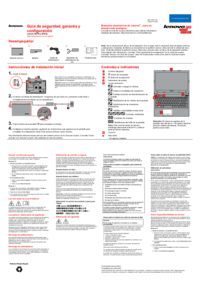







 (2 Seiten)
(2 Seiten) (150 Seiten)
(150 Seiten)










Kommentare zu diesen Handbüchern