Lenovo Tablet A1000L Bedienungsanleitung Seite 3
- Seite / 54
- Inhaltsverzeichnis
- LESEZEICHEN
Bewertet. / 5. Basierend auf Kundenbewertungen


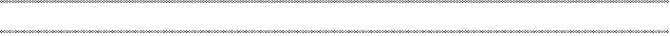
iii
About this manual........................................iv
Safety information.........................................1
General safety ...................................................... 2
Electrical safety .................................................... 3
Safety inspection guide ...................................... 5
Handling devices that are sensitive to electro-
static discharge .................................................... 6
Grounding requirements ................................... 6
Safety notices: multilingual translations.......... 7
Laser compliance statement............................. 14
Important service information ...................16
Strategy for replacing FRUs............................. 16
Important notice for replacing a system
board ............................................................. 17
Important information about replacing RoHS
compliant FRUs ................................................. 18
General checkout........................................19
What to do first .................................................. 20
Power system checkout .................................... 21
Checking the IdeaTab AC Charger........... 21
Checking the internal battery status......... 21
Related service information.......................23
Security ............................................................... 23
Power management .......................................... 23
Activating/Deactivating the Display....... 23
Lenovo IdeaTab A1000L.............................24
Specifications ..................................................... 24
FRU replacement notices.................................. 25
Screw notices................................................ 25
Removing and replacing an FRU.................... 26
1010 SD card cover ...................................... 27
1020 Micro SD card ..................................... 28
1030 Back cover............................................ 30
1040 Volume Key......................................... 32
1050 Base cover ............................................ 33
1060 Battery pack......................................... 34
1070 Power Key ........................................... 36
1080 System board....................................... 37
Locations............................................................. 44
Front, top and bottom view ....................... 44
Right-side and top view ............................. 45
Parts list .............................................................. 46
Overall........................................................... 47
Screws ........................................................... 47
Notices .........................................................48
Trademarks......................................................... 49
Contents
- IdeaTab A1000L 1
- Contents 3
- About this manual 4
- General safety 6
- Grounding requirements 10
- Safety information 11
- Laser compliance statement 18
- Important service information 20
- General checkout 23
- What to do first 24
- Related service information 27
- Lenovo IdeaTab A1000L 28
- Removing and replacing an FRU 30
- 1020 Micro SD card 32
- 1030 Back cover 34
- 1040 Volume Key 36
- 1060 Battery pack 38
- 1070 Power Key 40
- Removethetwoscrews 46
- M1.4×3.5mm(2) Silver 46
- Locations 48
- Parts list 50
- Trademarks 53








Kommentare zu diesen Handbüchern