Lenovo Tablet A1000L Bedienungsanleitung Seite 27
- Seite / 54
- Inhaltsverzeichnis
- LESEZEICHEN
Bewertet. / 5. Basierend auf Kundenbewertungen


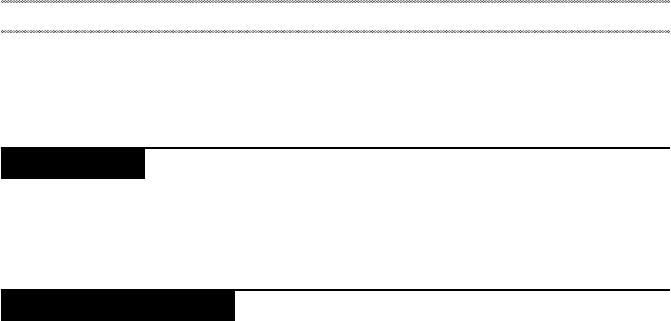
Related service information
23
Thischapterpresentsthefollowinginformation:
• “Security”onpage 23
• “Powermanagement”onpage 23
Securitysettingsinclude:SCREENSECURITY,SIMCARDLOCK(3Gversion
only),PASSWORDS,DEVICEADMINISTRATIONandCREDENTIAL
STORAGE.
Note:PowermanagementmodesarenotsupportedforAPMoperatingsystem.
Toreducepowerconsumption,thecomputerhasthreepowermanagement
modes:screenblank,sleep(standby),andhibernation.
Activating/Deactivating the Display
Withthedisplaydeactivated,pressthePowerbuttonontheIdeaTabtoactivate
thedisplay.TheIdeaTabʹsdisplaywillthenilluminate,indicatingthatithas
beenactivated.
IfyoudonotneedtouseyourIdeaTabtemporarily,youcanpressthePower
buttontodeactivatethedisplay.YourIdeaTabwillthenenterstandbymodeto
savepower.
Related service information
Security
Power management
- IdeaTab A1000L 1
- Contents 3
- About this manual 4
- General safety 6
- Grounding requirements 10
- Safety information 11
- Laser compliance statement 18
- Important service information 20
- General checkout 23
- What to do first 24
- Related service information 27
- Lenovo IdeaTab A1000L 28
- Removing and replacing an FRU 30
- 1020 Micro SD card 32
- 1030 Back cover 34
- 1040 Volume Key 36
- 1060 Battery pack 38
- 1070 Power Key 40
- Removethetwoscrews 46
- M1.4×3.5mm(2) Silver 46
- Locations 48
- Parts list 50
- Trademarks 53








Kommentare zu diesen Handbüchern