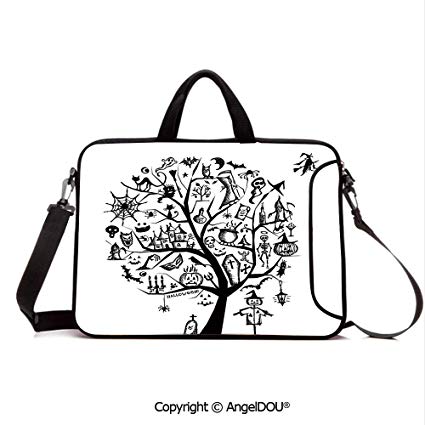Lenovo THINKSERVER RS210 Handbücher
Bedienungsanleitungen und Benutzerhandbücher für Computers Lenovo THINKSERVER RS210.
Wir stellen 1 PDF-Handbücher Lenovo THINKSERVER RS210 zum kostenlosen herunterladen nach Dokumenttypen zur Verfügung Bedienungsanleitung

Lenovo THINKSERVER RS210 Bedienungsanleitung (244 Seiten)
Marke: Lenovo | Kategorie: Computers | Größe: 8.35 MB |

Inhaltsverzeichnis
Contents
5
Software
20
EasyStartup
20
EasyManage
21
Error LEDs
73
Boot block
109
Clear CMOS
109
Front view
113
Rear view
114
Heatsink
115
Orientation
115
Thermal grease
151
Microprocessor
160
1 Connectors
163
Power cords
202
Configuring RAID
219
Trademarks
230
Important notes
230
'()*+,-./012。
236
Printed in USA
244
(1P) P/N: XXXXXX
244
Weitere Produkte und Handbücher für Computers Lenovo
| Modelle | Dokumententyp |
|---|---|
| 3000 |
Bedienungsanleitung
 Инструкция по эксплуатации Lenovo 3000,
74 Seiten
Инструкция по эксплуатации Lenovo 3000,
74 Seiten
|
| 1044 |
Bedienungsanleitung
  Lenovo 1044 Manuel d'utilisation,
126 Seiten
Lenovo 1044 Manuel d'utilisation,
126 Seiten
|
| 1106 |
Bedienungsanleitung
 Lenovo 1106 User Manual,
112 Seiten
Lenovo 1106 User Manual,
112 Seiten
|
| ThinkVision E50 |
Bedienungsanleitung
 Lenovo ThinkVision E50 User Manual,
62 Seiten
Lenovo ThinkVision E50 User Manual,
62 Seiten
|
| 6435 |
Bedienungsanleitung
 Lenovo 6435 User Manual,
88 Seiten
Lenovo 6435 User Manual,
88 Seiten
|
| 570 |
Bedienungsanleitung
 Lenovo 570 User Manual,
3 Seiten
Lenovo 570 User Manual,
3 Seiten
|
| Think TD |
Bedienungsanleitung
 Lenovo Think TD User Manual,
4 Seiten
Lenovo Think TD User Manual,
4 Seiten
|
| 3000 H Series |
Bedienungsanleitung
 Lenovo 3000 H Series User Manual,
41 Seiten
Lenovo 3000 H Series User Manual,
41 Seiten
|
| 6396 |
Bedienungsanleitung
 Lenovo 6396 User Manual,
68 Seiten
Lenovo 6396 User Manual,
68 Seiten
|
| TS130 |
Bedienungsanleitung
 Lenovo TS130 User Manual,
122 Seiten
Lenovo TS130 User Manual,
122 Seiten
|
| THINKSERVER 3821 |
Bedienungsanleitung
 Lenovo THINKSERVER 3821 User Manual,
304 Seiten
Lenovo THINKSERVER 3821 User Manual,
304 Seiten
|
| RD210 |
Bedienungsanleitung
 Lenovo RD210 User Manual,
204 Seiten
Lenovo RD210 User Manual,
204 Seiten
|
| 3000 |
Bedienungsanleitung
 Lenovo 3000 User Manual,
26 Seiten
Lenovo 3000 User Manual,
26 Seiten
|
| ThinkPad X41 Tablet MT 1867 |
Bedienungsanleitung
 Lenovo ThinkPad X41 Tablet MT 1867 User Manual,
140 Seiten
Lenovo ThinkPad X41 Tablet MT 1867 User Manual,
140 Seiten
|
| 5393 |
Bedienungsanleitung
 Lenovo 5393 User Manual,
94 Seiten
Lenovo 5393 User Manual,
94 Seiten
|
| Think 6399-14x |
Bedienungsanleitung
 Lenovo Think 6399-14x User Manual,
4 Seiten
Lenovo Think 6399-14x User Manual,
4 Seiten
|
| THINKSTATION 4155 |
Bedienungsanleitung
 Lenovo THINKSTATION 4155 User Manual,
74 Seiten
Lenovo THINKSTATION 4155 User Manual,
74 Seiten
|
| 6446 |
Bedienungsanleitung
 Lenovo 6446 User Manual,
112 Seiten
Lenovo 6446 User Manual,
112 Seiten
|
| 3000 J |
Bedienungsanleitung
 Lenovo 3000 J User Manual,
90 Seiten
Lenovo 3000 J User Manual,
90 Seiten
|
| 4155 |
Bedienungsanleitung
 Lenovo 4155 User Manual,
76 Seiten
Lenovo 4155 User Manual,
76 Seiten
|
Lenovo Geräte