Lenovo 0B39663 Bedienungsanleitung Seite 5
- Seite / 52
- Inhaltsverzeichnis
- LESEZEICHEN
Bewertet. / 5. Basierend auf Kundenbewertungen


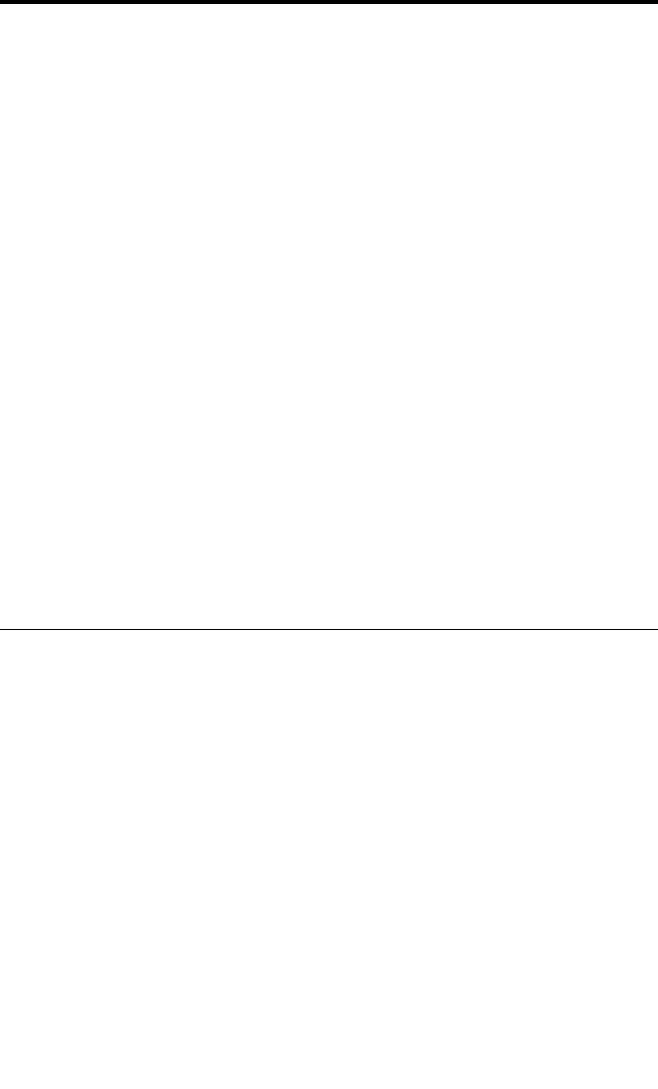
Chapter1.Importantsafetyinformation
Note:Besuretoreadandunderstandtheimportantsafetyinformationrst.
Thisinformationcanhelpyousafelyuseyourdesktopornotebookpersonal
computer.Followandretainallinformationincludedwithyourcomputer.The
informationinthisdocumentdoesnotalterthetermsofyourpurchaseagreement
ortheLenovo
®
LimitedWarranty.Formoreinformation,refertoChapter4
“Warranty”onpage19
.
Customersafetyisimportant.Ourproductsaredevelopedtobesafeand
effective.However,personalcomputersareelectronicdevices.Powercords,
poweradapters,andotherfeaturescancreatepotentialsafetyrisksthatcanresult
inphysicalinjuryorpropertydamage,especiallyifmisused.Toreducetheserisks,
followtheinstructionsincludedwithyourproduct,observeallwarningsonthe
productandintheoperatinginstructions,andreviewtheinformationincludedin
thisdocumentcarefully.Bycarefullyfollowingtheinformationcontainedinthis
documentandprovidedwithyourproduct,youcanhelpprotectyourselffrom
hazardsandcreateasafercomputerworkenvironment.
Note:Thisinformationincludesreferencestopoweradaptersandbatteries.In
additiontonotebookcomputers,someproducts(suchasspeakersandmonitors)
areshippedwithexternalpoweradapters.Ifyouhavesuchaproduct,this
informationappliestoyourproduct.Inaddition,computerproductscontaina
coin-sizedinternalbatterythatprovidespowertothesystemclockevenwhenthe
computerisunplugged,sothebatterysafetyinformationappliestoallcomputer
products.
Conditionsthatrequireimmediateaction
Productscanbecomedamagedduetomisuseorneglect.Someproduct
damageisseriousenoughthattheproductshouldnotbeusedagainuntil
ithasbeeninspectedand,ifnecessary,repairedbyanAuthorizedService
Provider.
Aswithanyelectronicdevice,paycloseattentiontotheproductwhenitis
turnedon.Onveryrareoccasions,youmightnoticeanodororseeapuff
ofsmokeorsparksventfromyourproduct.Oryoumighthearsoundslike
popping,cracking,orhissing.Theseconditionsmightmerelymeanthatan
internalelectroniccomponenthasfailedinasafeandcontrolledmanner.Or,
theymightindicateapotentialsafetyissue.However,donottakerisksor
attempttodiagnosethesituationyourself.ContacttheCustomerSupport
Centerforfurtherguidance.ForalistofServiceandSupportphonenumbers,
seeChapter5“WorldwideLenovoSupporttelephonelist”onpage31
.
Frequentlyinspectyourcomputeranditscomponentsfordamage,wear,
orsignsofdanger.Ifyouhaveanyquestionabouttheconditionofa
©CopyrightLenovo20111
- ThinkCentre 1
- SafetyandWarrantyGuide 1
- Contents 3
- ©CopyrightLenovo20111 5
- Generalsafetyguidelines 6
- Batteries 6
- Lithiumcoincellbatterynotice 8
- Modemsafetyinformation 8
- Lasercompliancestatement 9
- NotetoCATVsysteminstaller 9
- Exampleofantennagrounding 10
- Datasafety 11
- Usingheadphonesorearphones 11
- Additionalsafetyinformation 12
- Connectingyourcomputer 13
- 1ortheUSBconnector2 14
- Turningoncomputerpower 17
- Completingimportanttasks 18
- Shuttingdownthecomputer 18
- Chapter3.Informationresources 19
- LenovoWelcome 20
- LenovoSupportWebsite 21
- Chapter4.Warranty 23
- Chapter4.Warranty21 25
- Chapter4.Warranty23 27
- Chapter4.Warranty25 29
- Chapter4.Warranty27 31
- Chapter4.Warranty29 33
- ©CopyrightLenovo201131 35
- ©CopyrightLenovo201137 41
- Chapter7.Notices 43
- Trademarks 44
- Electronicemissionnotices 44
- Chapter7.Notices41 45
- Chinasubstancedisclosuretable 47
- Equipment(WEEE) 47
- Turkishstatementofcompliance 47
- UkraineRoHSStatement 48
- ENERGYSTARmodelinformation 48
- Chapter7.Notices45 49
- *0B39663* 52
 (2 Seiten)
(2 Seiten) (74 Seiten)
(74 Seiten) (126 Seiten)
(126 Seiten)







Kommentare zu diesen Handbüchern