Lenovo Laptop S710 Bedienungsanleitung Seite 102
- Seite / 118
- Inhaltsverzeichnis
- FEHLERBEHEBUNG
- LESEZEICHEN
Bewertet. / 5. Basierend auf Kundenbewertungen


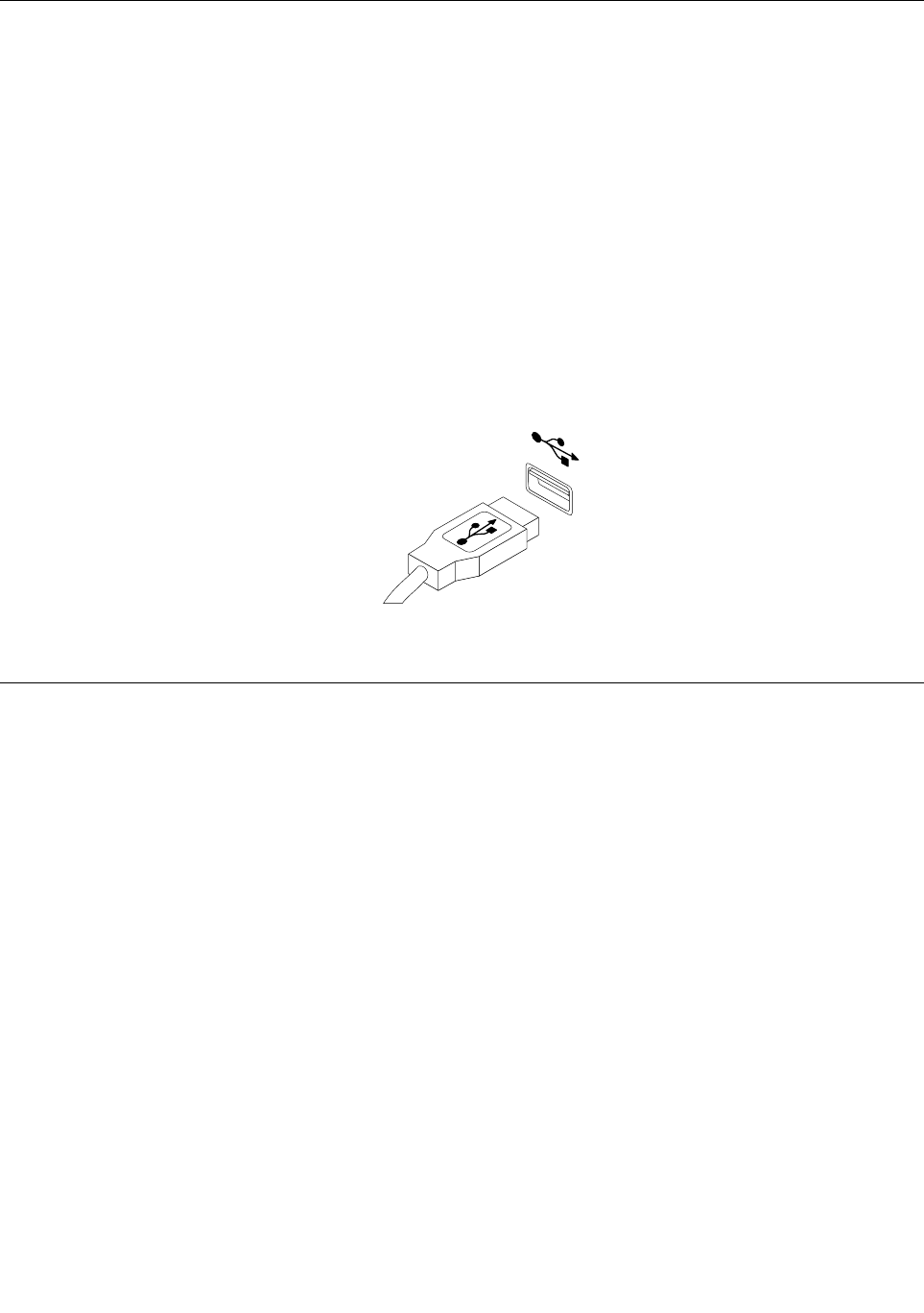
ReplacingtheUSBkeyboardormouse
Attention
Donotopenyourcomputerorattemptanyrepairbeforereadingandunderstandingthe“Importantsafety
information”intheSafety,Warranty,andSetupGuidethatcamewithyourcomputer.Toobtainacopyofthe
Safety,Warranty,andSetupGuide,goto:
http://www.lenovo.com/support
ThissectionprovidesinstructionsonhowtoreplacetheUSBkeyboardormouse.
ToreplacetheUSBkeyboardormouse,dothefollowing:
1.Disconnecttheoldkeyboardcableormousecablefromthecomputer.
2.ConnectanewkeyboardormousetooneoftheUSBconnectorsonthecomputer.Dependingon
whereyouwanttoconnectthenewkeyboardormouse,see“Locatingconnectors,controls,and
indicatorsontherearofyourcomputer”onpage62.
Figure41.ConnectingtheUSBkeyboardormouse
Completingthepartsreplacement
Aftercompletingtheinstallationorreplacementforallparts,youneedtoreinstallthecomputercover
andreconnectcables.
Toreinstallthecomputercoverandreconnectcables,dothefollowing:
1.Makesurethatallcomponentshavebeenreassembledcorrectlyandthatnotoolsorloosescrews
areleftinsideyourcomputer.See“LocatingmajorFRUsandCRUs”onpage63forthelocationsof
variouscomponentsinyourcomputer.
2.Makesurethatthecablesareroutedcorrectlybeforereinstallingthecomputercover.Keepcablesclear
ofthehingesandsidesofthecomputerchassistoavoidinterferencewithreinstallingthecomputer
cover.
3.ReinstalltheVESAmountbracket.See“RemovingandreinstallingtheVESAmountbracket”onpage71.
96LenovoS710All-In-OneHardwareMaintenanceManual
- LenovoS710All-In-One 1
- HardwareMaintenanceManual 1
- FirstEdition(August2013) 4
- GS-35F-05925 4
- Contents 5
- Chapter11.AdditionalService 6
- Information.............103 6
- AppendixA.Notices.........107 6
- Index.................109 6
- Chapter1.Aboutthismanual 7
- Chapter2.Safetyinformation 9
- Safetyinspectionguide 11
- Groundingrequirements 12
- Chapter2.Safetyinformation7 13
- .Safetyinformation9 15
- Chapter2.Safetyinformation11 17
- .Safetyinformation13 19
- .Safetyinformation15 21
- Chapter2.Safetyinformation17 23
- ≥18kg≥32kg≥55kg 25
- .Safetyinformation21 27
- Chapter2.Safetyinformation25 31
- Chapter3.Generalinformation 35
- Chapter4.GeneralCheckout 37
- Basictroubleshooting 39
- Troubleshootingprocedure 40
- Troubleshooting 41
- Audioproblems 41
- NoaudioinWindows 42
- CDproblems 43
- DVDproblems 44
- Intermittentproblems 45
- Monitorproblems 47
- Theimageappearstobeickering 48
- Theimageisdiscolored 48
- Networkingproblems 49
- AwirelessLANproblem 50
- Optionproblems 51
- Performanceandlockupproblems 52
- Printerproblems 54
- Serialportproblems 54
- Softwareproblems 55
- USBproblems 56
- Viewingandchangingsettings 57
- Usingpasswords 57
- Passwordconsiderations 57
- Power-OnPassword 58
- AdministratorPassword 58
- Enablingordisablingadevice 58
- Selectingastartupdevice 59
- ExitingtheSetupUtilityprogram 60
- Chapter7.Symptom-to-FRUIndex 61
- POSTerrorcodes 62
- Miscellaneouserrorconditions 63
- Undeterminedproblems 65
- Chapter8.Locations 67
- LocatingmajorFRUsandCRUs 69
- LookingupFRUinformation 71
- Locatingpartsonthesystemboard 72
- Chapter9.ReplacingFRUs 73
- Chapter9.ReplacingFRUs69 75
- Removingthecomputercover 77
- Replacingtheharddiskdrive 78
- Chapter9.ReplacingFRUs73 79
- Replacingtheopticaldrive 80
- Chapter9.ReplacingFRUs75 81
- Replacingthemicroprocessorfan 83
- Replacingtheheatsinkassembly 84
- Chapter9.ReplacingFRUs79 85
- Replacingthemicroprocessor 86
- 2onthemicroprocessor 87
- Chapter9.ReplacingFRUs81 87
- Replacingthebattery 89
- Replacingtheinverter 90
- Chapter9.ReplacingFRUs85 91
- Replacingtheinternalspeakers 93
- Replacingtheintegratedcamera 94
- Replacingthesystemboard 95
- ReplacingtheLCDpanel 97
- Chapter9.ReplacingFRUs93 99
- ReplacingtheWi-Ficard 100
- Figure40.RemovingtheWi-Ficard 101
- Completingthepartsreplacement 102
- 1tosecurethe 103
- Chapter9.ReplacingFRUs97 103
- Chapter10.FRUlists-S710 105
- .FRUlists-S710101 107
- ©CopyrightLenovo2013 109
- Powermanagement 111
- AutomaticPower-onfeatures 112
- AppendixA.Notices 113
- Televisionoutputnotice 114
- EuropeanconformanceCEmark 114
- Trademarks 114
 (35 Seiten)
(35 Seiten)







Kommentare zu diesen Handbüchern