Lenovo 104 Bedienungsanleitung Seite 33
- Seite / 86
- Inhaltsverzeichnis
- FEHLERBEHEBUNG
- LESEZEICHEN
Bewertet. / 5. Basierend auf Kundenbewertungen


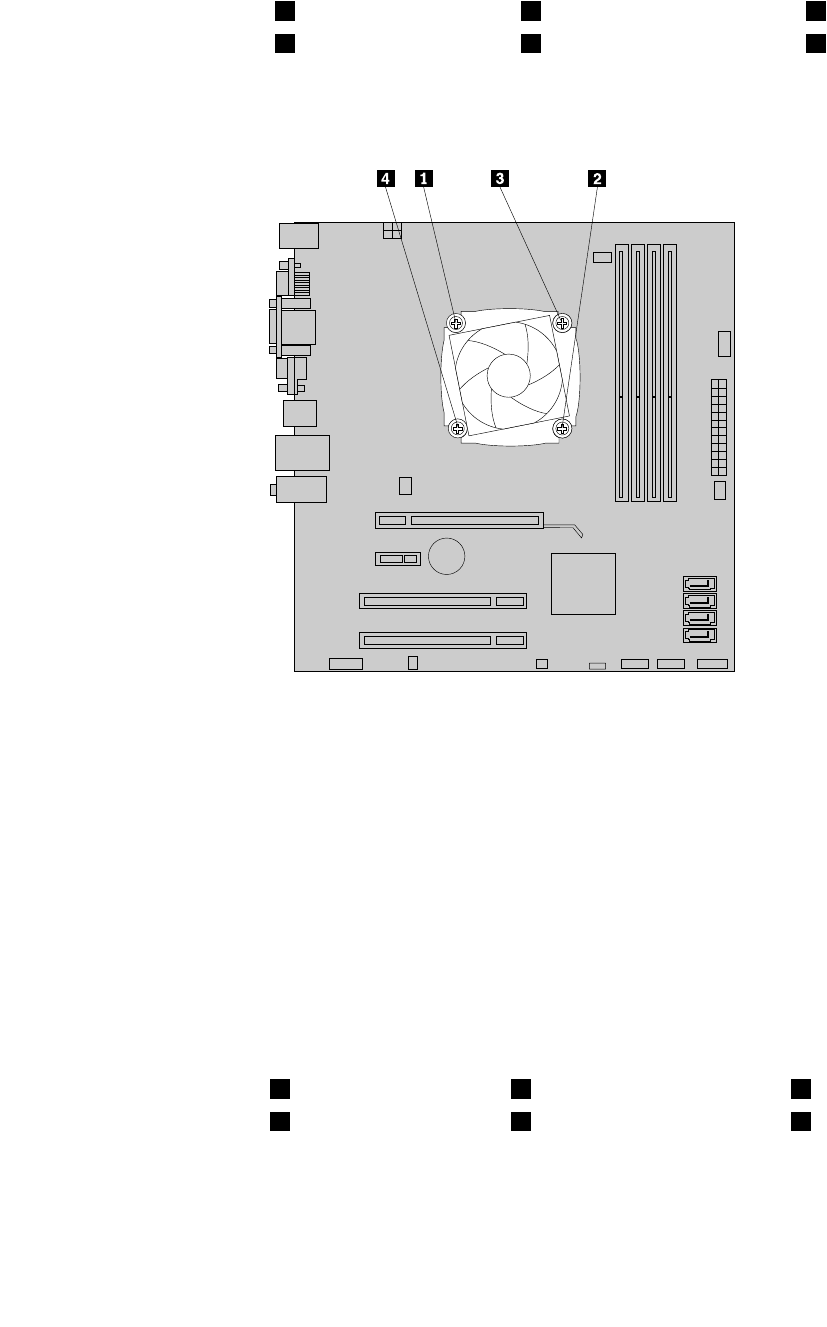
6.Followthissequencetoremovethefourscrewsthatsecuretheheatsinkandfanassemblytothe
systemboard:
a.Partiallyremovescrew1,thenfullyremovescrew2,andthenfullyremovescrew1.
b.Partiallyremovescrew3,thenfullyremovescrew4,andthenfullyremovescrew3.
Note:Carefullyremovethefourscrewsfromthesystemboardtoavoidanypossibledamagetothe
systemboard.Thefourscrewscannotberemovedfromtheheatsinkandfanassembly.
Figure19.Screwsthatsecuretheheatsinkandfanassembly
7.Lifttheheatsinkandfanassemblyoffthesystemboard.
Notes:
a.Youmighthavetogentlytwisttheheatsinkandfanassemblytofreeitfromthemicroprocessor.
b.Whenhandlingtheheatsinkandfanassembly,donottouchthethermalgreaseonthebottom
oftheheatsinkandfanassembly.
8.Placethenewheatsinkandfanassemblyonthesystemboardsothatthefourscrewsarealigned
withthecorrespondingholesinthesystemboard.Makesurethatyouproperlyplacethenewheat
sinkandfanassemblysothatyoucaneasilyconnectthenewheatsinkandfanassemblycabletothe
microprocessorfanconnectoronthesystemboard.
9.Followthissequencetoinstallthefourscrewstosecurethenewheatsinkandfanassembly,asshown
inFigure19“Screwsthatsecuretheheatsinkandfanassembly”onpage25
:
a.Partiallytightenscrew1,thenfullytightenscrew2,andthenfullytightenscrew1.
b.Partiallytightenscrew3,thenfullytightenscrew4,andthenfullytightenscrew3.
10.Connectthenewheatsinkandfanassemblycabletothemicroprocessorfanconnectoronthesystem
board.See“Locatingpartsonthesystemboard”onpage9.
Chapter2.Installingorreplacinghardware25
- ThinkCentre 1
- UserGuide 1
- Contents 5
- AppendixA.Notices.........71 6
- Index..................73 6
- Importantsafetyinformation 7
- Chapter1.Productoverview 9
- ThinkCentreUserGuide 10
- Specications 11
- Softwareoverview 12
- Chapter1.Productoverview5 13
- Locations 14
- .Productoverview7 15
- Locatingcomponents 16
- Locatingpartsonthesystemboard 17
- Locatinginternaldrives 18
- .Productoverview11 19
- 12ThinkCentreUserGuide 20
- Installingorreplacinghardware 21
- Installingexternaloptions 21
- Removingthecomputercover 22
- InstallingorreplacingaPCIcard 25
- Figure11.RemovingthePCIcard 27
- Replacingthebattery 30
- Replacingthemicroprocessor 34
- 2onthemicroprocessor 35
- Replacingtheopticaldrive 40
- 34ThinkCentreUserGuide 42
- Replacingtheharddiskdrive 43
- Replacingthecardreader 46
- Replacingthefrontfanassembly 47
- Replacingthekeyboard 49
- Replacingthemouse 50
- Completingthepartsreplacement 51
- Obtainingdevicedrivers 52
- Basicsecurityfeatures 52
- Integratedcablelock 53
- Passwordprotection 54
- 48ThinkCentreUserGuide 56
- Chapter3.Recoveryinformation 57
- Usingrecoverymedia 58
- Performingabackupoperation 58
- Performingarecoveryoperation 59
- Creatingandusingarescuemedium 60
- Creatingarescuemedium 60
- Usingarescuemedium 60
- Solvingrecoveryproblems 61
- Viewingorchangingsettings 63
- Usingpasswords 63
- Passwordconsiderations 64
- Power-onpassword 64
- Administratorpassword 64
- Enablingordisablingadevice 64
- Selectingastartupdevice 65
- ExitingtheSetupUtilityprogram 66
- Usingsystemprograms 67
- .Updatingsystemprograms61 69
- 62ThinkCentreUserGuide 70
- Basictroubleshooting 71
- Diagnosticprograms 72
- LenovoThinkVantageToolbox 72
- PC-DoctorforDOS 72
- Cleaninganopticalmouse 73
- 66ThinkCentreUserGuide 74
- Informationresources 75
- OnlineBooksfolder 75
- LenovoThinkVantageTools 75
- LenovoWelcome 76
- AccessHelp 76
- Safetyandwarranty 76
- Helpandservice 76
- Callingforservice 77
- Usingotherservices 78
- Purchasingadditionalservices 78
- AppendixA.Notices 79
- Televisionoutputnotice 80
- EuropeanconformanceCEmark 80
- Trademarks 80
- 74ThinkCentreUserGuide 82
- 76ThinkCentreUserGuide 84
- *0A22638* 86
 (118 Seiten)
(118 Seiten)







Kommentare zu diesen Handbüchern