Lenovo THINKCENTRE 8177 Bedienungsanleitung Seite 107
- Seite / 228
- Inhaltsverzeichnis
- LESEZEICHEN
Bewertet. / 5. Basierend auf Kundenbewertungen


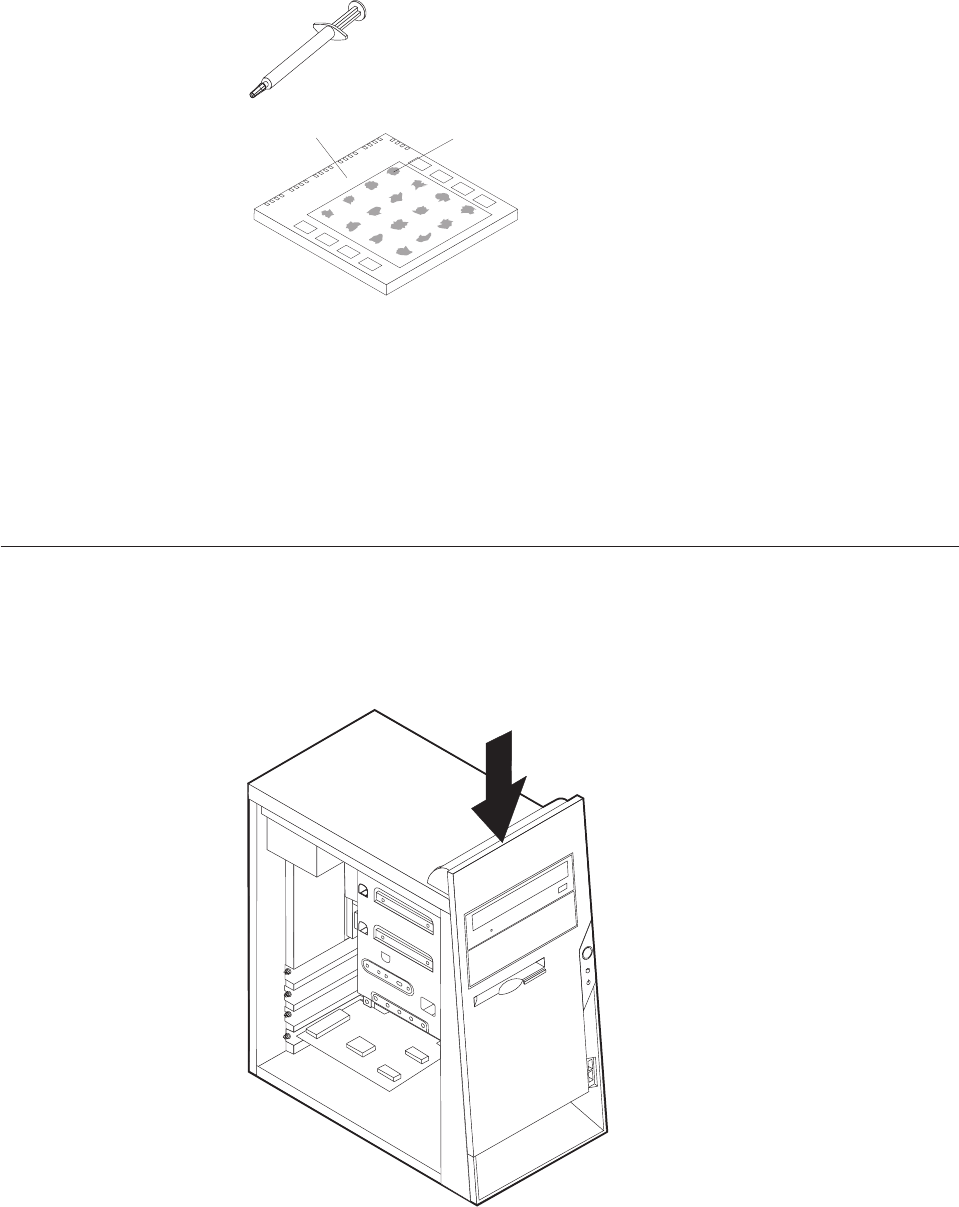
Microprocessor
0.01 mL of
thermal grease
14. Place the fan and heat sink into position on the microprocessor.
15. When tightening the screws that clamp the heat sink, do not overtighten.
Tighten the clamp screws evenly by tightening one side some and then the
other until they are both snug.
16. Reconnect the fan to the system board connector.
17. If you are replacing a failing system board, go back to the system board
procedure. Otherwise, go to “Closing the cover and connecting cables” on
page 104.
Removing and replacing drives
1. Remove the cover. See “Removing the cover” on page 92.
2. If you are removing the hard disk drive or diskette drive, remove the front
bezel by releasing the four plastic tabs inside the chassis and pressing down
on the top of the bezel.
Chapter 8. Replacing FRUs (Types 8126, 8174, 8175, and 8176) 101
- Maintenance Manual 1
- Contents 5
- Product definition 8
- Using eSupport 9
- Using the HMM 9
- General safety 11
- Electrical safety 11
- Safety inspection guide 13
- Grounding requirements 14
- 2. Safety information 13 19
- 2. Safety information 19 25
- 2. Safety information 21 27
- ≥18 kg ≥32 kg ≥55 kg 34
- 2. Safety information 29 35
- 2. Safety information 31 37
- 2. Safety information 35 41
- 2. Safety information 37 43
- The Access IBM program 47
- Physical specifications 47
- Problem determination tips 52
- Running diagnostics tests 56
- Test selection 57
- Test results 57
- Viewing the test log 60
- Using passwords 61
- Password considerations 62
- User Password 62
- Administrator Password 62
- IDE Drive User Password 62
- IDE Drive Master Password 62
- Advanced settings 64
- Power Supply Errors 65
- Diagnostic error codes 67
- Beep symptoms 88
- No-beep symptoms 90
- POST error codes 91
- Undetermined problems 96
- 1Microphone connector 97
- 2Headphone connector 97
- 3USB connector 97
- 4USB connector 97
- Locating components 100
- Hardware Maintenance Manual 102
- Microprocessor 107
- 0.01 mL of 107
- 1USB connector 111
- 2USB connector 111
- Removing the cover 112
- Chapter 11. FRU lists 141
- Chapter 11. FRU lists 137 143
- Chapter 11. FRU lists 139 145
- Chapter 11. FRU lists 141 147
- Chapter 11. FRU lists 143 149
- Machine Type 8085 151
- Chapter 11. FRU lists 147 153
- Chapter 11. FRU lists 149 155
- Chapter 11. FRU lists 151 157
- Chapter 11. FRU lists 153 159
- Machine Type 8126 161
- Chapter 11. FRU lists 157 163
- Machine Type 8147 165
- Chapter 11. FRU lists 161 167
- Machine Type 8148 169
- Chapter 11. FRU lists 165 171
- Chapter 11. FRU lists 167 173
- Chapter 11. FRU lists 169 175
- Chapter 11. FRU lists 171 177
- Machine Type 8149 178
- Chapter 11. FRU lists 173 179
- Chapter 11. FRU lists 175 181
- Chapter 11. FRU lists 177 183
- Machine Type 8174 184
- Chapter 11. FRU lists 179 185
- Machine Type 8175 187
- Chapter 11. FRU lists 183 189
- Chapter 11. FRU lists 185 191
- Chapter 11. FRU lists 187 193
- Machine Type 8176 194
- Chapter 11. FRU lists 189 195
- Chapter 11. FRU lists 191 197
- Machine Type 8177 198
- Chapter 11. FRU lists 193 199
- Chapter 11. FRU lists 195 201
- Chapter 11. FRU lists 197 203
- Chapter 11. FRU lists 199 205
- Chapter 11. FRU lists 201 207
- Machine Type 8178 209
- Chapter 11. FRU lists 205 211
- Chapter 11. FRU lists 207 213
- Chapter 11. FRU lists 209 215
- Machine Type 8179 216
- Chapter 11. FRU lists 211 217
- Security features 219
- Operating system password 219
- Vital product data 219
- BIOS levels 220
- Flash update procedures 220
- Power management 222
- Appendix. Notices 225
- Television output notice 226
- Trademarks 226
- Part Number: 19R1295 228
- Printed in USA 228
- (1P) P/N: 19R1295 228
 (8 Seiten)
(8 Seiten)







Kommentare zu diesen Handbüchern