Lenovo THINKCENTRE 6019 Bedienungsanleitung Seite 154
- Seite / 506
- Inhaltsverzeichnis
- LESEZEICHEN
Bewertet. / 5. Basierend auf Kundenbewertungen


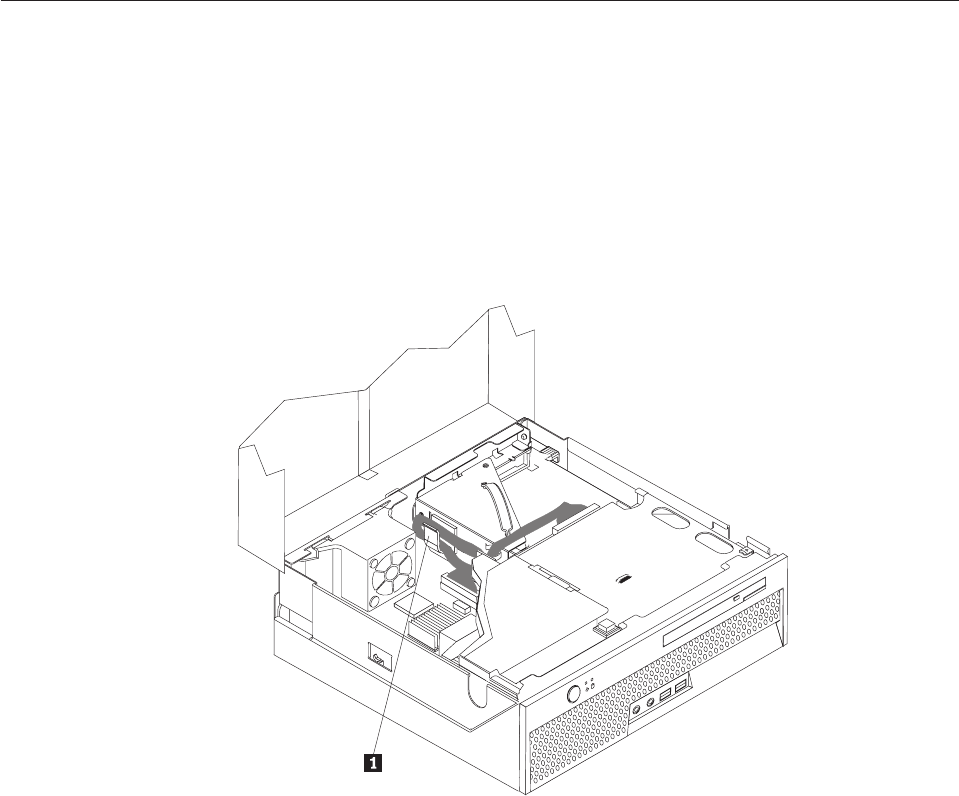
Completing the parts replacement
After working with parts, you need to close the computer cover and reconnect any
cables, including telephone lines and power cords. Also, depending on the part
that was replaced, you might need to confirm the updated information in the
Setup Utility program.
1. Ensure that all components have been reassembled correctly and that no tools
or loose screws are left inside your computer.
2. Clear any cables that might impede the replacement of the cover.
3. Lower the drive bay assembly.
4. Make sure all cables are routed correctly through the cable clip 1.
5. Close the computer cover.
6. If your computer is being placed in the vertical position, attach the floor stand.
Attention: To prevent overheating and possible component damage, always
attach the floor stand when placing the computer in the vertical position.
7. Reconnect the external cables and power cords to the computer. See “Rear
connectors” on page 115.
8. If you are replacing the system board, you must update (flash) the BIOS. To
update the BIOS, see “Updating (flashing) BIOS from a CD-ROM or diskette”
on page 494.
9. To update the configuration, see “Using the Setup Utility” in the User Guide that
was included with your computer.
Note:
In most areas of the world, Lenovo requires the return of the defective CRU.
Information about this will come with the CRU or will come a few days
after the CRU arrives.
148 Hardware Maintenance Manual
- ThinkCentre 1
- Hardware Maintenance Manual 1
- Contents 5
- General safety 9
- Electrical safety 9
- Hardware Maintenance Manual 10
- Safety inspection guide 11
- Grounding requirements 12
- CAUTION: 15
- 2. Safety information 11 17
- 2. Safety information 17 23
- 2. Safety information 19 25
- ≥18 kg ≥32 kg ≥55 kg 31
- 2. Safety information 27 33
- 2. Safety information 33 39
- The ThinkVantage 43
- Specifications 44
- 6088, 9181, and 9196 44
- 9162, 9182 and 9303 45
- Problem determination tips 47
- Chapter 5. Diagnostics 49
- PC-Doctor for DOS 50
- Running tests 51
- Test results 52
- Viewing the test log 53
- Using passwords 55
- Password considerations 55
- User Password 56
- Administrator Password 56
- Advanced settings 57
- Power Supply Problems 59
- Diagnostic error codes 60
- Beep symptoms 82
- POST error codes 83
- Undetermined problems 86
- Replacing an adapter card 96
- Replacing the battery 99
- Locations 120
- Front connectors 120
- Rear connectors 121
- Computer components 122
- System board connectors 123
- Opening the cover 124
- Replacing a memory module 125
- 3. Pull the eject bar 145
- Replacing a PCI adapter 148
- Chapter 10. FRU lists 155
- Chapter 10. FRU lists 151 157
- Chapter 10. FRU lists 153 159
- Chapter 10. FRU lists 155 161
- Chapter 10. FRU lists 157 163
- Chapter 10. FRU lists 159 165
- Machine Type 6062 167
- Chapter 10. FRU lists 163 169
- Chapter 10. FRU lists 165 171
- Chapter 10. FRU lists 167 173
- Chapter 10. FRU lists 169 175
- Chapter 10. FRU lists 171 177
- Machine Type 6064 179
- Chapter 10. FRU lists 175 181
- Chapter 10. FRU lists 177 183
- Chapter 10. FRU lists 179 185
- Chapter 10. FRU lists 181 187
- Chapter 10. FRU lists 183 189
- Machine Type 6065 190
- Chapter 10. FRU lists 185 191
- Chapter 10. FRU lists 187 193
- Chapter 10. FRU lists 189 195
- Chapter 10. FRU lists 191 197
- Chapter 10. FRU lists 193 199
- Machine Type 6066 201
- Chapter 10. FRU lists 197 203
- Chapter 10. FRU lists 199 205
- Chapter 10. FRU lists 201 207
- Chapter 10. FRU lists 203 209
- Chapter 10. FRU lists 205 211
- Machine Type 6067 212
- Chapter 10. FRU lists 207 213
- Chapter 10. FRU lists 209 215
- Chapter 10. FRU lists 211 217
- Chapter 10. FRU lists 213 219
- Chapter 10. FRU lists 215 221
- Machine Type 6071 223
- Chapter 10. FRU lists 219 225
- Chapter 10. FRU lists 221 227
- Chapter 10. FRU lists 223 229
- Chapter 10. FRU lists 225 231
- Chapter 10. FRU lists 227 233
- Chapter 10. FRU lists 229 235
- Machine Type 6072 237
- Chapter 10. FRU lists 233 239
- Chapter 10. FRU lists 235 241
- Chapter 10. FRU lists 237 243
- Chapter 10. FRU lists 239 245
- Chapter 10. FRU lists 241 247
- Chapter 10. FRU lists 243 249
- Chapter 10. FRU lists 245 251
- Korea (models) 45R8834 1 253
- Machine Type 6073 254
- Chapter 10. FRU lists 249 255
- Chapter 10. FRU lists 251 257
- Chapter 10. FRU lists 253 259
- Chapter 10. FRU lists 255 261
- Chapter 10. FRU lists 257 263
- Chapter 10. FRU lists 259 265
- Chapter 10. FRU lists 261 267
- Machine Type 6076 268
- Chapter 10. FRU lists 263 269
- Chapter 10. FRU lists 265 271
- Chapter 10. FRU lists 267 273
- Chapter 10. FRU lists 269 275
- Chapter 10. FRU lists 271 277
- Chapter 10. FRU lists 273 279
- Machine Type 6077 280
- Chapter 10. FRU lists 275 281
- Chapter 10. FRU lists 277 283
- Chapter 10. FRU lists 279 285
- Chapter 10. FRU lists 281 287
- Chapter 10. FRU lists 283 289
- Machine Type 6078 291
- Chapter 10. FRU lists 287 293
- Chapter 10. FRU lists 289 295
- Chapter 10. FRU lists 291 297
- Chapter 10. FRU lists 293 299
- Chapter 10. FRU lists 295 301
- Machine Type 6087 302
- Chapter 10. FRU lists 297 303
- Chapter 10. FRU lists 299 305
- Chapter 10. FRU lists 301 307
- Chapter 10. FRU lists 303 309
- Chapter 10. FRU lists 305 311
- Chapter 10. FRU lists 307 313
- Machine Type 6088 314
- Chapter 10. FRU lists 309 315
- Chapter 10. FRU lists 311 317
- Chapter 10. FRU lists 313 319
- Chapter 10. FRU lists 315 321
- Chapter 10. FRU lists 317 323
- Machine Type 6089 325
- Chapter 10. FRU lists 321 327
- Chapter 10. FRU lists 323 329
- Chapter 10. FRU lists 325 331
- Chapter 10. FRU lists 327 333
- Chapter 10. FRU lists 329 335
- Machine Type 7103 337
- Chapter 10. FRU lists 333 339
- Chapter 10. FRU lists 335 341
- Chapter 10. FRU lists 337 343
- Chapter 10. FRU lists 339 345
- Chapter 10. FRU lists 341 347
- Machine Type 9011 349
- Chapter 10. FRU lists 345 351
- Chapter 10. FRU lists 347 353
- Chapter 10. FRU lists 349 355
- Chapter 10. FRU lists 351 357
- Chapter 10. FRU lists 353 359
- Machine Type 9014 360
- Chapter 10. FRU lists 355 361
- Chapter 10. FRU lists 357 363
- Chapter 10. FRU lists 359 365
- Chapter 10. FRU lists 361 367
- Chapter 10. FRU lists 363 369
- Machine Type 9071 371
- Chapter 10. FRU lists 367 373
- Chapter 10. FRU lists 369 375
- Chapter 10. FRU lists 371 377
- Chapter 10. FRU lists 373 379
- Chapter 10. FRU lists 375 381
- Machine Type 9089 383
- Chapter 10. FRU lists 379 385
- Chapter 10. FRU lists 381 387
- Chapter 10. FRU lists 383 389
- Chapter 10. FRU lists 385 391
- Chapter 10. FRU lists 387 393
- Machine Type 9162 395
- Chapter 10. FRU lists 391 397
- Chapter 10. FRU lists 393 399
- Chapter 10. FRU lists 395 401
- Chapter 10. FRU lists 397 403
- Chapter 10. FRU lists 399 405
- Machine Type 9181 406
- Chapter 10. FRU lists 401 407
- Chapter 10. FRU lists 403 409
- Chapter 10. FRU lists 405 411
- Chapter 10. FRU lists 407 413
- Chapter 10. FRU lists 409 415
- Machine Type 9182 417
- Chapter 10. FRU lists 413 419
- Chapter 10. FRU lists 415 421
- Chapter 10. FRU lists 417 423
- Chapter 10. FRU lists 419 425
- Chapter 10. FRU lists 421 427
- Machine Type 9196 429
- Chapter 10. FRU lists 425 431
- Chapter 10. FRU lists 427 433
- Chapter 10. FRU lists 429 435
- Chapter 10. FRU lists 431 437
- Chapter 10. FRU lists 433 439
- Machine Type 9303 440
- Chapter 10. FRU lists 435 441
- Chapter 10. FRU lists 437 443
- Chapter 10. FRU lists 439 445
- Chapter 10. FRU lists 441 447
- Chapter 10. FRU lists 443 449
- Chapter 10. FRU lists 445 451
- Machine Type 9325 452
- Chapter 10. FRU lists 447 453
- Chapter 10. FRU lists 449 455
- Chapter 10. FRU lists 451 457
- Chapter 10. FRU lists 453 459
- Chapter 10. FRU lists 455 461
- Machine Type 9330 463
- Chapter 10. FRU lists 459 465
- Chapter 10. FRU lists 461 467
- Chapter 10. FRU lists 463 469
- Chapter 10. FRU lists 465 471
- Chapter 10. FRU lists 467 473
- Machine Type 9967 475
- Chapter 10. FRU lists 471 477
- Chapter 10. FRU lists 473 479
- Chapter 10. FRU lists 475 481
- Chapter 10. FRU lists 477 483
- Chapter 10. FRU lists 479 485
- Machine Type 9970 487
- Chapter 10. FRU lists 483 489
- Chapter 10. FRU lists 485 491
- Chapter 10. FRU lists 487 493
- Chapter 10. FRU lists 489 495
- Chapter 10. FRU lists 491 497
- Security features 499
- Operating system password 499
- Vital product data 499
- BIOS levels 499
- Power management 501
- Appendix. Notices 503
- Television output notice 504
- Trademarks 504
- Part Number: 43C8797 506
- Printed in USA 506
- (1P) P/N: 43C8797 506








Kommentare zu diesen Handbüchern